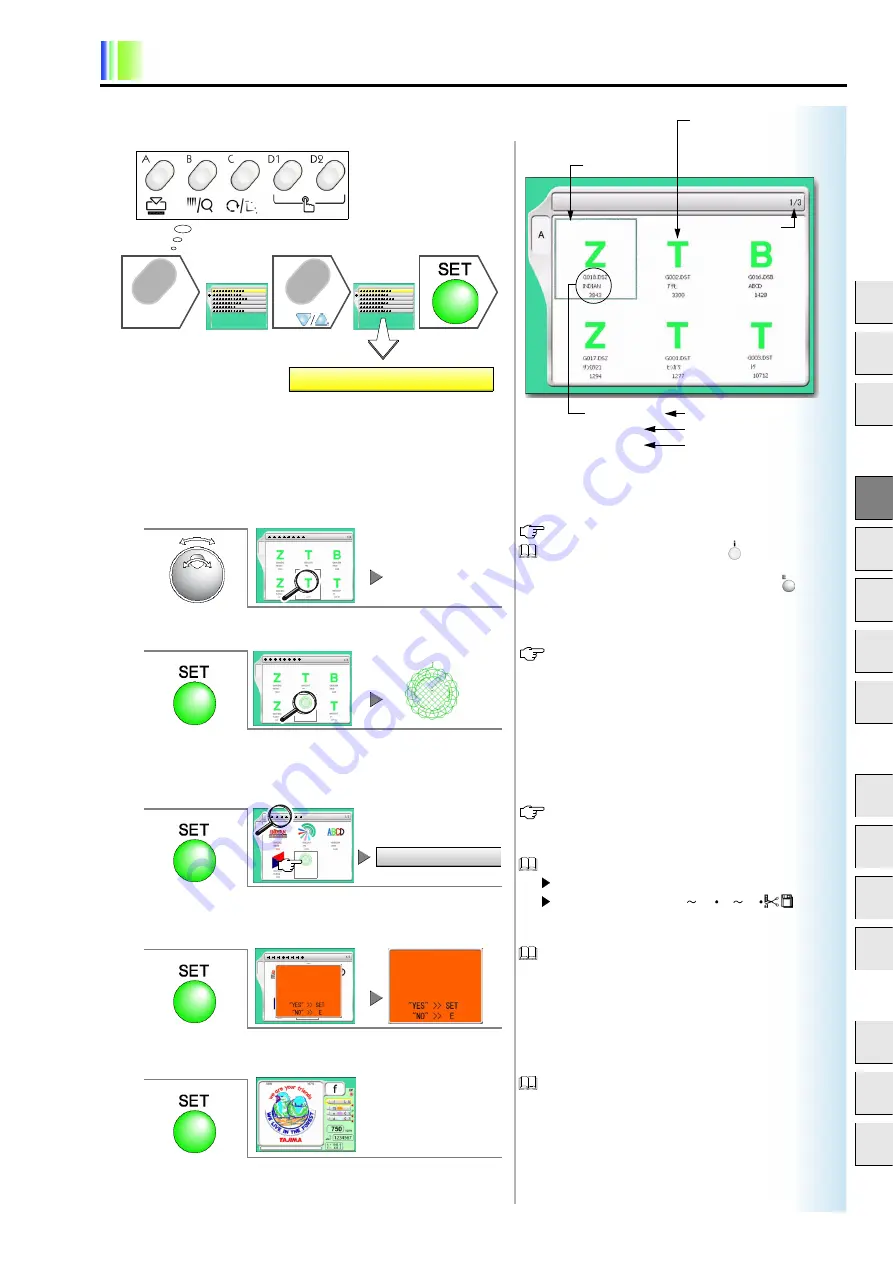
Basic operation
4-3
1
2
3
4
5
6
7
8
9
10
11
12
13
14
15
2.
To call the screen......................................................
3.
Data input (FD) .........................................................
1.
To select design data
Example: G006.DST
Pressing the confirmation mode key (
) will display
the contents of the design being selected (p.6-2). To
return to the original screen, press the reset key (
).
2.
Set
Pressing SET will display the image of the selected
design data.
4.
Data input (memory).................................................
1.
To register design data into memory
The design data is now registered in the memory (At
this moment, data is not set yet). To perform data set,
proceed to the following operation.
When finishing operation here
Main screen.....................
Other setting • operation .
2.
Execution of data set
The message for confirmation will be displayed.
3.
Set...................................................................................... End
When not executing (to stop):
A
A
List screen
2 Data Input (FD)
Press ?
List screen
or
Cursor
Code format
G018 DSZ
INDIAN
3843
File name
Design name
The number of stitches
T: TAJIMA
B: Barudan
Z: ZSK
Screen number
G006.DST
Coaster
5433
T
A
Example: G006.DST
G006.DST
Coaster
5433
A
A
G006.DST
Coaster
5433
1 Data input (memory)
The screen will switch
E
A D2 F1 F6
Are you ready?
A
G006.DST
Coaster
5433
Are you ready?
E
JZ07
Содержание TCMX 601
Страница 1: ...USER S MANUAL TCMX 601 M XL01 E 2006 07 TCMX 601 ...
Страница 18: ...Name of each part and function 2 7 1 2 3 4 5 6 7 8 9 10 11 12 13 14 15 ...
Страница 19: ...2 8 Name of each part and function ...
Страница 41: ...4 14 Basic operation ...
Страница 65: ...6 8 Convenient functions ...
Страница 105: ...11 12 Software installation and necessary ...
Страница 119: ...14 6 Maintenance ...
Страница 129: ...15 10 Supplemental documentation ...
















































