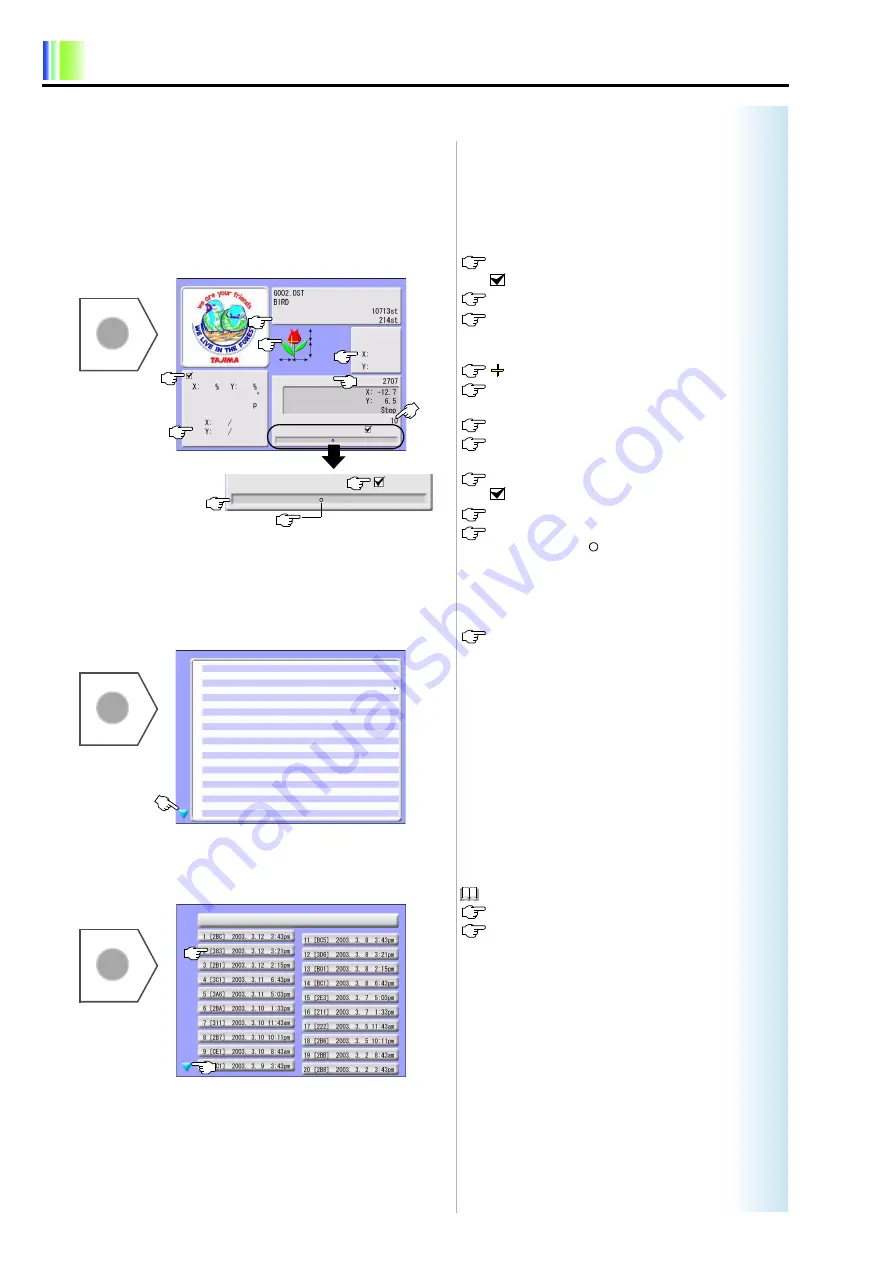
6-2
Convenient functions
1.
Confirmation of design (confirmation
mode)
It is possible to check the contents of design of which data is set,
parameter setting and error stacks (records of display of code
numbers).
1.
Confirmation of design data......................................
'When data conversion is set, the screen will display
.
The number of repeats, design interval, repeat mode
The number of stitches relevant to the set value of
cleanup (p.7-3) (if the set value is 0.6, the number of
stitches of 0.6 mm or less)
Embroidery start point
The current frame position (a position from an
embroidery start position)
The number of stitches up to now (design unit)
The number of times of continuous embroidery of the
same design
When automatic offset is set, the screen will display
.
The current step will be displayed in red.
When offsetting at automatic color change is set, the
screen will display “
”.
2.
Confirmation of parameter........................................
This shows the next page exists. Pressing [i] key again
will cause the next page to be displayed.
3.
Confirmation of error stack
The code number occurred the lattermost is No.1.
An example of code number 383 (p.13-3)
This shows the next page exists. Pressing [i] key again
will cause the next page to be displayed.
Step
Offset
1/ 10
3
. 10. 5. 7. 2 7 8. 4. 1 9.
Fine stitch
Coordinates
Stitch counter
Function
Stitch length
Design counter
Step
Offset
Conversion
Rotation
Reversion
Repeat
M. Repeat
90
57.0
-56.8
95.2
-7.2
(From Start Point)
1/ 10
3
. 10. 5. 7. 2 7 8. 4. 1 9.
1
80
80
2
10
10
150.0
-130.0
pp
3
4
5
8
6
9
10
185.0
90.0
7
Press
i
1
2
3
4
5
6
7
8
9
10
Press
i
CM Max revolution
Total stitch counter/design time
CM Thread breakage detection
Automatic color change (AC)
Automatic start (AS)
Automatic start after automatic data set
Automatic origin return
ATH
Preset halt (Halt by stitch)
Preset halt (Halt by data)
Preset halt (Halt by design)
Preset halt (Lubrication)
850rpm
76543210
250
NO
NO
YES
YES
0
NO
0 st
0 cm
0
0 st
Press
i
1
2
Error stack
1
2
JZ07
Содержание TCMX 601
Страница 1: ...USER S MANUAL TCMX 601 M XL01 E 2006 07 TCMX 601 ...
Страница 18: ...Name of each part and function 2 7 1 2 3 4 5 6 7 8 9 10 11 12 13 14 15 ...
Страница 19: ...2 8 Name of each part and function ...
Страница 41: ...4 14 Basic operation ...
Страница 65: ...6 8 Convenient functions ...
Страница 105: ...11 12 Software installation and necessary ...
Страница 119: ...14 6 Maintenance ...
Страница 129: ...15 10 Supplemental documentation ...
















































