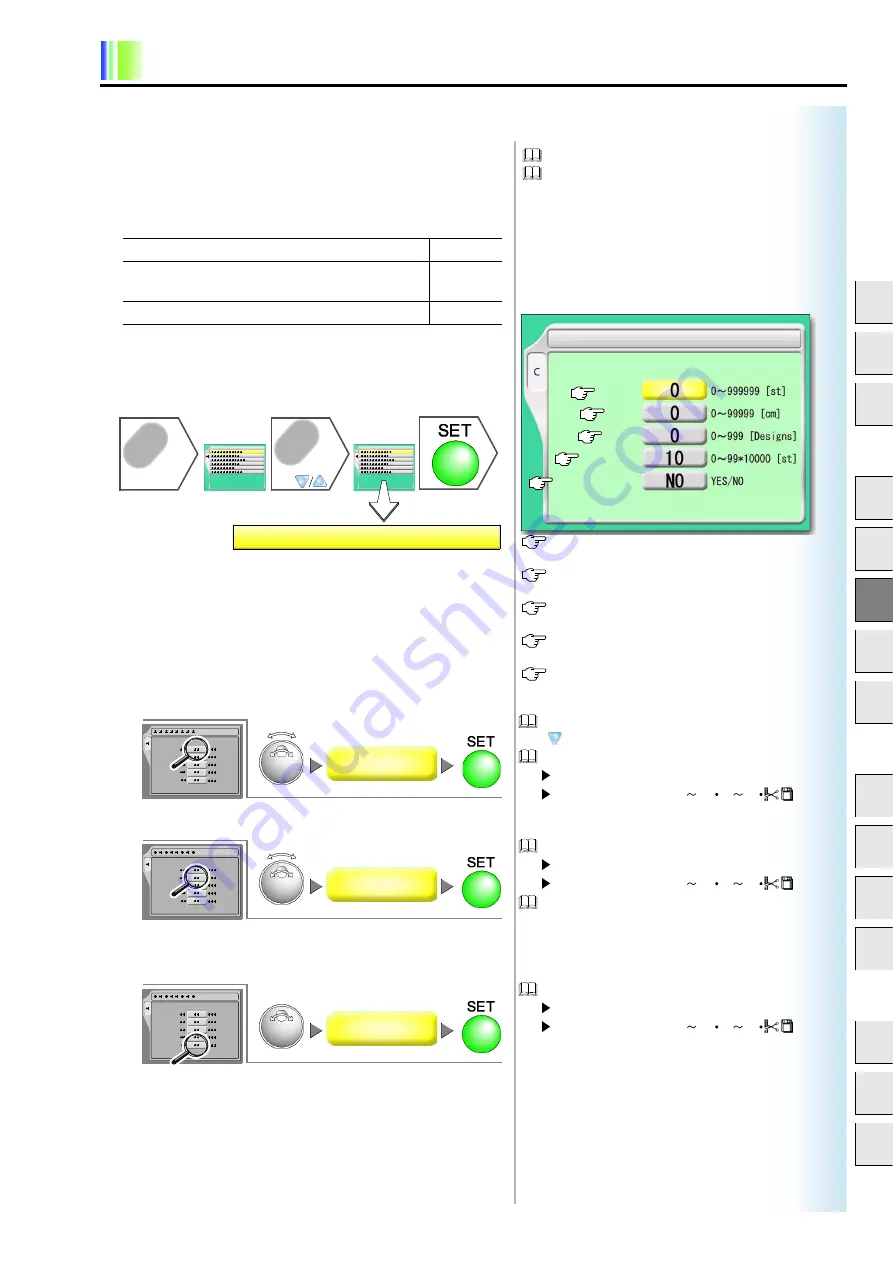
Convenient functions
6-5
1
2
3
4
5
6
7
8
9
10
11
12
13
14
15
6.
Preset halt
When counting reaches a set value, the machine will stop
automatically.
There are following types of preset halt. Select to use any of these
types according to purpose.
1.
To call the screen......................................................
2.
To set ........................................................................
1.
Halt by stitch
It is also possible to advance the cursor by using
after pressing [SET].
To finish here
Main screen.....................
(twice)
Other setting • operation .
2.
Halt by data
To finish here
Main screen.....................
(twice)
Other setting • operation .
The same operation is applied to halt by design and halt
for lubrication.
3.
Just before end code
To finish here
Main screen.....................
(twice)
Other setting • operation .
Halting method
Code No.
Halt by stitch, halt by data, halt by design, halt just
before end code
1D2
Halt for lubrication
OIL
When the machine stops, a code number will be displayed.
At shipment of the machine, only halt for lubrication “10”
(100,000 stitches) is set. It is not particularly necessary to
change the value.
1
2
3
4
5
Stitch
Data
Design
Lubrication
Just before End Code
When counting reaches the set number of stitches, the
machine will stop.
When counting reaches the set accumulated data length, the
machine will stop.
When counting reaches the set number of designs, the
machine will stop.
When counting reaches the set number of stitches (example
“10”: 100,000 stitches), the machine will stop.
The machine will stop one stitch prior to end code. Since
embroidery is not finished, it is possible to perform frame
back.
1
2
3
4
5
List screen
List screen
C
Press ?
C
6 Preset Halt
or
5200
Example: 5200 (stitches)
E
A D2 F1 F6
1000
Example: 1000 (cm)
E
A D2 F1 F6
YES
Example: to perform
E
A D2 F1 F6
JZ07
Содержание TCMX 601
Страница 1: ...USER S MANUAL TCMX 601 M XL01 E 2006 07 TCMX 601 ...
Страница 18: ...Name of each part and function 2 7 1 2 3 4 5 6 7 8 9 10 11 12 13 14 15 ...
Страница 19: ...2 8 Name of each part and function ...
Страница 41: ...4 14 Basic operation ...
Страница 65: ...6 8 Convenient functions ...
Страница 105: ...11 12 Software installation and necessary ...
Страница 119: ...14 6 Maintenance ...
Страница 129: ...15 10 Supplemental documentation ...






























