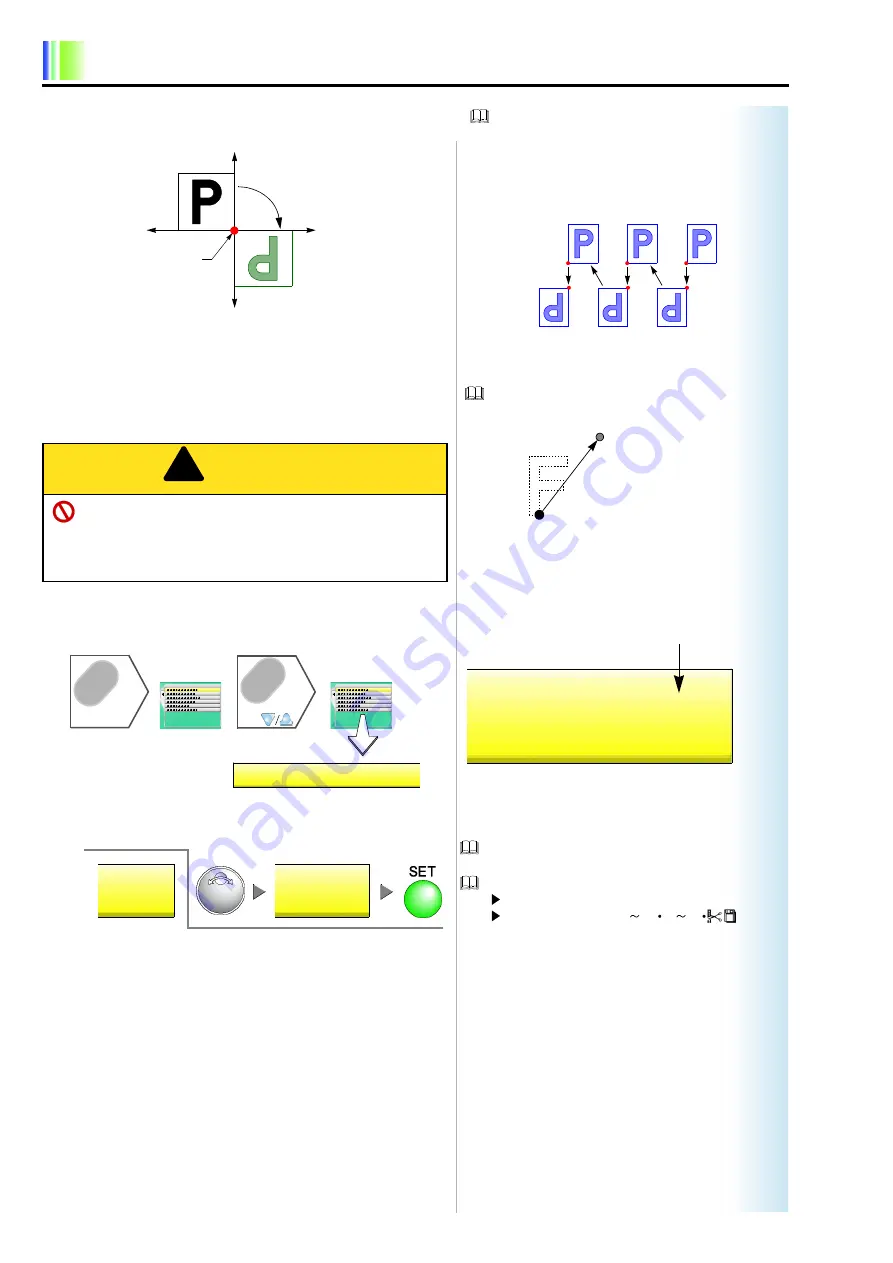
5-8
Functions that are frequently used
4.
180° rotated repeat (
)
7.
Automatic origin return
This function will return the frame automatically to the origin (the start
position of design) after embroidery is finished.
1.
To call the screen......................................................
2.
Automatic origin return ...................................... End
After embroidery is finished, the frame will return to the
origin.
Switching the screen
Main screen..................
Other setting • operation
CAUTION
When you set “YES” to automatic origin return, do not
put your hands etc. on the machine table at the end of
embroidery. Since the frame moves, you could be
injured.
pd
Y
X
Design start position
In 180° rotated repeat, the machine repeats design as the
initial setting is in the number of odd times and repeats
the reversed design in the number of even numbered
times in a sequential order.
1
3
5
2
4
6
X: -, Y: -, Y priority
[180° rotated repeat]
When automatic offset is set, the offset start position (D)
will become the origin.
D
Design start position
!
Automatic origin return
NO
List screen
4 Automatic Origin Return
List screen
Press F2.
F2
or
Example: to perform
NO
YES
E
A D2 F1 F6
JZ07
Содержание TCMX 601
Страница 1: ...USER S MANUAL TCMX 601 M XL01 E 2006 07 TCMX 601 ...
Страница 18: ...Name of each part and function 2 7 1 2 3 4 5 6 7 8 9 10 11 12 13 14 15 ...
Страница 19: ...2 8 Name of each part and function ...
Страница 41: ...4 14 Basic operation ...
Страница 65: ...6 8 Convenient functions ...
Страница 105: ...11 12 Software installation and necessary ...
Страница 119: ...14 6 Maintenance ...
Страница 129: ...15 10 Supplemental documentation ...
















































