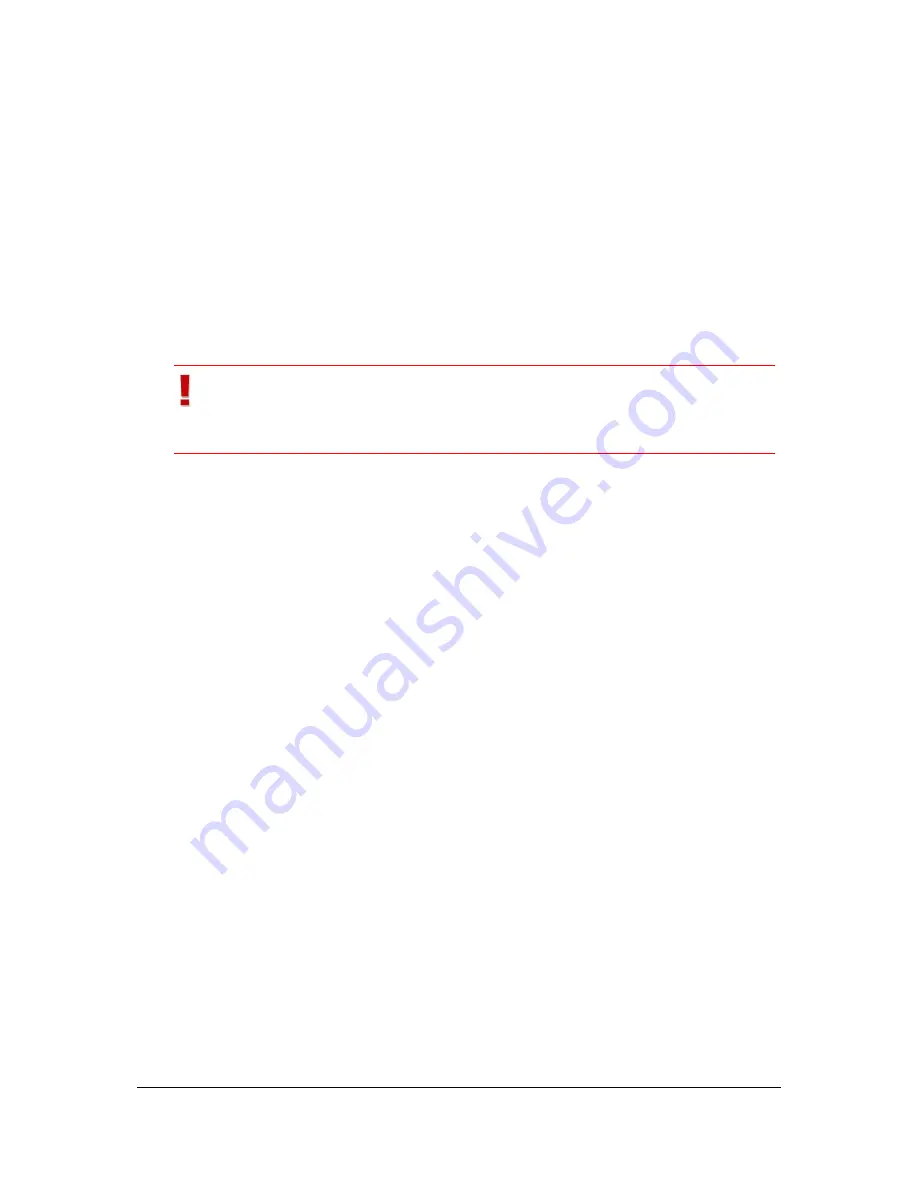
NVR Software - SeeTec Surveillance
134
If you activate the
Export image data of the last 24 hours
checkbox, the image
data from 1 o'clock of the previous day to 1 o'clock of the current day will be
exported.
Manual image data export
For the manual image data export, a temporary directory is required in order to
store the export data temporarily before transmitting them to the client.
1. Select a path.
2. Click on Check path to ensure that the SeeTec server services have read and
write access on this path.
Important
Ensure that there is enough space available for large export files on
the partition that is used to create the temporary directory.
3. Optional: Use the
Change password
button to enter a password.
Alternatively, you can use it during manual image export in
Configuration Mode
and
Archive Mode
.
Use the
Delete password
button to delete the password.






























