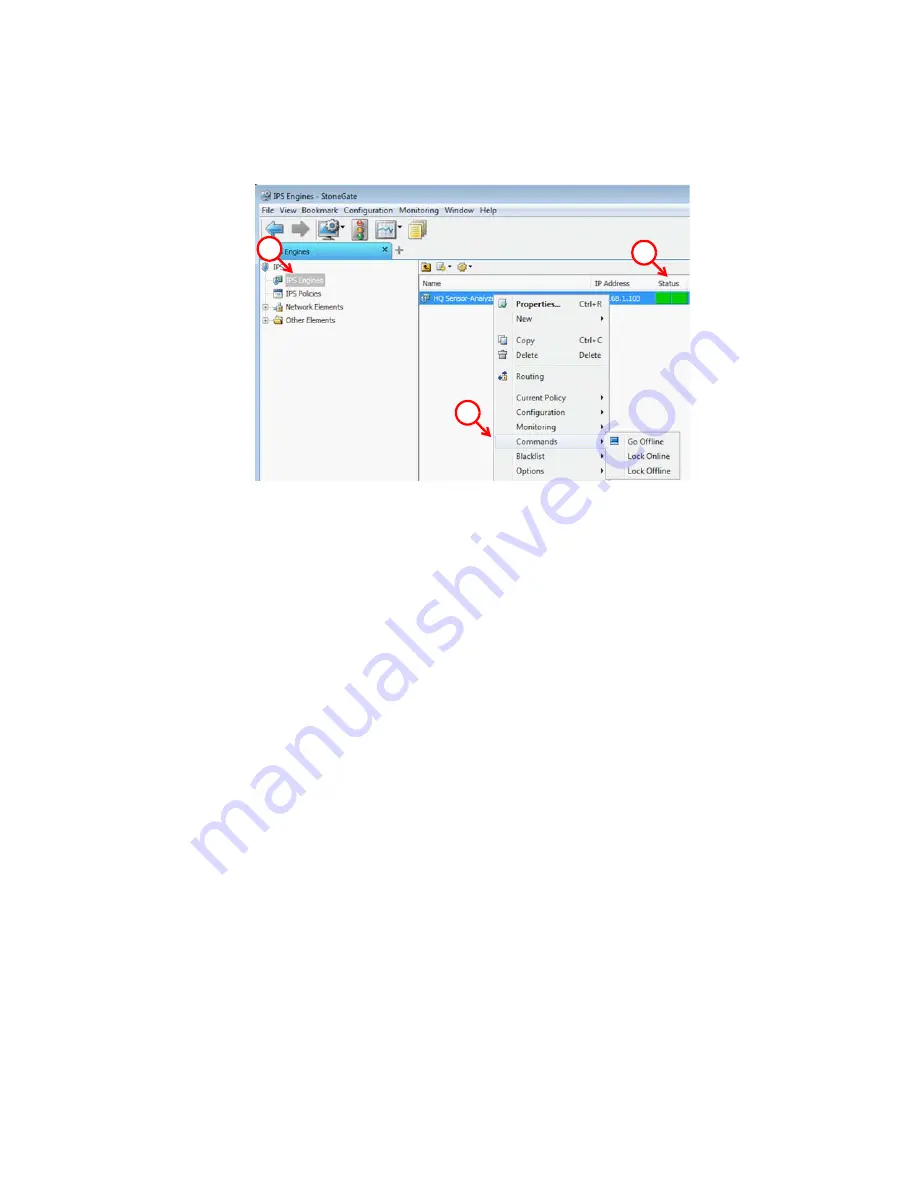
58
Chapter 7
Configuring Routing and Installing Policies
To check system status and issue commands to sensors and analyzers
1.
Select
IPS Engines
.
2.
Check the status of the engines in the
Status
column. You can select an element to view
more information about it in the
Info
panel at the bottom of the window.
3.
Use the
Commands
menu to command sensors Online/Offline. Only sensors in
Online
mode process traffic. Analyzers do not have a corresponding command: they always
process the event information that any online sensors send them.
This concludes the configuration instructions in this
Installation Guid
e. To continue setting up
your system, consult the
Online Help
(or the
Administrator’s Guide
PDF), particularly the
Introduction to StoneGate
in the
Getting Started
section.
1
2
3
Содержание stonegate 5.2
Страница 1: ...STONEGATE 5 2 INSTALLATION GUIDE INTRUSION PREVENTION SYSTEM...
Страница 5: ...5 INTRODUCTION In this section Using StoneGate Documentation 7...
Страница 6: ...6...
Страница 12: ...12...
Страница 18: ...18 Chapter 2 Planning the IPS Installation...
Страница 28: ...28 Chapter 4 Configuring NAT Addresses...
Страница 30: ...30...
Страница 50: ...50 Chapter 6 Saving the Initial Configuration...
Страница 59: ...59 INSTALLING SENSORS AND ANALYZERS In this section Installing the Engine on Intel Compatible Platforms 61...
Страница 60: ...60...
Страница 72: ...72 Chapter 8 Installing the Engine on Intel Compatible Platforms...
Страница 73: ...73 UPGRADING In this section Upgrading 75...
Страница 74: ...74...
Страница 88: ...88...
Страница 94: ...94 Appendix A Command Line Tools...






























