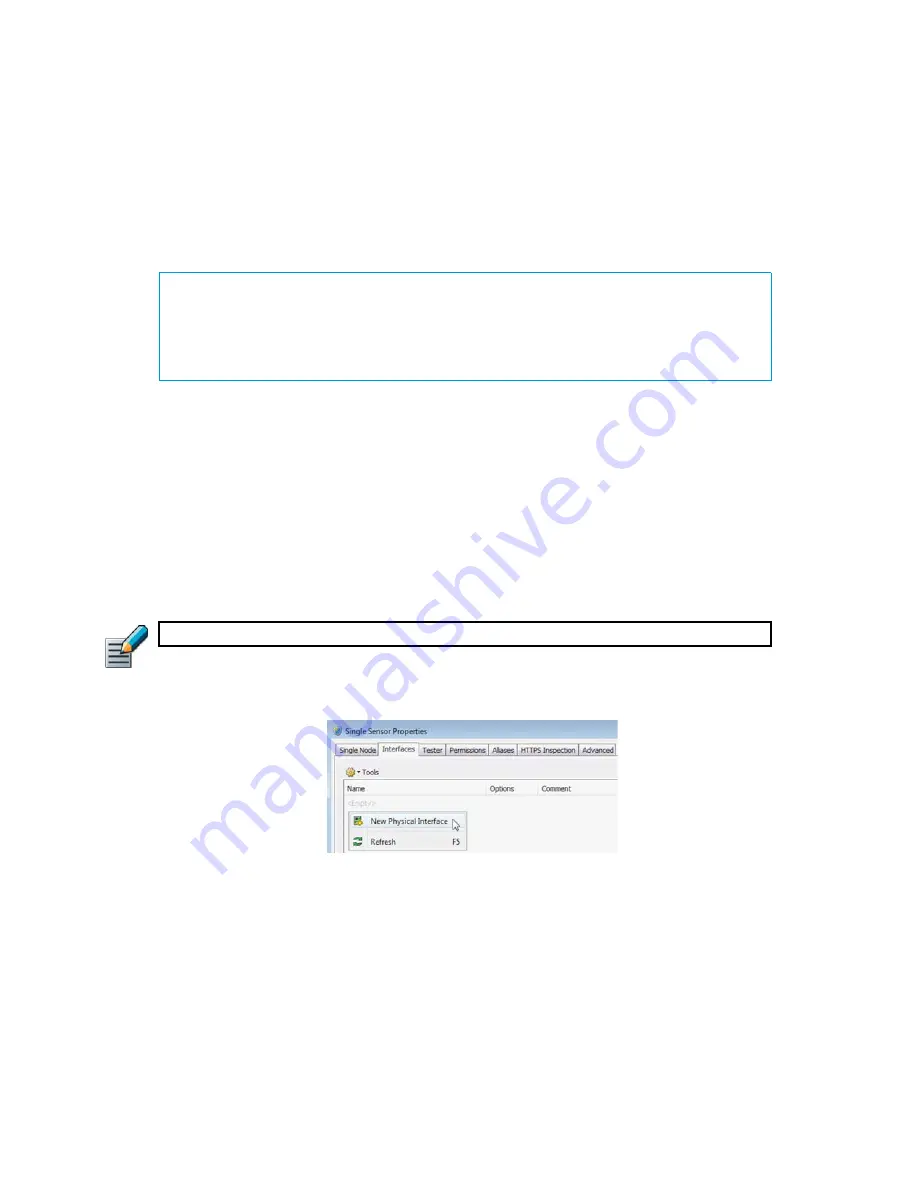
40
Chapter 5
Defining Sensors and Analyzers
5.
(
Optional
) If you use VLAN tagging on capture or inline interfaces, select
View interface as
one LAN
if you do not want the sensor to see a single connection as multiple connections
when a switch passes traffic between different VLANs and all traffic is mirrored to the
sensor through a SPAN port.
6.
Click
OK
.
Repeat these steps to define any additional Logical Interfaces.
Defining Reset Interfaces
Reset interfaces can deliver TCP resets and ICMP “destination unreachable” messages to
interrupt communications picked up from capture interfaces when the communications trigger a
response.
VLANs are supported for sending resets, but the correct VLAN is selected automatically. An
interface you want to use as the reset interface must not have any manually added VLAN
configuration.
The reset interface must be in the same broadcast domain as the capture interface that uses
the reset interface. The resets are sent using the IP addresses and MAC addresses of the
communicating hosts.
To define a reset interface
1.
Right-click and select
New Physical Interface
. The Physical Interface Properties dialog
opens.
2.
Select the
Interface ID
.
What’s Next?
If you want to use reset interfaces together with capture interfaces, define the reset
interfaces first. Proceed to
To define capture interfaces, proceed to
To define inline interfaces, proceed to
Note – An interface that is used
only
as a reset interface must not have an IP address.
Содержание stonegate 5.2
Страница 1: ...STONEGATE 5 2 INSTALLATION GUIDE INTRUSION PREVENTION SYSTEM...
Страница 5: ...5 INTRODUCTION In this section Using StoneGate Documentation 7...
Страница 6: ...6...
Страница 12: ...12...
Страница 18: ...18 Chapter 2 Planning the IPS Installation...
Страница 28: ...28 Chapter 4 Configuring NAT Addresses...
Страница 30: ...30...
Страница 50: ...50 Chapter 6 Saving the Initial Configuration...
Страница 59: ...59 INSTALLING SENSORS AND ANALYZERS In this section Installing the Engine on Intel Compatible Platforms 61...
Страница 60: ...60...
Страница 72: ...72 Chapter 8 Installing the Engine on Intel Compatible Platforms...
Страница 73: ...73 UPGRADING In this section Upgrading 75...
Страница 74: ...74...
Страница 88: ...88...
Страница 94: ...94 Appendix A Command Line Tools...






























