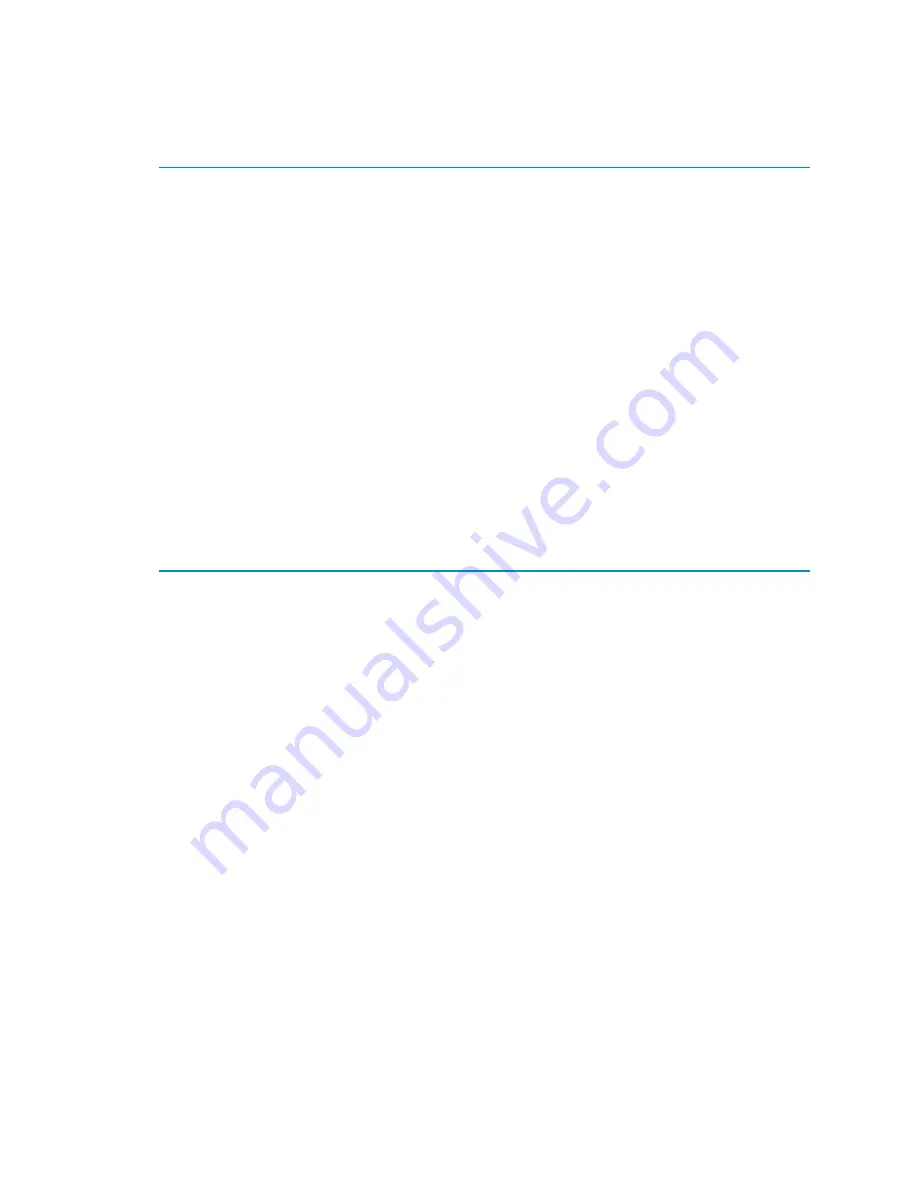
15
Overview to the Installation Procedure
Overview to the Installation Procedure
1. Check the surrounding network environment as explained in
2. Install licenses for the IPS engines. See
3. If network address translation (NAT) is applied to communications between system
components and the IPS engines, define Contact Addresses. See
4. Define the Sensor and Analyzer element(s) in the Management Client. See
5. Generate the initial configuration for the sensor and analyzer engine(s). See
6. Install and configure the sensors and analyzers.
•
For hardware installation and initial configuration of StoneGate appliances, see the
Appliance Installation Guide
that is delivered with each appliance.
•
For software installations, see
Installing the Engine on Intel-Compatible Platforms
7. Configure routing and install a policy on the sensor(s). See
The chapters and sections of this guide proceed in the order outlined above.
Important to Know Before Installation
Before you start the installation, you need to carefully plan the site that you are going to install.
Consult the
Reference Guide
if you need more detailed background information on the operation
of StoneGate than what is offered in this chapter.
Supported Platforms
Sensors and analyzers can be run on the following general types of platforms:
•
Purpose-built StoneGate IPS appliances.
•
Standard Intel-compatible servers. Search for the version-specific
Hardware Requirements
in
the technical documentation search at
http://www.stonesoft.com/en/support/
.
•
As a VMware virtual host. There are some additional requirements and limitations when
StoneGate IPS is run as a virtual host. See the Release Notes for more information. Detailed
instructions can be found in
Installing and Activating StoneGate IPS in VMWare ESX Server
in
the StoneGate Technical Documentation database.
The sensors and analyzers have an integrated, hardened Linux operating system that is always
a part of the StoneGate engine software, eliminating the need for separate operating system
installation, configuration, and patching.
Date and Time Settings
The time settings of the engines do not need to be adjusted, as they are automatically
synchronized to the Management Server’s time setting. For this operation, the time is converted
to UTC time according to the Management Server’s time zone setting.
Содержание stonegate 5.2
Страница 1: ...STONEGATE 5 2 INSTALLATION GUIDE INTRUSION PREVENTION SYSTEM...
Страница 5: ...5 INTRODUCTION In this section Using StoneGate Documentation 7...
Страница 6: ...6...
Страница 12: ...12...
Страница 18: ...18 Chapter 2 Planning the IPS Installation...
Страница 28: ...28 Chapter 4 Configuring NAT Addresses...
Страница 30: ...30...
Страница 50: ...50 Chapter 6 Saving the Initial Configuration...
Страница 59: ...59 INSTALLING SENSORS AND ANALYZERS In this section Installing the Engine on Intel Compatible Platforms 61...
Страница 60: ...60...
Страница 72: ...72 Chapter 8 Installing the Engine on Intel Compatible Platforms...
Страница 73: ...73 UPGRADING In this section Upgrading 75...
Страница 74: ...74...
Страница 88: ...88...
Страница 94: ...94 Appendix A Command Line Tools...
















































