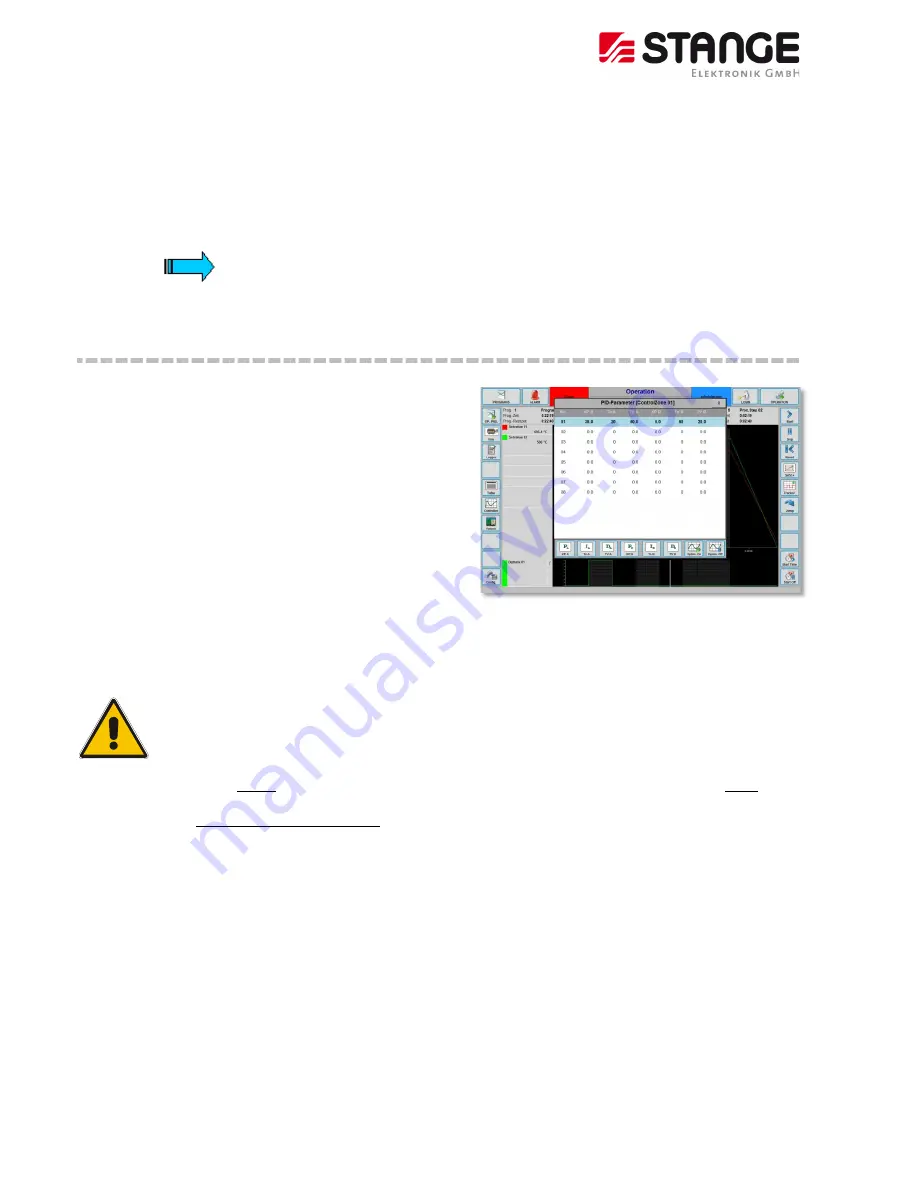
Program Controller SE-707
© 2018 by STANGE Elektronik GmbH
50
Subject to technical modifications
An inching operation of the 3-point-step controller is possible via these keys. The outputs of the controller are active as long
as the corresponding button is kept pressed. Pressing the Y(+) and Y(-) buttons is time-limited for safety reasons. If the
controller output should be active longer, then the button must be pressed several times.
Button: Manual /Auto (right sidebar)
The mode of the manipulated variable can be changed in this dialogue window.
Button: Y(+) /Y(-)
Manual inching operation for control zones
A currently activated self-optimization is signalized by the “Opti” state
Note
and by flashing of the headline “PID-Parameter”!
8.1.11 PID Parameter
The parameter sets of the selected control zone are displayed here
and can be changed. On the “Detail” page next to the “Parameter-
Set-No.” is displayed which of the eight possible parameter sets
are currently used.
The parameter sets are differentiated in type A and B. Whereby A
stands for the range of the manipulated variable 0 to +100% and B
for the range –100 to 0%.
The PID parameter can be edited by touching the „Xp [%]“, „Tn
[sec]“ and „Tv [sec]“ button.
The PID parameters can be determined self-dependent over the program controller (not possible for every type of controller)
by operating the “Optim. On” and “Optim. off” button. An activated self-optimisation is clarified by the abbreviation “Optim”
in the status display and blinking headline.
WARNING!
A self-optimization should always be made under the permanent supervision of the plant and all values and never during
normal production. There is always the danger that the plant gets into an unwanted range by self-optimization, which makes
an intervention of a very experienced plant operator necessary!
Auto-optimization can be activated - separately for each control zone - at any time and runs as follows:
- The controller switches the manipulated variable off and the actual value is driven to a point 10% below the current
setpoint (for example a controller range of 1200 °C that is 120 °C).
- Two oscillation tests with a switching point of 1 % below the setpoint value are then performed.
- The control parameters (Xp, Tn, Tv) are calculated from the amplitude and period of the oscillation
- The parameters resulting from the optimization are automatically registered in the currently active parameter set
of the controller and used directly after terminating the optimization.
Содержание SE-707
Страница 179: ...SE 7xx REFERENCE LISTS Function Inputs FI 2 ...
Страница 208: ...SE 7xx REFERENCE LISTS Function Outputs FO 2 ...






























