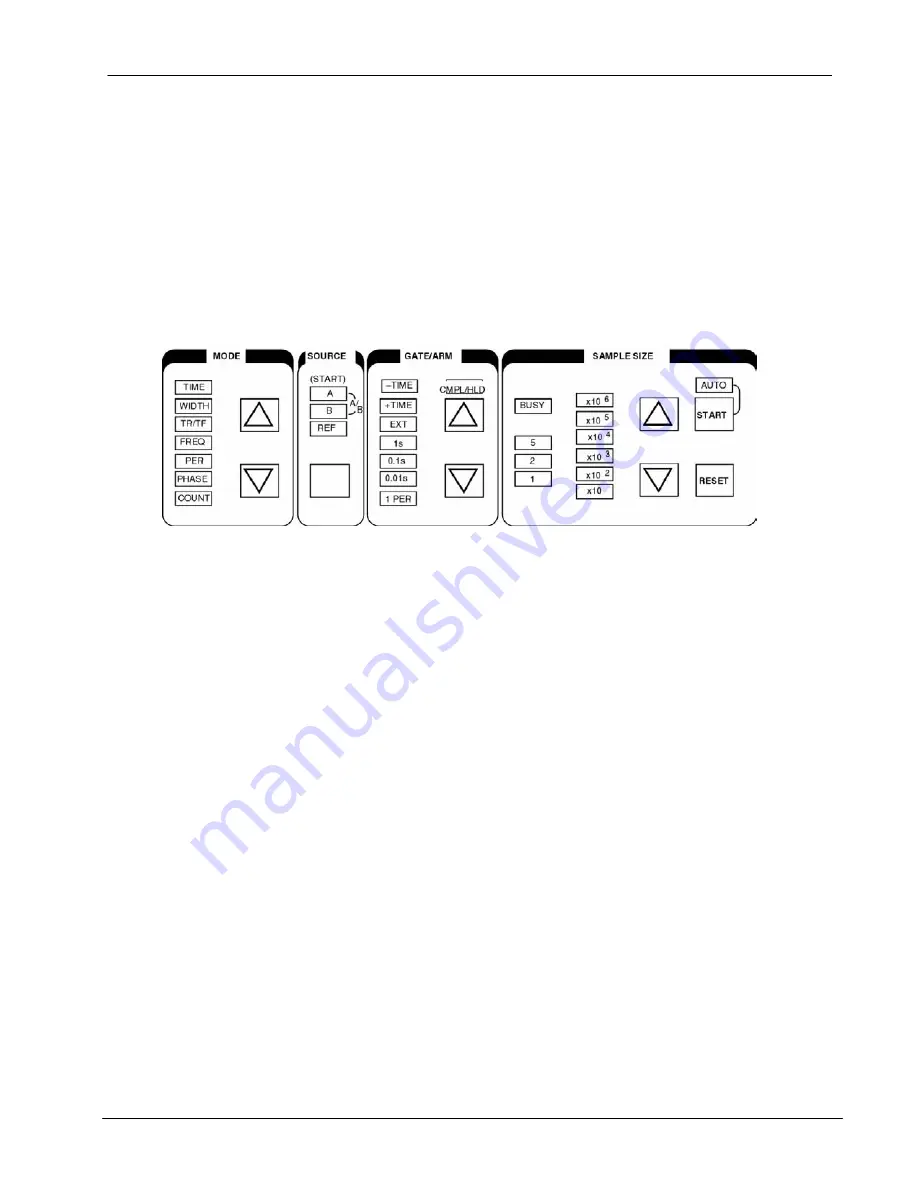
Front Panel Operation 3
SR620 Universal Time Interval Counter
FRONT PANEL OPERATION
The SR620 Universal Time Interval Counter can perform an extremely wide variety of time interval and
frequency measurements. The SR620 is designed so that the values of virtually all of the important
measurement parameters are visible at a glance on the front panel. Setting the SR620 to perform a particular
measurement can be separated into three steps: choosing the measurement, choosing the output display,
and setting the inputs. The SR620 is different than most counters in that a "measurement" consists of from 1
to 1,000,000 "samples" and the SR620 reports statistical information on these samples. The SR620 can
report the mean , jitter, maximum , and minimum values found in a measurement.
CHOOSING THE MEASUREMENT
SETTING THE MODE
Pressing the MODE up and down arrow keys sets
the measurement type. The SR620 can measure
time intervals, pulse widths, pulse rise and fall
times, frequency, period, phase, and can count
events. The ARMING section has detailed
explanations of the modes.
SETTING THE SOURCE
The source key selects the signal source for a
particular measurement. In time interval mode the
source specifies which input will "start" the time
interval. Normally the start source is channel A,
but channel B, and the 1kHz REF output may also
be selected. The other input then "stops" the time
interval. In pulse width, frequency, period, and
counts the source may be A, B, or the 1kHz REF.
Additionally, in frequency, period, and count
modes if both the A and B LEDs are on the RATIO
A/B is measured. In rise/fall time mode only A and
B may be the source, while in phase mode the
phase of B relative to A is always measured.
SETTING THE ARMING MODE
"Arming" controls the conditions under which a
sample is started and stopped. The arming mode
is chosen using the ARMING up and down arrow
keys. The SR620 has a large selection of arming
modes. The various modes relevant to each
particular type of measurement are treated in
detail in the ARMING section of this manual. A
summary of the arming modes is given on the next
page.
SELECTING THE NUMBER OF SAMPLES
The sample size up and down arrow keys select
between 1 and 1,000,000 samples for the
measurement.
STARTING AND STOPPING MEASUREMENTS
The "START" and "RESET" keys start and stop
measurements. Press the "START" key to start a
single measurement. The "BUSY" LED will remain
on while the measurement is in progress. When
the measurement is finished the SR620 will
display the results and stop. Press and hold the
START key to turn on the "AUTO" LED and
"automeasure". When automeasure is on the
SR620 will automatically start a new measurement
when the present one is complete. Press the
"RESET" key to terminate the present
measurement. Press and hold the "RESET" key
to turn the "AUTO" LED and automeasure off.
Содержание SR620
Страница 2: ...SR620 Universal Time Interval Counter...
Страница 6: ...iv Table of Contents SR620 Universal Time Interval Counter...
Страница 8: ...vi Safety and Preparation for Use SR620 Universal Time Interval Counter...
Страница 12: ...x Specifications SR620 Universal Time Interval Counter...
Страница 58: ...42 Programming Commands SR620 Universal Time Interval Counter...
Страница 72: ...56 Programming Examples SR620 Universal Time Interval Counter...
Страница 76: ...60 Troubleshooting Tips SR620 Universal Time Interval Counter...
Страница 82: ...66 Performance Test SR620 Universal Time Interval Counter...
Страница 90: ...74 Calibration Procedure SR620 Universal Time Interval Counter...
Страница 102: ...86 Circuit Description SR620 Universal Time Interval Counter...
Страница 124: ...108 Parts List SR620 Universal Time Interval Counter...
















































