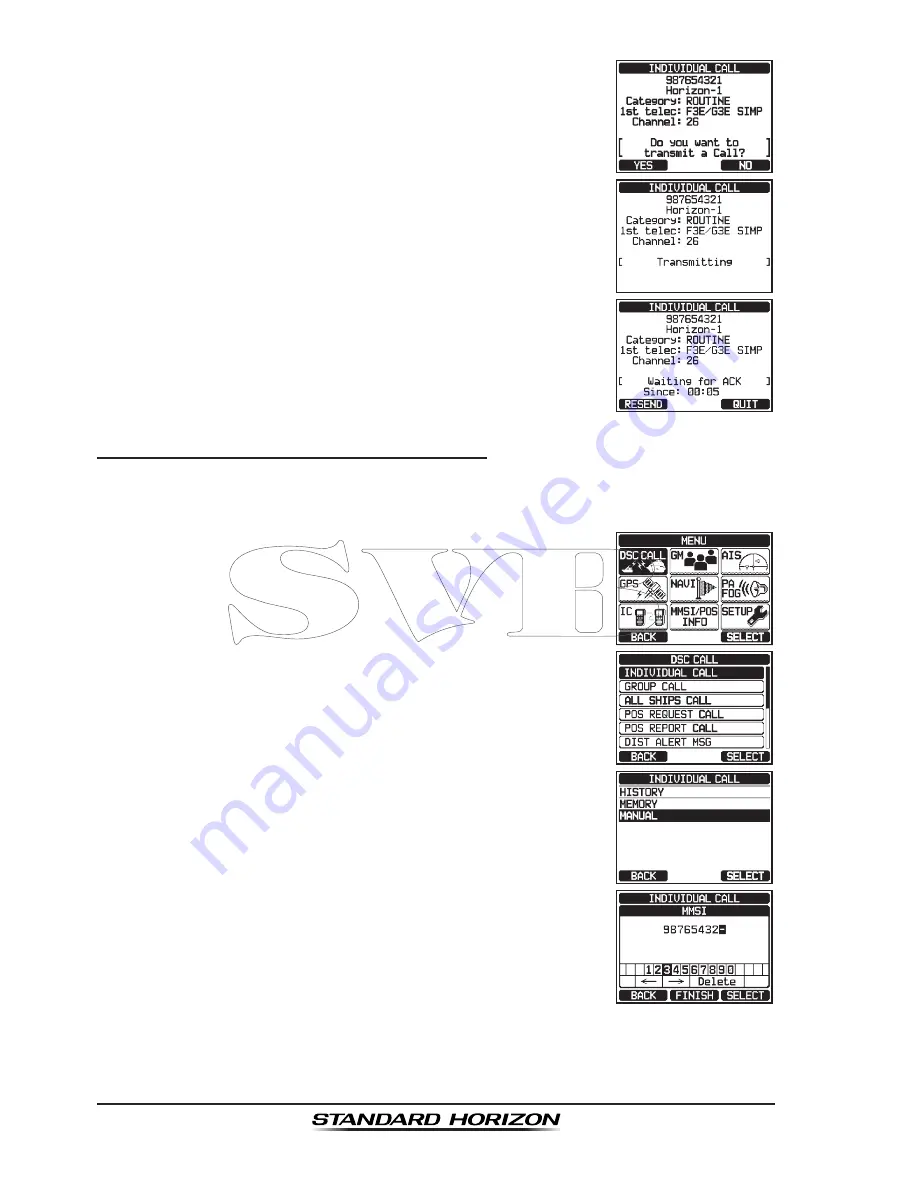
Page 72
GX6500E/GX6000E
7. Press the
[YES]
soft key to transmit the individual
DSC signal.
8. When an individual call acknowledgment is received,
the established channel is automatically changed to
the channel which is selected on step 6 above and a
ringing tone sounds.
9. Press the
[QUIT]
soft key to listen to the channel to
make sure it is not busy, then press the microphone’s
PTT
switch and talk into the microphone to the other
vessel.
Individual Call by Manually Entering a MMSI
You may enter an MMSI number manually to contact without storing it in the
individual directory.
1. Press the
MENU
key to display “
MENU
”.
2. Rotate the
DIAL/ENT
knob to select “
DSC CALL
”, then
press the
[SELECT]
soft key.
3. Rotate the
DIAL/ENT
knob to select “
INDIVIDUAL
CALL
”, then press the
[SELECT]
soft key. (To cancel,
press the
[BACK]
soft key.)
4. Rotate the
DIAL/ENT
knob to select “
MANUAL
”, then
press the
[SELECT]
soft key.
5. Rotate the
DIAL/ENT
knob to select the first number
of the MMSI which you want to contact, then press
the
[SELECT]
soft key to step to the next number.
6. Repeat step 5 to set the MMSI number (nine digits).
If a mistake was made entering in the MMSI number,
rotate the
DIAL/ENT
knob to select “←” or “→”, press
the
[SELECT]
soft key until the wrong character is
selected, then perform step 5.






























