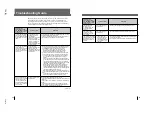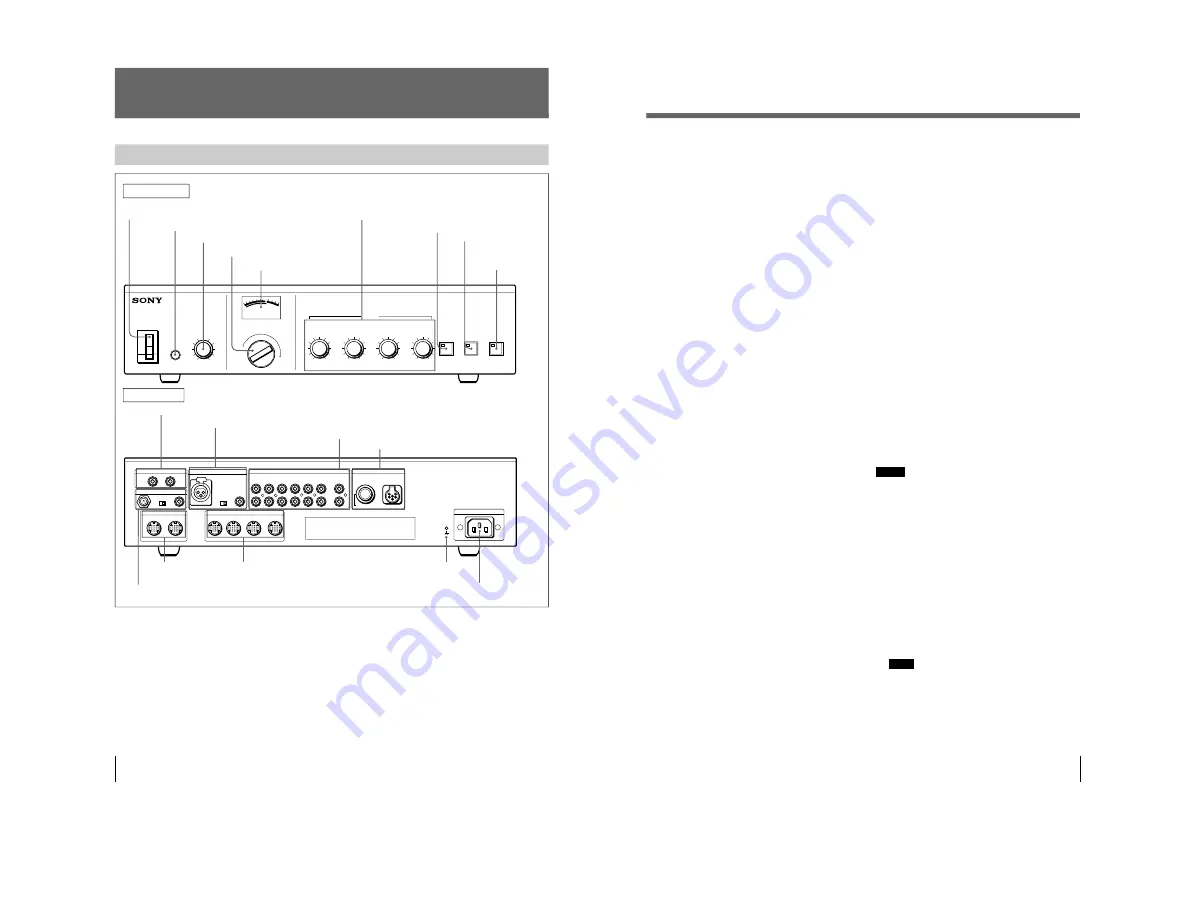
1-4(E)
SX-M700
6
VU
I
O
POWER
PHONES
ON
OFF
MONITOR
MIN
MAX
1
2
3
4
5
6
7
8
9
MONITOR
ORIGINAL
INTERPRETER
CHANNEL
1
2
3
4
5
6
0
10
1
2
3
4
5
6
7
8
9
MIC/LINE 1
MIC/LINE 2
MIC/LIMIT
ON/OFF
DIRECT ACCESS
ON/OFF
SEAT ASIGN
START/END
D/C UNIT SP
0
10
1
2
3
4
5
6
7
8
9
0
10
1
2
3
4
5
6
7
8
9
0
10
1
2
3
4
5
6
7
8
9
D/C UNIT MIC
ORIGINAL
MIC
LINE
EXT IN-2
EXT IN-1
TELEPHONE COUPLER
AC IN
1
2
3
4
DELEGATE'S/CHAIRMAN'S UNIT
LINE
MIC
LINE
MIC
LINE
IN
EXT UNIT
OUT
1
2
INTERPRETER'S UNIT
MIC
LINE OUT
CH6
CH5
CH4
CH3
CH2
CH1
ORG
1
2
1
2
3
4
5
ORG
SX-M700 Control Unit
1
POWER switch
Setting the switch to ON (
1
) turns the power on.
The level meter will light.
Setting the switch to OFF (
o
) turns the power off.
2
PHONES connector (stereo phone jack)
Connect 8-ohm stereo or monaural headphones.
Note that the output is monaural even when stereo
headphones are connected.
3
MONITOR volume control
Adjusts the volume of the headphones.
4
MONITOR channel selector
Selects the channel corresponding to the
interpreted language to be monitored through the
headphones (INTERPRETER CHANNEL 1 to 6).
To monitor the original speech, set the selector to
ORIGINAL.
Location and Function of Parts and Controls
Rear panel
Front panel
6
ORIGINAL volume controls
9
SEAT ASSIGN
START/END button
0
EXT UNIT IN/OUT connectors
!¢
EXT IN-2 MIC/LINE connectors and MIC/LINE switch
!∞
INTERPRETER’S UNIT
connectors
!¶
y
terminal
2
PHONES connector
3
MONITOR volume control
1
POWER switch
4
MONITOR channel selector
5
Level meter
7
MIC LIMIT ON/OFF button
8
DIRECT ACCESS
ON/OFF button
!¡
EXT IN-1 MIC/LINE connectors and MIC/LINE switch
!™
LINE OUT connectors
!£
TELEPHONE COUPLER section
!§
DELEGATE’S/CHAIRMAN’S UNIT connectors
!•
AC IN connector
7
5
Level meter
Indicates the output level of the audio signal
selected by the MONITOR channel selector
4
.
When the MONITOR channel selector is set to
ORIGINAL, the level meter also indicates the level
of the original sound output to the LINE OUT
!™
,
TELEPHONE COUPLER
!£
, and
INTERPRETER’S UNIT
!∞
connectors.
6
ORIGINAL volume controls
Used to adjust the level of the following sound.
D/C UNIT SP volume control: Adjusts the level
of the audio signal output to the chairman’s
unit/delegate’s unit.
D/C UNIT MIC volume control: Adjusts the
input level of the audio signal sent from the
microphones on the chairman’s units and
delegate’s units.
MIC/LINE 1 volume control: Adjusts the input
level of the signal input through the EXT IN-1
MIC or LINE connector.
MIC/LINE 2 volume control: Adjusts the input
level of the signal input through the EXT IN-2
MIC or LINE connector.
When the MIC/LINE switch of the EXT IN-1 or
EXT IN-2 connector is set to LINE, the input level
of the signal input through the LINE connector can
be adjusted.
When the MIC/LINE switch of the EXT IN-1 or
EXT IN-2 connector is set to MIC, the input level
of the signal input through the MIC connector can
be adjusted.
7
MIC (microphone mode) LIMIT ON/OFF
button
Selects the microphone mode for the delegate’s
units.
The microphone of the chairman’s unit remains
live regardless of the setting of this button.
MIC (microphone) LIMIT ON: Press this button
to set the microphone to the speaker’s number
limitation mode. The button indicator lights.
Setting this mode allows the microphones of up
to five delegate’s units to be live at the same
time.
MIC (microphone) LIMIT OFF: Press the button
again to set the microphone to the speaker’s
number unlimitation mode. The button
indicator goes out. Setting this mode allows the
microphones of all delegate’s units to be live at
the same time.
8
DIRECT ACCESS ON/OFF button
This button is effective only when the SXA-120
Expansion Board (not supplied) is installed and the
SX-8300/S100 Microphone Control Panel is
connected to the control unit.
While the SX-8300/S100 is not connected, this
button indicator lights, even though it is not
operative. The button indicator does not go out
even if you press this button.
9
SEAT ASSIGN START/END button
This button is effective only when the SXA-120
Expansion Board (not supplied) is installed and the
SX-8300/S100 Microphone Control Panel is
connected to the control unit for performing seat
assignment.
While the SX-8300/S100 Microphone Control
Panel is not connected, the button indicator does
not light even if you press the button.
For details of the functions and how to use the DIRECT
ACCESS ON/OFF and SEAT ASSIGN START/END
buttons, refer to the manuals supplied with the SXA-120
Expansion Board.
0
EXT UNIT IN/OUT (external unit input/
output) connectors (phone jack)
Connect to the howling suppressor unit or filter
unit (not supplied).
Notes
• Be sure to connect both the IN and OUT
connectors. Connecting only one of the two
connectors results in incorrect operation of the
unit.
• When it is not necessary to use the howling
suppressor or filter unit, disconnect cables from
both connectors.
!¡
EXT IN-1 MIC/LINE (external 1 microphone/
line signal input) connectors and MIC/LINE
switch
EXT IN-1 MIC/LINE connectors
Accept an external audio signal.
MIC connector (XLR type): Connect a rostrum
or conference hall microphone.
Note
When you use a connecting cable with an XLR
connector, pin No.1 and the case (metal part) of
which are connected, noise may be picked up.
LINE connector (phono jack): Connect to
external equipment such as audio equipment.
Содержание SX-M100
Страница 75: ...SX M700 6 12 TMP68301AFR 16 TOSHIBA http getMANUAL com ...
Страница 110: ...8 1 8 1 SX M700 SX M700 M100 BLOCK SX M700 M100 BLOCK SX M700 M100 DIGITAL SECTION 8 BLOCK DIAGRAMS DIGITAL BLOCK ...
Страница 111: ...8 2 8 2 SX M700 SX M700 AUDIO SX M700 BLOCK SX M700 BLOCK AUDIO BLOCK ...
Страница 112: ...8 3 8 3 SX M700 SX M100 BLOCK SX M100 BLOCK SX M100 AUDIO AUDIO BLOCK ...
Страница 113: ...8 4 8 4 SX M700 SX E120 DIGITAL SX E120 BLOCK SX E120 BLOCK DIGITAL BLOCK ...
Страница 114: ...8 5 8 5 SX M700 SX E120 BLOCK SX E120 BLOCK SX E120 AUDIO AUDIO BLOCK ...
Страница 115: ...8 6 8 6 SX M700 SX T100 AU 202 SX T100 BLOCK SX T100 BLOCK AU 202 BLOCK http getMANUAL com ...
Страница 116: ...8 7 8 7 SX M700 SXA 120 BLOCK SXA 120 BLOCK SXA 120 AUDIO CPU 188 BLOCK ...
Страница 120: ......
Страница 126: ......
Страница 128: ......
Страница 130: ......
Страница 132: ......
Страница 136: ......