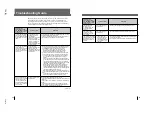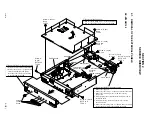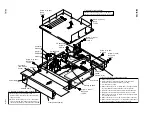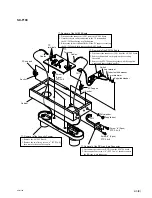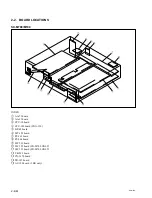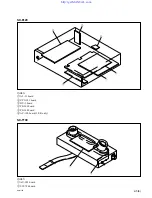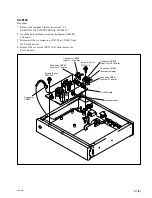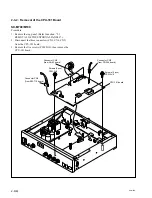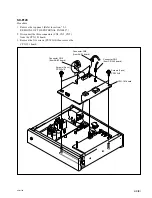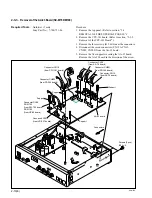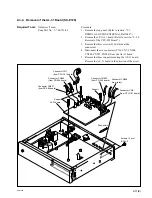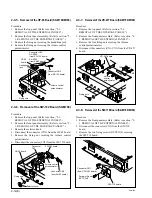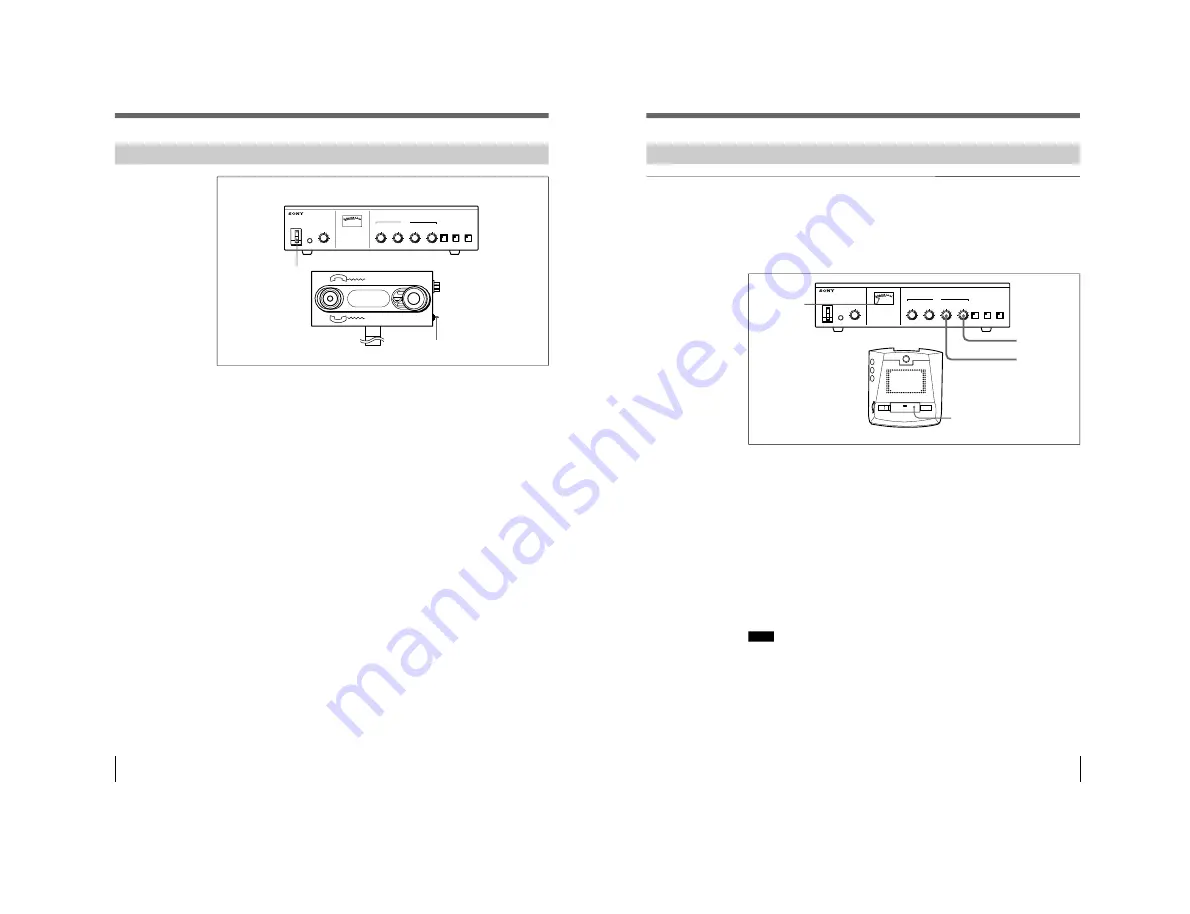
1-24(E)
SX-M700
16
Setting Up the System
Turning On the Power of the System
Turning on the power of the system
1
Turn on the power of the units connected to the EXT IN-1/2 connectors of the
control unit.
2
Set the POWER switch of the control unit to ON.
3
When necessary, set the POWER switch of the telephone coupler to ON.
2
VU
I
O
POWER
PHONES
ON
OFF
MONITOR
MIN
MAX
1
2
3
4
5
6
7
8
9
0
10
1
2
3
4
5
6
7
8
9
MONITOR
MIC/LINE 1
MIC/LINE 2
MIC/LIMIT
ON/OFF
DIRECT ACCESS
ON/OFF
SEAT ASIGN
START/END
D/C UNIT SP
0
10
1
2
3
4
5
6
7
8
9
0
10
1
2
3
4
5
6
7
8
9
0
10
1
2
3
4
5
6
7
8
9
D/C UNIT MIC
ORIGINAL
3
Control unit
Telephone coupler
17
1
Select several chairman’s units/delegate’s units placed in the hall and set their
MIC ON/OFF buttons to turn on their indicators.
2
Adjust the speaker volume on the chairman’s units/delegate’s units so that the
level meter indicates around 0 VU using the D/C UNIT MIC volume control on
the control unit, while an assistant in the conference hall is speaking into the
microphone.
3
If howling occurs, rotate the D/C UNIT SP volume control counterclockwise to
reduce the volume until the howling stops.
If howling does not stop even if you rotate the D/C UNIT SP volume control
counterclockwise, it is recommended to use the howling suppressor or filter
unit (not supplied).
Note
The person speaking into the microphone should bring his/her mouth close to the
microphone.
Control unit
Chairman’s unit/delegate’s unit
Preparing the Control Unit
Adjusting the audio level
Adjust the audio signal output to the chairman’s/delegate’s unit and input from the
external equipment connected to EXT IN-1/2 before the conference.
Adjusting the output level of the audio signal to the chairman’s unit/
delegate’s unit
Output level adjustment of the audio signal to the chairman’s unit/delegate’s unit
MIC ON/OFF
VOL
4
VU
I
O
POWER
PHONES
ON
OFF
MONITOR
MIN
MAX
1
2
3
4
5
6
7
8
9
0
10
1
2
3
4
5
6
7
8
9
MONITOR
MIC/LINE 1
MIC/LINE 2
MIC/LIMIT
ON/OFF
DIRECT ACCESS
ON/OFF
SEAT ASIGN
START/END
D/C UNIT SP
0
10
1
2
3
4
5
6
7
8
9
0
10
1
2
3
4
5
6
7
8
9
0
10
1
2
3
4
5
6
7
8
9
D/C UNIT MIC
ORIGINAL
Level meter
2
3
1
Содержание SX-M100
Страница 75: ...SX M700 6 12 TMP68301AFR 16 TOSHIBA http getMANUAL com ...
Страница 110: ...8 1 8 1 SX M700 SX M700 M100 BLOCK SX M700 M100 BLOCK SX M700 M100 DIGITAL SECTION 8 BLOCK DIAGRAMS DIGITAL BLOCK ...
Страница 111: ...8 2 8 2 SX M700 SX M700 AUDIO SX M700 BLOCK SX M700 BLOCK AUDIO BLOCK ...
Страница 112: ...8 3 8 3 SX M700 SX M100 BLOCK SX M100 BLOCK SX M100 AUDIO AUDIO BLOCK ...
Страница 113: ...8 4 8 4 SX M700 SX E120 DIGITAL SX E120 BLOCK SX E120 BLOCK DIGITAL BLOCK ...
Страница 114: ...8 5 8 5 SX M700 SX E120 BLOCK SX E120 BLOCK SX E120 AUDIO AUDIO BLOCK ...
Страница 115: ...8 6 8 6 SX M700 SX T100 AU 202 SX T100 BLOCK SX T100 BLOCK AU 202 BLOCK http getMANUAL com ...
Страница 116: ...8 7 8 7 SX M700 SXA 120 BLOCK SXA 120 BLOCK SXA 120 AUDIO CPU 188 BLOCK ...
Страница 120: ......
Страница 126: ......
Страница 128: ......
Страница 130: ......
Страница 132: ......
Страница 136: ......