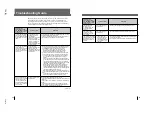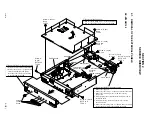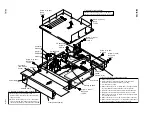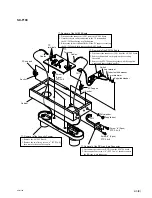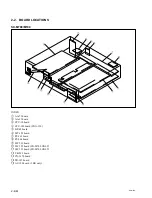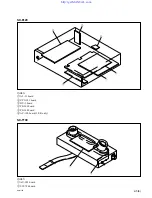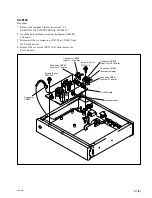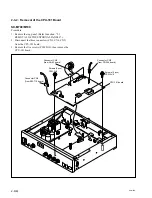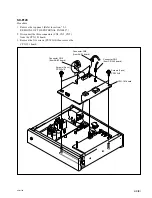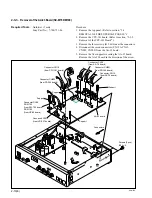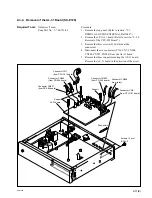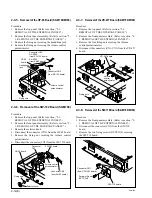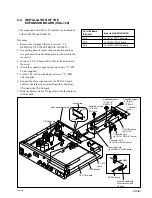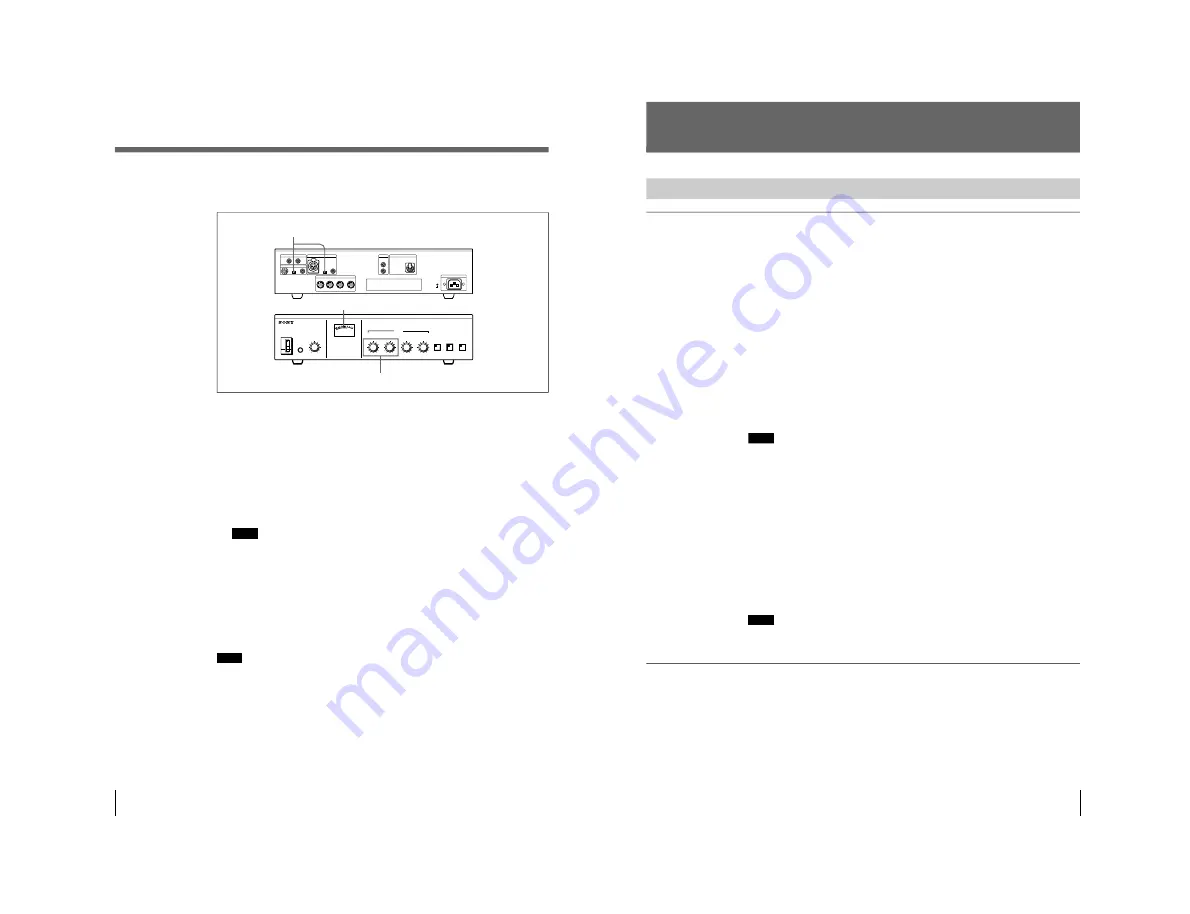
1-25(E)
SX-M700
18
Adjusting the input level of the audio signal from equipment
connected to EXT IN-1/2 connectors
Input level adjustment of the audio signal from external equipment
1
• To adjust the output of the conference microphone, set the MIC/LINE switch
of the EXT IN connector, to which the conference microphone to be adjusted
is connected, to MIC.
• To adjust the output of external equipment, set the MIC/LINE switch of the
EXT IN connector, to which the external equipment to be adjusted is
connected, to LINE.
2
Adjust either MIC/LINE 1 or MIC/LINE 2, corresponding to the equipment to
be adjusted, so that the level meter pointer indicates about 0 VU.
Note
In this case, do not rotate the MASTER control because it has already been
adjusted as described in “Adjusting the output level of the audio signal to the
chairman’s unit/delegate’s unit” (previous page).
To select the microphone mode of the chairman’s unit/delegate’s units
Select the microphone mode (whether the number of speakers is limited) according
to the conference type.
To limit the number of speakers to five: Press the MIC LIMIT ON/OFF button
such that the button indicator lights.
Note
When the power of the control unit is turned off, the MIC LIMIT ON/OFF button
is automatically reset to OFF even if it has been set to ON.
To set the mode to limit the number of speakers to five after the power of the
control unit is turned on again, press the MIC LIMIT ON/OFF button such that the
button indicator lights.
To allow all speakers to participate freely: Press the MIC LIMIT ON/OFF
button such that the button indicator goes out.
Level meter
Rear of the control unit
Front of the control unit
I
O
POWER
PHONES
ON
OFF
MONITOR
MIN
MAX
1
2
3
4
5
6
7
8
9
MIC/LIMIT
ON/OFF
DIRECT ACCESS
ON/OFF
SEAT ASIGN
START/END
VU
0
10
1
2
3
4
5
6
7
8
9
MONITOR
MIC/LINE 1
MIC/LINE 2
D/C UNIT SP
0
10
1
2
3
4
5
6
7
8
9
0
10
1
2
3
4
5
6
7
8
9
0
10
1
2
3
4
5
6
7
8
9
D/C UNIT MIC
ORIGINAL
MIC
LINE
EXT IN-2
EXT IN-1
LINE OUT
@
TELEPHONE COUPLER
AC IN
1
2
3
4
DELEGATE'S/CHAIRMAN'S UNIT
LINE
MIC
LINE
MIC
LINE
1
2
IN
EXT UNIT
OUT
MIC
1
2
Setting Up the System
19
Operation During a Conference
Operations Performed by the Chairman and Delegates
Operations common to both the chairman and delegates
The chairman and delegates can both talk and listen by using their individual unit.
The operations are the same.
To speak
Press the MIC ON/OFF button of the unit.
The button indicator and the microphone indicator light. The microphone is
enabled.
When the MIC ON/OFF button indicator and microphone indicator blink
(delegate’s unit)
The microphone mode is set such that only five person can speak at any one time.
Currently, the microphones of five units are already turned on. In this case, the
indicators blink for about 3 seconds, then go out.
The MIC ON/OFF button indicator and microphone indicator blink for about 3
seconds, then go out, when the PRIORITY button of the chairman’unit is held
down.
Note
When a delegate’s microphone is enabled, the volume level of his or her earphone
is automatically reduced. When a delegate is listening through the speaker, the
speaker is turned off and the volume levels of the speakers of the units on both
sides of the unit are also automatically reduced while the microphone is enabled.
Upon finishing speaking
Upon finishing speaking, press the MIC ON/OFF button again.
The MIC ON/OFF button indicator and the microphone indicator go out and the
microphone is disabled.
To listen the sound through the earphone
The sound can be monitored through the earphone. Connecting an earphone to the
earphone jack mutes the speaker of the unit.
Set the CH selector to the channel corresponding to the desired target language.
Note
The speaker volume is controlled from the control unit. It cannot be adjusted from
each chairman’s unit/delegate’s unit.
Chairman’s operations
The chairman can interrupt a delegate and take control of the conference at any
time.
To take control of the conference
Press and hold down the PRIORITY button. While the PRIORITY button is held
down, the PRIORITY button and the microphone indicator are lit and the
microphone of the chairman’s unit is enabled. On the other hand, the microphones
of the delegates’ units are disabled.
Содержание SX-M100
Страница 75: ...SX M700 6 12 TMP68301AFR 16 TOSHIBA http getMANUAL com ...
Страница 110: ...8 1 8 1 SX M700 SX M700 M100 BLOCK SX M700 M100 BLOCK SX M700 M100 DIGITAL SECTION 8 BLOCK DIAGRAMS DIGITAL BLOCK ...
Страница 111: ...8 2 8 2 SX M700 SX M700 AUDIO SX M700 BLOCK SX M700 BLOCK AUDIO BLOCK ...
Страница 112: ...8 3 8 3 SX M700 SX M100 BLOCK SX M100 BLOCK SX M100 AUDIO AUDIO BLOCK ...
Страница 113: ...8 4 8 4 SX M700 SX E120 DIGITAL SX E120 BLOCK SX E120 BLOCK DIGITAL BLOCK ...
Страница 114: ...8 5 8 5 SX M700 SX E120 BLOCK SX E120 BLOCK SX E120 AUDIO AUDIO BLOCK ...
Страница 115: ...8 6 8 6 SX M700 SX T100 AU 202 SX T100 BLOCK SX T100 BLOCK AU 202 BLOCK http getMANUAL com ...
Страница 116: ...8 7 8 7 SX M700 SXA 120 BLOCK SXA 120 BLOCK SXA 120 AUDIO CPU 188 BLOCK ...
Страница 120: ......
Страница 126: ......
Страница 128: ......
Страница 130: ......
Страница 132: ......
Страница 136: ......