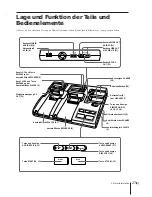20
(D)
Weitere Funktionen
Laden der Akkus
Sie können gleichzeitig zwei Akkus NP-520/F530/720/F730 (nicht
mitgeliefert) für die Bild-MD-Foto-Player laden.
Laden
1
Schließen Sie die Station an eine Netzsteckdose
an.
Stellen Sie beim MPS-VS500P den Netzschalter
an der rechten Seite des Geräts auf “I” (ein).
2
Bringen Sie einen oder zwei Akkus auf den
Ladeflächen der Station an.
Die Anzeige(n) CHARGE leuchten orange auf, und der Ladevorgang
beginnt.
Ist der Ladevorgang abgeschlossen, erlöschen die Anzeige(n)
CHARGE.
3
Nehmen Sie den Akku bzw. die Akkus von der
Station ab.
Ladedauer
In der folgenden Tabelle finden Sie die Ladedauer für zwei vollständig
entladene Akkus. Ist der Ladevorgang abgeschlossen, erlöschen die
Anzeige(n) CHARGE.
Akku
Ladedauer
NP-520
ca. 2 Stunden 30 Minuten
NP-720
ca. 5 Stunden
• Die Ladedauer hängt vom Zustand der Akkus ab.
• Die Ladedauer für einen Akku entspricht den oben angegebenen Werten
für die Ladedauer.
• Die Ladedauer ist unabhängig davon, ob die Station in Betrieb oder
ausgeschaltet ist, immer gleich.
Sie können einen Akku jederzeit
benutzen
Sie können einen Akku auch schon
benutzen, bevor er voll aufgeladen
ist. Je kürzer jedoch die Ladedauer,
um so kürzer ist auch die
Betriebsdauer eines Akku.
Hinweise zum Laden
• Wenn Sie einen Akku zum ersten
Mal überhaupt oder nach einer
langen Lagerzeit zum ersten Mal
wieder benutzen, fällt seine
Betriebsdauer kürzer aus. Soll er
wieder seine normale
Betriebsdauer erreichen, müssen
Sie ihn mehrmals laden und
wieder entladen.
• Nehmen Sie den Akku von der
Station ab, wenn er geladen ist.
• Die Restkapazitätanzeige am NP-
F530/F730 arbeitet nicht bei
diesem Gerät.
Tips zum Laden
• Der Akku braucht vor dem Laden
nicht vollständig entladen zu sein.
Sie können auch einen erst
teilweise entladenen Akku wieder
aufladen. Ein Akku entlädt sich
nach und nach im Lauf der Zeit,
auch wenn er nicht benutzt wird.
Daher empfiehlt es sich, ihn vor
jedem Gebrauch aufzuladen.
• Halten Sie immer ein paar
Ersatzakkus (Modell NP-520/
F530/720/F730) bereit, um
Engpässe bei der Stromversorgung
Ihrer Bild-MD-Player zu
vermeiden.
• Um die Lebensdauer Ihrer Akkus
möglichst zu verlängern, lagern
Sie sie an einem kühlen Ort, und
laden Sie sie bei einer Temperatur
zwischen 10 und 30°C auf.
• Wollen Sie einen Akku längere
Zeit nicht benutzen, nehmen Sie
ihn aus dem Gerät heraus.
Содержание MPS-VS500
Страница 80: ...Sony Corporation Printed in Japan ...