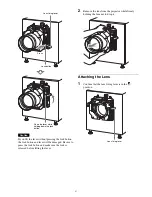46
Error Code List (LKRA-PCAB1)
Error code Category
Error message
Possible cause
Solution
E01
PIT:(Projector
Communication)
NO CONNECTION
• The calibration camera and
projectors are not connected via
the supplied connection cables.
• Check the connections, and make
sure the supplied connection cables
are connected properly.
• The connection cables are
damaged.
• Use new connection cables. For
details on replacement, contact
your local Sony representative.
• The power switch at the rear of the
projector is set to off (
a
).
• Turn on the projector’s main power
by setting the switch to on (
|
).
E02
NO COMM
• The calibration camera’s CTRL2
connector and the main projector’s
RS-232C connector are not
connected via the supplied
connection cable.
• The calibration camera’s CTRL2
connector is connected to a device
other than the main projector.
• Check the connections, and make
sure the supplied connection cables
are connected properly.
• The connection cables are
damaged.
• Use new connection cables. For
details on replacement, contact
your local Sony representative.
• The SDCP protocol’s
“Community” is set to a setting
other than ”SONY.”
• Check the “Community” setting.
E03
UNCONTROLLABLE
• The projector is not running.
• Verify that the MAIN indicators
and LAMP indicators are lit green.
E06
CAM:(Camera
Communication)
NO COMM
• The calibration camera’s
connection cable is disconnected.
• Check the connection, and make
sure the cable is connected
properly.
• The calibration camera is
malfunctioning.
• Contact your local Sony
representative.
E43
ADJ:(Adjustment) NO SCREEN
• The screen is not within the
shooting range of the calibration
camera.
• Adjust the position of the
calibration camera so that the
screen is within range.
• Lower the ambient light.
E53
NO WINDOW
• The test pattern is not detected near
the center of the calibration
camera’s frame.
• Adjust the position of the
calibration camera so that the cross
cursor displayed in the LCD panel
appears on the test pattern.
E54
XPT DETECTION
• The calibration points on the
screen are not detected.
• Lower the ambient light.
• Play back an adjustment CPL with
the same screen aspect ratio as the
[OPTION] - [PIT THROW
RATIO] setting.
• Adjust the position and zoom of
the calibration camera so that the
four sides of the test pattern
displayed in the LCD panel appear
as vertically and horizontally
straight as possible.
• Adjust the position of the
calibration camera so that reflected
light from the port glass does not
enter the camera.
Содержание LKRA-010
Страница 51: ...Sony Corporation ...