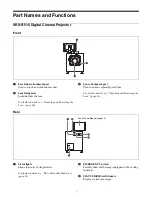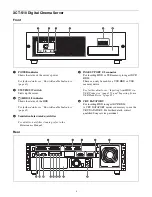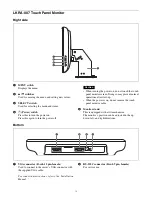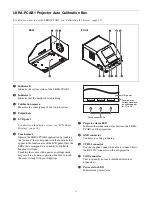10
LKRA-007 Touch Panel Monitor
Right side
a
MENU switch
Displays the menu.
b
v
/
V
switches
Used for moving the menu and setting new values.
c
SELECT switch
Used for selecting the menu and items.
d
1
(Power) switch
Press this to turn the power on.
Press this again to turn the power off.
Caution
• When turning the power on, do not touch the touch
panel monitor screen. Doing so may prevent normal
operations after start-up.
• When the power is on, do not remove the touch
panel monitor cable.
e
Monitor stand
This is equipped with a tilt mechanism.
The monitor’s position can be adjusted in the up,
down, left, and right directions.
Bottom
a
VGA connector (D-sub 15 pin, female)
Used to connect to the server’s VGA connector with
the supplied VGA cable.
For connection instructions, refer to the “Installation
Manual.”
b
RS-232C connector (D-sub 9 pin, female)
For service use.
Содержание LKRA-010
Страница 51: ...Sony Corporation ...