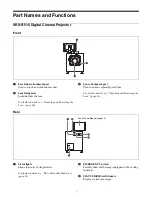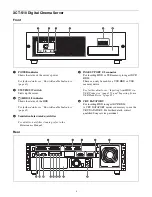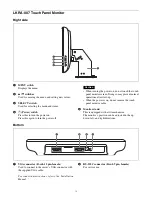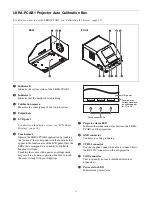12
LKRA-PCAB1 Projector Auto Calibration Box
For details on how to use the LKRA-PCAB1, see “Calibrating the Screen” (page 35).
a
Indicator B
Indicates the system status of the LKRA-PCAB1.
b
Indicator A
Indicates that the hardware is initializing.
c
Calibration camera
Measures the convergence of the two projectors.
d
Tripod hole
e
LCD panel
For details on the display screen, see “LCD Panel
Displays” (page 36).
f
Touch sensor
Operate the LKRA-PCAB1 application by touching
the “buttons” that correspond with the functions that
appear in the function area of the LCD panel. Only the
LEDs that correspond to a currently controllable
function will light.
Touching the sensor with a pen or your fingernails
may result in erroneous operation. Be sure to touch
the sensor firmly with your fingertips.
g
Projector status LED
Indicates the connection status between the LKRA-
PCAB1 and the projectors.
h
GND connector
Connects to safety grounding.
i
CTRL1 connector
Use the supplied connection cable to connect this to
the RS-232C connector on the sub projector.
j
COM connector
This is currently not used. (Intended for future
expansion.)
k
Power status LED
Indicates the power status.
Rear
Front
F 1 F 2 F 3
LCD panel
Function area
Various command
functions appear
for F1 to F3.
Touch sensor/LEDs
Содержание LKRA-010
Страница 51: ...Sony Corporation ...