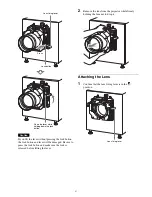45
Note
If the lamp is lit yellow or red, check the “Status –
Auditorium” screen’s [Solution] message for a
solution.
The projector does not turn on
• Confirm that the lamp access panel (lamp grill) is firmly
attached. If the lamp access panel (lamp grill) is not
completely attached, the projector will not turn on.
• Check to make sure the exhaust duct fans are operating.
If the exhaust duct fans are not operating, the projector
will not turn on.
There is something wrong with the screen/
the screen is too bright/the screen is too
dark
Confirm that the correct screen adjustment data for the
playback content has been called up.
For further details, “Calling up Screen Adjustment Data”
(page 23).
Screen is too dark
The brightness may be lowered due to deterioration of the
lamp. Check how long the lamp has been used in the
“Status – Status” screen, and change the lamp if necessary.
For further details, refer to the “Maintenance Manual.”
When operating the screen, a dialog box
appears with a stopped process
confirmation dialog
If this happens, tap [Continue] to continue the process.
If you add a check mark to [Don’t ask me again] this dialog
will no longer be displayed.
Screenshot
Caution
If you tap [Stop script], processing will stop and normal
operation may be hindered.
Cannot shut down
Unplug the power cord connected to the rear of the server.
The projector switched to standby during
playback
When the projector switches to standby during playback
due to events such as sudden power outages, use the touch
panel monitor to shut down after screening is complete,
and then restart the system.
If you cannot shut the unit down using the touch panel
monitor, unplug the power cord connected to the rear of the
server, reconnect the cord, and then start the system.
The solution will be displayed here. Follow
the instructions to deal with the problem.
Содержание LKRA-010
Страница 51: ...Sony Corporation ...