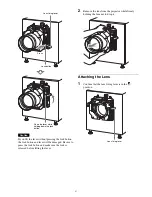36
The calibration camera turns on, and the following
main menu appears in the LCD panel.
LCD Panel Displays
When navigating menus
a
Menu level
b
Menu
c
Warning message area
d
Function name
When an application is being executed
a
Application name
b
Status
c
Notification
d
Warning message area
e
Function name
During camera pass-through mode
A “T” mark appears at the bottom right of the screen. The
aspect ratio of the image displayed during camera pass-
through mode differs from that of the actual image and
appears horizontally compressed.
Application names and functions will appear when you
operate the touch sensor. However, the display will return
to camera pass-through mode after a short time.
When an error occurs
a
Application name
b
Application error
c
Warning message area
d
Function name
For details on error codes, see “Error Code List (LKRA-
PCAB1)” (page 46).
Preparation
Perform the following preparations to ensure proper
calibration.
1
Run the two projectors for at least 30 minutes.
P C A B
U T I L I T Y
S E L E C T
E N T E R
A L I G N M E N T
P C A B
U T I L I T Y
S E L E C T E N T E R
A L I G N M E N T
F A N : N O R O T A T I O N
A L I G N M E N T > A D J
Q U I T
S T A R T
D O N E !
S T A R T C A L I B R A T I O N ?
A L I G N M E N T > C A L
Q U I T
A L I G N M E N T
[ E X X ]
C A L : C E N T E R O V E R
Содержание LKRA-010
Страница 51: ...Sony Corporation ...