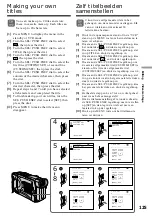132
Changing the menu settings
Icon/item
STILL SET
PIC MODE
QUALITY
IMAGESIZE
MOVIE SET
IMAGESIZE
REMAIN
Mode
z
SINGLE
NORMAL
HIGH SPEED
MULTI SCRN
z
SUPER FINE
FINE
STANDARD
z
1360
×
1020
640
×
480
z
320
×
240
160
×
112
z
AUTO
ON
Meaning
Not to record continuously.
To record continuously (p. 155).
To record continuously fast (p. 155).
To record 9 images continuously (p. 155).
To record still images in the finest image quality
mode. (p. 147)
To record still images in the fine image quality
mode. (p. 147)
To record still images in the standard image
quality mode. (p. 147)
To record still images in 1360
×
1020 size.
(p. 148)
To record still images in 640
×
480 size. (p. 148)
To record moving pictures in 320
×
240 size.
(p. 148)
To record moving pictures in 160
×
112 size.
(p. 148)
To display the remaining capacity of the
“Memory Stick” in the following cases:
• For 5 seconds after setting the POWER switch
to VCR.
• For 5 seconds after setting the POWER switch
to MEMORY
• For 5 seconds after inserting a “Memory Stick”
into your camcorder in MEMORY or VCR
mode
• When the capacity of the “Memory Stick” is
less than 1 minute in MEMORY mode
• For 5 seconds after completing a moving
picture recording
To always display the remaining capacity of the
“Memory Stick”
POWER
switch
MEMORY
VCR
MEMORY
MEMORY
VCR
MEMORY
Note on IMAGESIZE for STILL SET
If you set PIC MODE to HIGH SPEED or MULTI SCRN or you set the POWER switch to VCR,
IMAGESIZE is automatically set to 640
×
480.
VCR
MEMORY
Содержание DCR-TRV30E
Страница 251: ......
Страница 252: ...Sony Corporation Printed in Japan ...