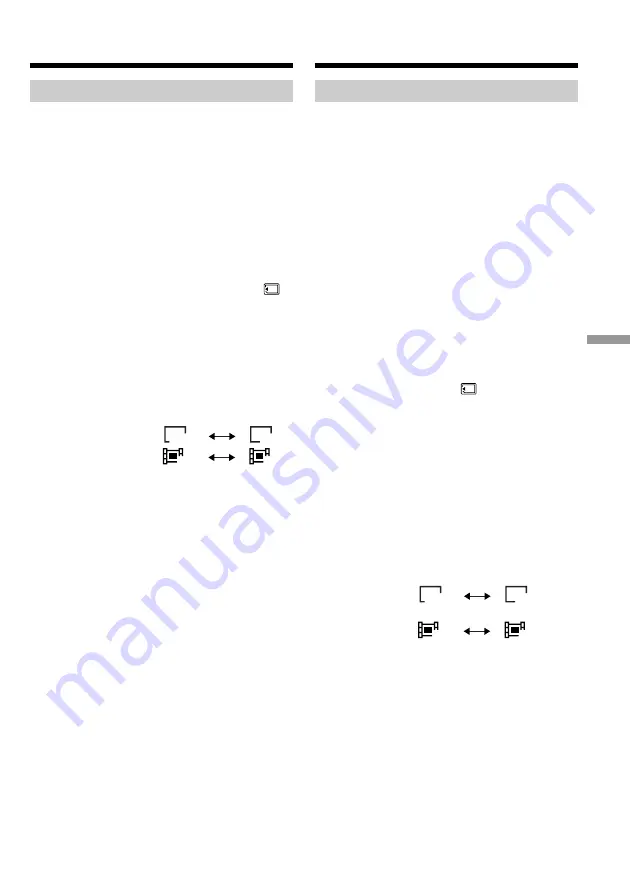
149
“Memory Stick” operations
“Memory Stick” functies
Using a “Memory Stick”
– introduction
Selecting the image size
You can select either one of two image sizes
Still images: 1360
×
1020 or 640
×
480. (The image
size in VCR mode is automatically
set to 640
×
480.)
The default setting is 1360
×
1020.
Moving pictures: 320
×
240 or 160
×
112
The default setting is 320
×
240.
(
1
)
Set the POWER switch to MEMORY. Make
sure that the LOCK switch is set to the left
(unlock) position.
(
2
)
Press MENU to display the menu.
(
3
)
Turn the SEL/PUSH EXEC dial to select
,
then press the dial.
(
4
)
Turn the SEL/PUSH EXEC dial to select
STILL SET (still image) or MOVIE SET
(moving picture), then press the dial.
(
5
)
Turn the SEL/PUSH EXEC dial to select
IMAGESIZE, then press the dial.
(
6
)
Turn the SEL/PUSH EXEC dial to select the
desired image size, then press the dial.
The indicator changes as follows:
Still images:
1360
640
Moving pictures:
320
160
Gebruik van een “Memory Stick”
– inleiding
Keuze van het beeldformaat
Voor alle beelden kunt u kiezen uit twee
beeldformaten.
Stilstaande beelden: 1360
×
1020 of 640
×
480
beeldpunten. (In de VCR
stand wordt het
beeldformaat automatisch
ingesteld op 640
×
480
beeldpunten.)
Bewegende beelden: 320
×
240 of 160
×
112
beeldpunten. De
oorspronkelijke instelling is
320
×
240 beeldpunten.
(
1
)
Zet de POWER schakelaar in de “MEMORY”
stand. Zorg dat het LOCK vergrendelknopje
naar links (in de vrije stand) is geschoven.
(
2
)
Druk op de MENU toets om het keuzemenu
te laten verschijnen.
(
3
)
Draai aan de SEL/PUSH EXEC regelknop,
stel in op het pictogram
en druk de
regelknop in.
(
4
)
Draai aan de SEL/PUSH EXEC regelknop,
kies “STILL SET” (stilstaande beelden) of
“MOVIE SET” (bewegende beelden) en druk
de regelknop in.
(
5
)
Draai aan de SEL/PUSH EXEC regelknop om
het onderdeel “IMAGESIZE” te kiezen en
druk weer de regelknop in.
(
6
)
Draai aan de SEL/PUSH EXEC regelknop om
het gewenste beeldformaat te kiezen en leg dit
vast met een druk op de regelknop.
De aanduiding verandert als volgt:
Stilstaande beelden:
1360
640
Bewegende beelden:
320
160
Содержание DCR-TRV30E
Страница 251: ......
Страница 252: ...Sony Corporation Printed in Japan ...






























