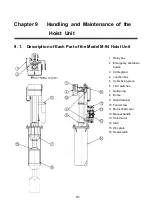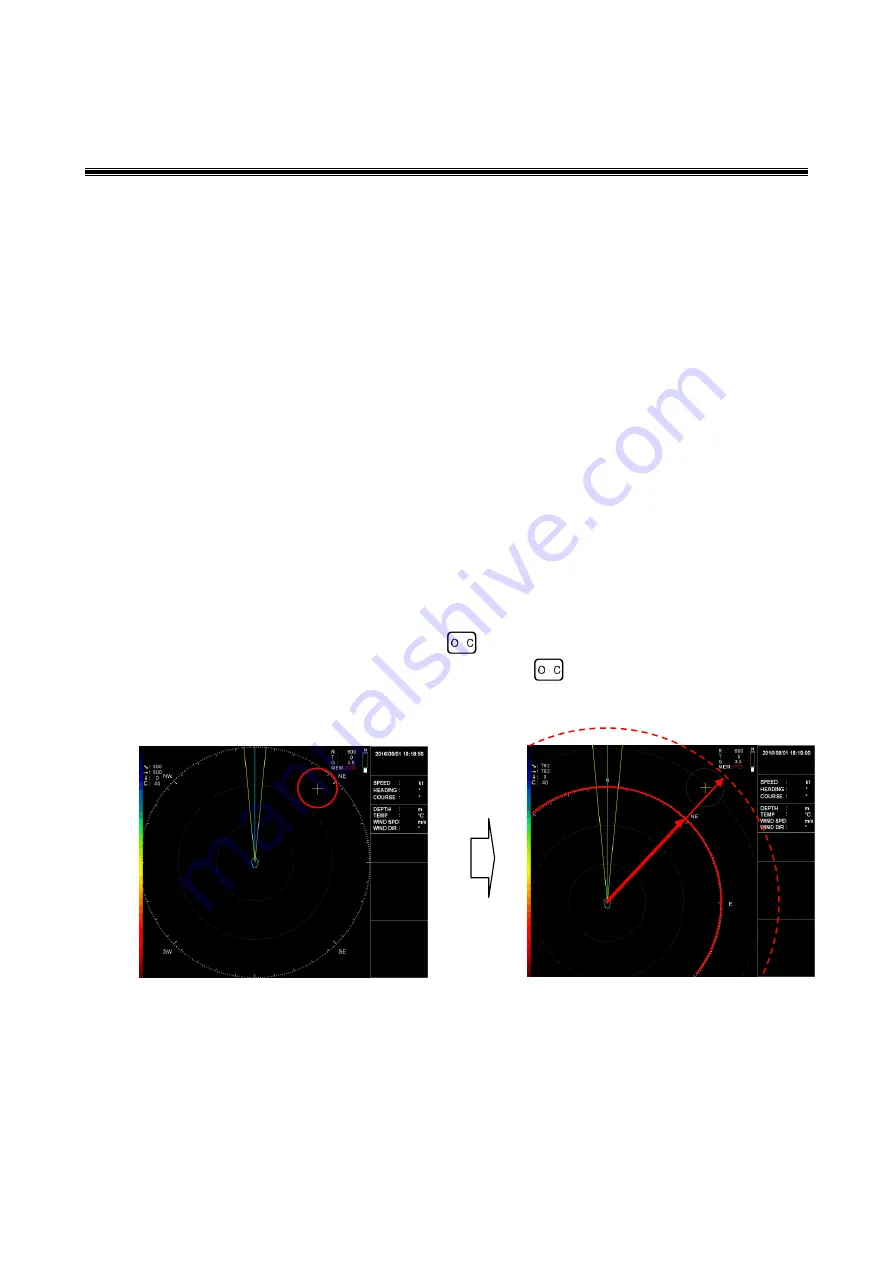
7-1
Chapter 7
Off-Center and Over-Range Displays
7. 1. Off-Center Display
7. 1. 1. Off-Center Display
The off-center display can enlarge the display range in the horizontal screen 1.5 times the
normal display range. The off-center display is disabled in the full screen mode and in the
orthogonal screen mode. The off-center display is also disabled while the over-range display
is enabled.
7. 1. 2. Off-Center Displaying Procedure
[Off-center displaying procedure]
(
1
)
Position the cross cursor on the horizontal screen.
(
2
)
The ship mark is enlarged and displayed in the cross cursor direction.
Adjust the ship mark display position.
(
3
)
Press the off-center key
of the controller to enable the off-center
display. Each time the off-center key
is pressed, the display changes
alternatively between the regular display and the off-center display.
Regular display
Off-center display
1 倍
1.5 倍
Содержание KCS-5200
Страница 1: ...Model KCS 5200 Color Scanning Sonar Operation Manual Ver 1 48 E Rev 0...
Страница 2: ......
Страница 14: ......
Страница 22: ...2 4...
Страница 28: ...3 6...
Страница 46: ...5 12 A display example of Net Cast Net Set and VRM Wake Net Cast mark Net Set ring mark VRM VRM distance...
Страница 50: ...5 16...
Страница 78: ...6 28 Menu Screen Sub Screen Orthogonal Display Axis...
Страница 80: ...6 30...
Страница 84: ...7 4...
Страница 90: ...8 6...
Страница 106: ...9 16...
Страница 116: ...10 10...