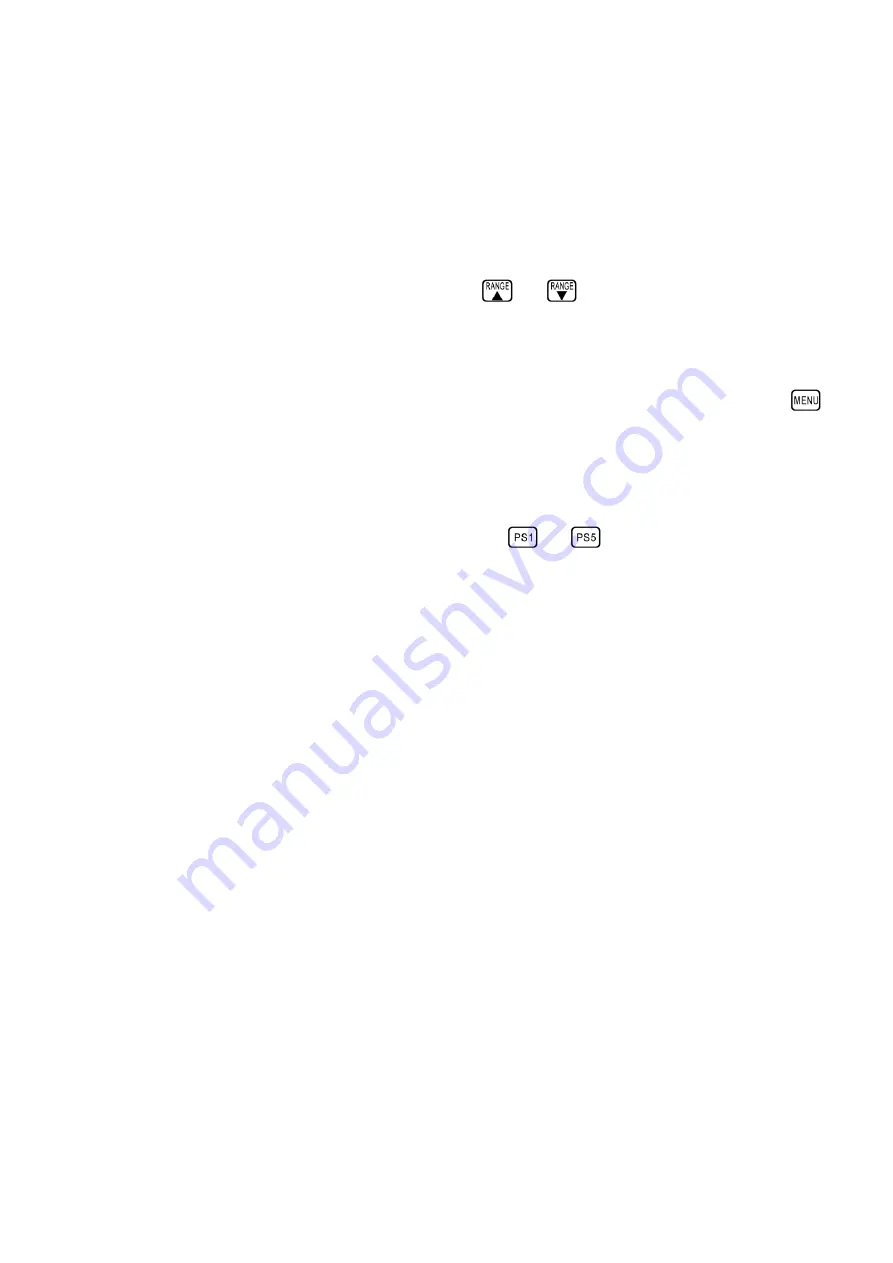
6-13
6. 4. 4. Range Adjustment
There are four methods of adjusting the range in the horizontal screen mode.
[Adjustment with the range keys]
To change the range in the horizontal screen mode, place the cross cursor over any
point on the screen, and press the range key
or
of the controller.
[Adjustment by menu setting]
The range can be adjusted by menu setting with the cross cursor and the menu key
.
For the operation procedure, refer to Section 6. 3. 4.
[Adjustment with the PS1 to PS5 keys]
The “Range” function can be registered to the
to
keys of the controller, and
also the range of the horizontal screen can be adjusted. For the method of operation,
refer to “5.2.1 Using the Functions Registered to Keys from PS1 to PS5 of the Controller”
and also “5.3.1 Preset Menu Setting Change Key.”
[Adjustment using a sub screen]
The “Range” function can be registered to sub screen 1 or sub screen 2, and also the
range of the horizontal screen can be adjusted. For the method of operation, refer to
“5.2.2 Using the Functions Registered to the Sub Screen Selection Area of the Sonar
Screen” and also “5.3.1 Preset Menu Setting Change Key.”
Содержание KCS-5200
Страница 1: ...Model KCS 5200 Color Scanning Sonar Operation Manual Ver 1 48 E Rev 0...
Страница 2: ......
Страница 14: ......
Страница 22: ...2 4...
Страница 28: ...3 6...
Страница 46: ...5 12 A display example of Net Cast Net Set and VRM Wake Net Cast mark Net Set ring mark VRM VRM distance...
Страница 50: ...5 16...
Страница 78: ...6 28 Menu Screen Sub Screen Orthogonal Display Axis...
Страница 80: ...6 30...
Страница 84: ...7 4...
Страница 90: ...8 6...
Страница 106: ...9 16...
Страница 116: ...10 10...






























