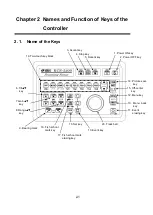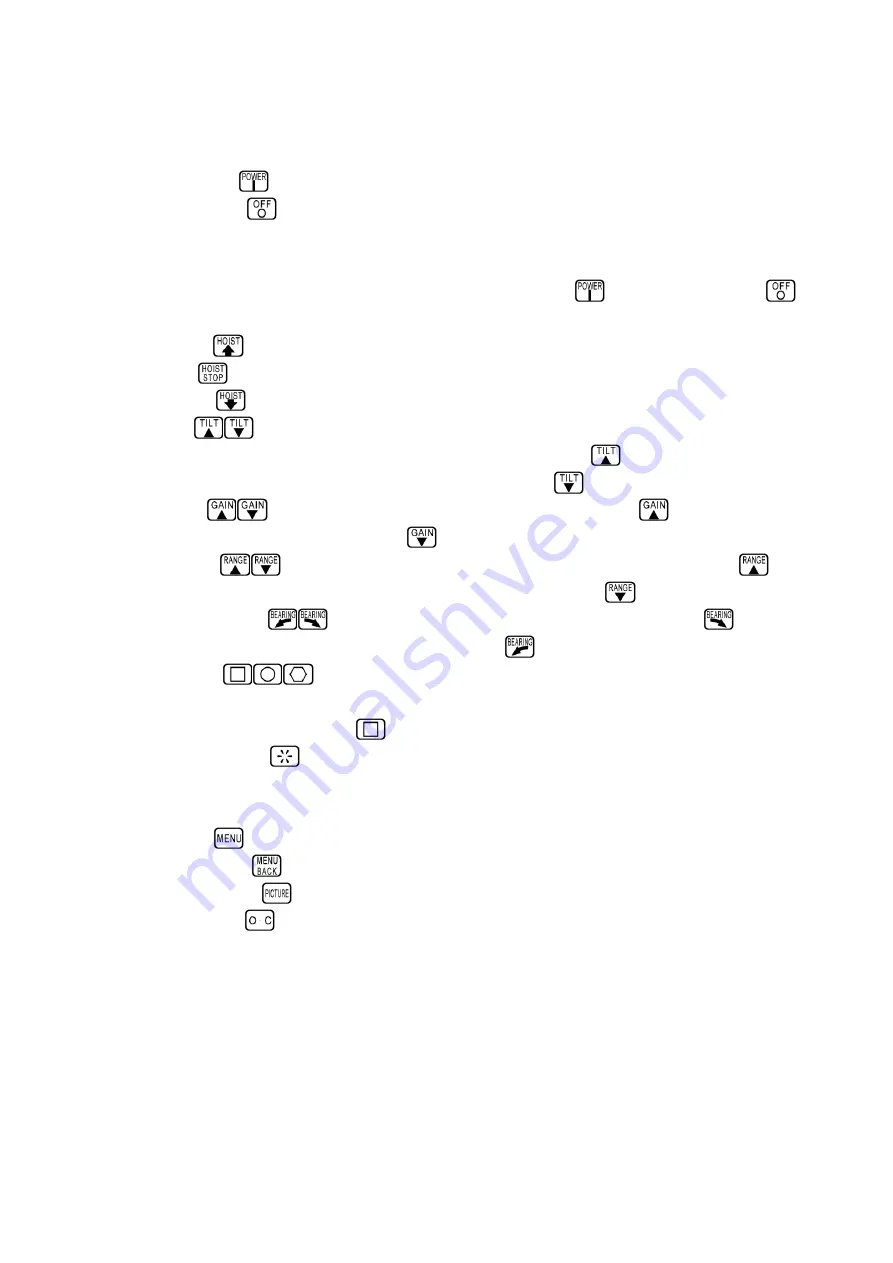
2-2
2. 2. Key Functions
1. Power ON key
:
The whole system power supply is ON.
2. Power OFF key
:
The whole system power supply is OFF.
* Emergency stop key:
In the event of an emergency requiring instantaneous cutting of
the power supply, the whole system power supply is cut by
pushing both power ON key
and power OFF key
at
the same time.
3. Ascent key
:
The transducer is stored.
4. Stop key
:
The ascent/descent operation of the transducer is stopped.
5. Decent key
:
The transducer is projected.
6. Tilt keys
:
Transmission and reception beam angle are changed to the
water surface direction by the
key, or changed to the
sea-bottom direction by the
key.
7. Gain keys
:
The receiving gain is increased by the
key, or decreased
by the
key.
8. Range keys
:
The display range is changed to longer range by the
key,
or changed to shorter range by the
key.
9. Bearing mark keys
: An Audio mark is moved clockwise by
key or
counterclockwise by
key.
10. Event keys
:
An event mark is indicated in the cross cursor position (three
types, the maximum 10 for each mark).
is also used when selecting a menu.
11. Event erasing key
:
Older event marks are erased in the order of hexagon, round
and square. Also, it is possible to erase any event mark in the
cross cursor position.
12. Menu key
:
The menu indication is switched to ON.
13. Menu back key
:
The menu indication is switched to OFF.
14. Picture save key
:
Sonar image is saved.
15. Off-center key
:
Sonar image display range is indicated with enlarged by 1.5
times. It switches from ON to OFF. When the over range is
enable, off-center display cannot be used.
When the screen mode is Full Screen Mode, or Orthogonal
Mode, off-center display cannot be used.
Содержание KCS-5200
Страница 1: ...Model KCS 5200 Color Scanning Sonar Operation Manual Ver 1 48 E Rev 0...
Страница 2: ......
Страница 14: ......
Страница 22: ...2 4...
Страница 28: ...3 6...
Страница 46: ...5 12 A display example of Net Cast Net Set and VRM Wake Net Cast mark Net Set ring mark VRM VRM distance...
Страница 50: ...5 16...
Страница 78: ...6 28 Menu Screen Sub Screen Orthogonal Display Axis...
Страница 80: ...6 30...
Страница 84: ...7 4...
Страница 90: ...8 6...
Страница 106: ...9 16...
Страница 116: ...10 10...