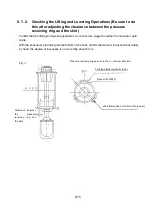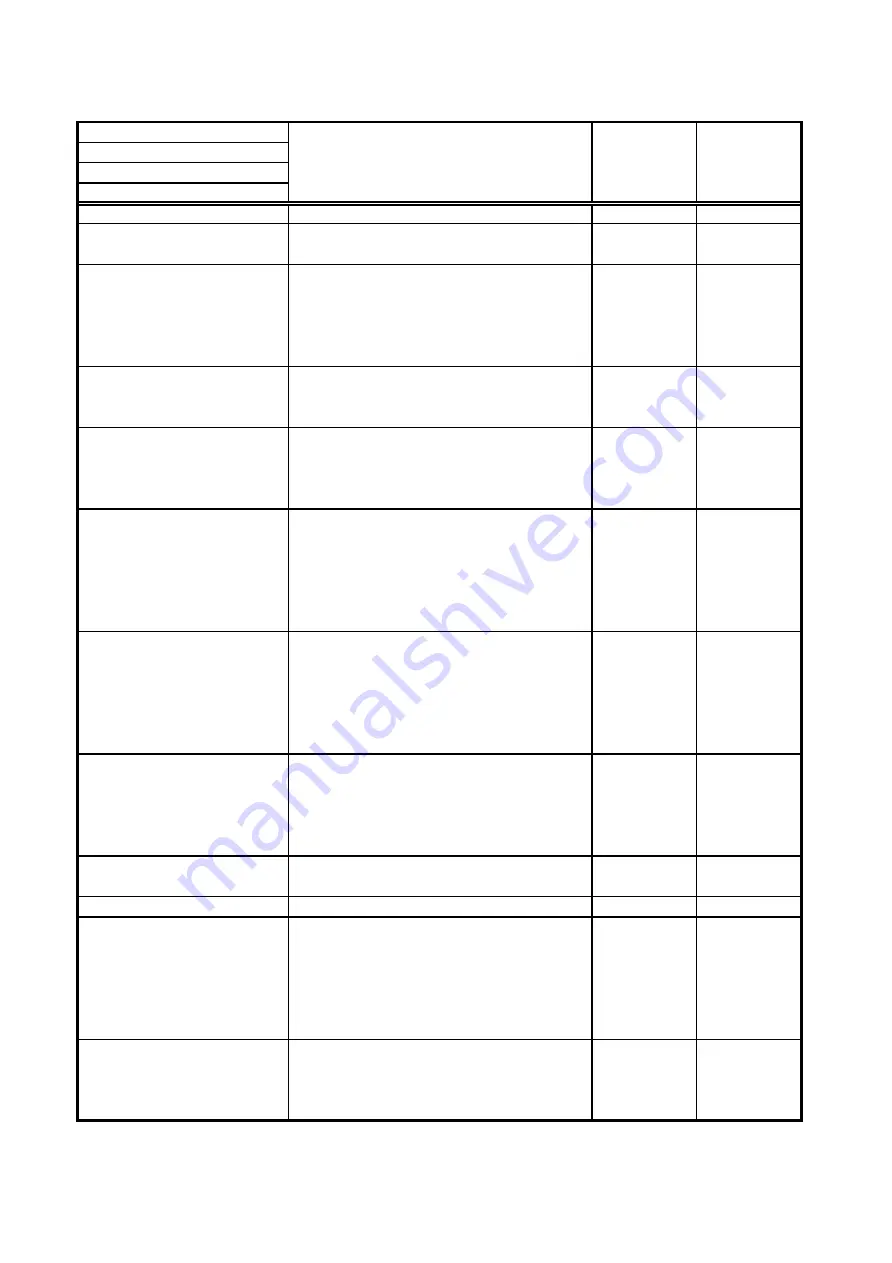
Menu
Level1
Level2
Level3
Level4
Horizontal Sonar
-
-
School Discrim.
Select the image signal processing
mode for Horizontal Sonar.
Discrim1-
Discrim10
Discrim5
TX
You can turn TX ON/OFF. TX is
automatic when the lift protrusion is at
40% or more for AUTO. There is no TX
when no protrusion is detected. TX is
forcibly canceled during lifting operation.
Off
On
Auto
Auto
TX Power
Adjust the Horizontal Sonar TX Power.
Increasing the TX Power extends the
detection range.
0-10
10
TX Pulse
Adjust the Horizontal Sonar TX Pulse.
Increasing the TX Pulse extends the
detection range, however, distinguishing
small schools is more difficult.
1-10
10
TVG(Mid)
Set diffusion/attenuation for the interval
between STC Range setting and TVG
Range setting for Horizontal Sonar.
0log
5log
10log
20log
30log
40log
10log
TVG(Far)
Set diffusion/attenuation further than the
TVG Range setting for Horizontal
Sonar.
0log
5log
10log
20log
30log
40log
20log
Synchronization
Select sonar Synchronization. Interior
synchronizes operation based on timing
created internally in the device. Exterior
synchronizes operation based on the
timing of another acoustic device.
Internal
External
Internal
Dwell
Adjust the TX cycle. Change the value
when experiencing interference.
40-800
100
Tilt
Tilt Mode
Select the Tilt mode. When set to Auto,
the mod set in Auto Tilt is automatically
repeated. When set to One Shot, the
option set in Auto Tilt is carried out only
once. When set to Tilt Tracking, Fish
Mark 1 is tracked and the Tilt changes.
Manual
Auto
One Shot
Tilt Track
Manual
Auto Tilt
Set the rate of change when using Auto
Tilt and One Shot. When Manual Tilt is
selected, the Tilt will go up once then
down three times.
2°
5°
10°
2°
Function description
Operating
range
Standard
value
1
Содержание KCS-5200
Страница 1: ...Model KCS 5200 Color Scanning Sonar Operation Manual Ver 1 48 E Rev 0...
Страница 2: ......
Страница 14: ......
Страница 22: ...2 4...
Страница 28: ...3 6...
Страница 46: ...5 12 A display example of Net Cast Net Set and VRM Wake Net Cast mark Net Set ring mark VRM VRM distance...
Страница 50: ...5 16...
Страница 78: ...6 28 Menu Screen Sub Screen Orthogonal Display Axis...
Страница 80: ...6 30...
Страница 84: ...7 4...
Страница 90: ...8 6...
Страница 106: ...9 16...
Страница 116: ...10 10...