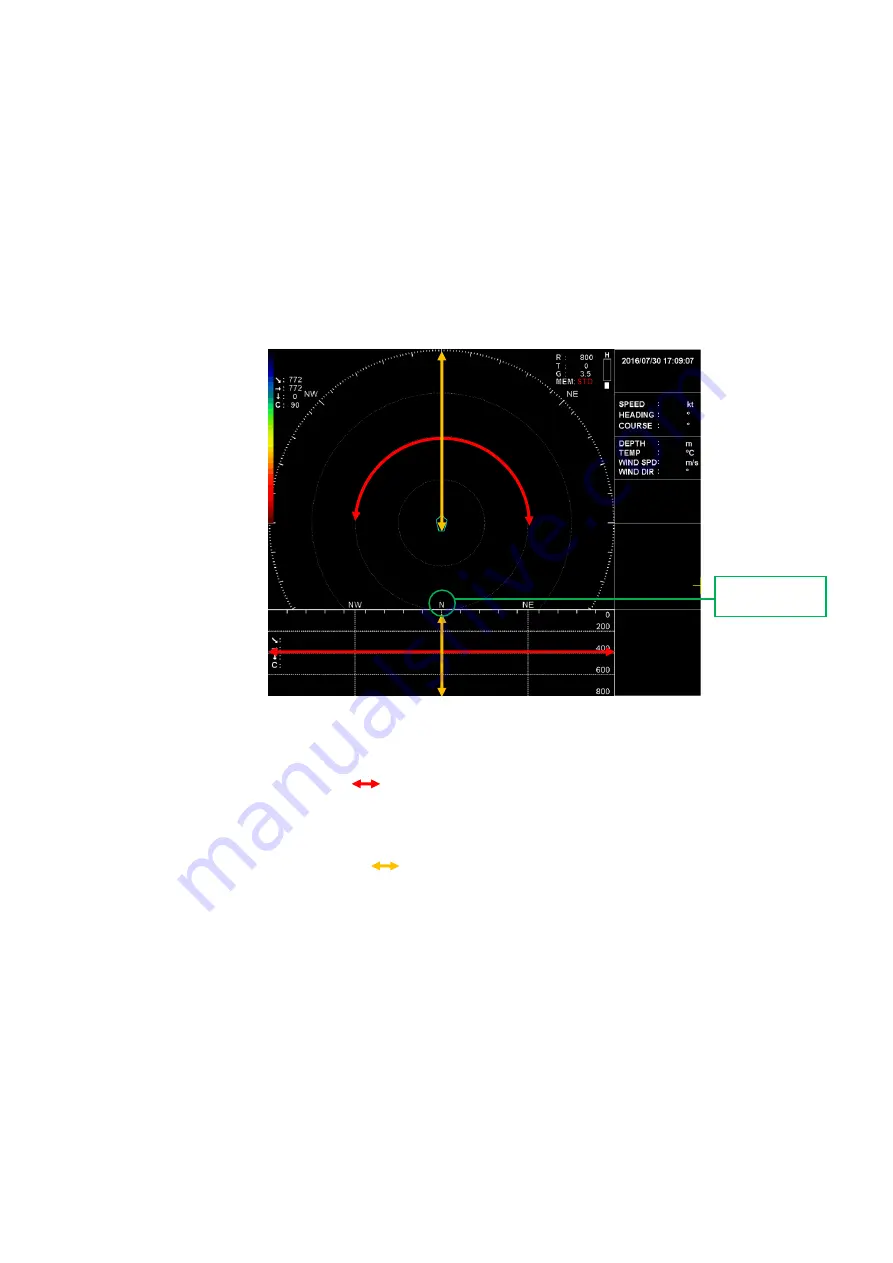
6-24
6. 8. Orthogonal Screen
6. 8. 1. Orthogonal Screen Mode
The Orthogonal screen draws a horizontal sonar picture displayed on a concentric circle.
The horizontal sonar picture in the bearing direction is drawn on the horizontal axis and
that in the distance or depth direction is drawn on the vertical axis.
When the drawing area is 180°
The sonar picture (the red arrow
area) in the bearing direction with the center on the
bow bearing is displayed in the horizontal axis direction of the orthogonal screen. The
center of the horizontal axis of the orthogonal screen is the bow bearing.
A sonar picture (the yellow arrow
area) in the distance direction from the ship is
displayed in the vertical axis direction of the orthogonal screen.
Note: While the orthogonal screen is being displayed, the off-center and
over-range displays are disabled.
Bow bearing
Содержание KCS-5200
Страница 1: ...Model KCS 5200 Color Scanning Sonar Operation Manual Ver 1 48 E Rev 0...
Страница 2: ......
Страница 14: ......
Страница 22: ...2 4...
Страница 28: ...3 6...
Страница 46: ...5 12 A display example of Net Cast Net Set and VRM Wake Net Cast mark Net Set ring mark VRM VRM distance...
Страница 50: ...5 16...
Страница 78: ...6 28 Menu Screen Sub Screen Orthogonal Display Axis...
Страница 80: ...6 30...
Страница 84: ...7 4...
Страница 90: ...8 6...
Страница 106: ...9 16...
Страница 116: ...10 10...
































