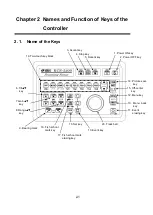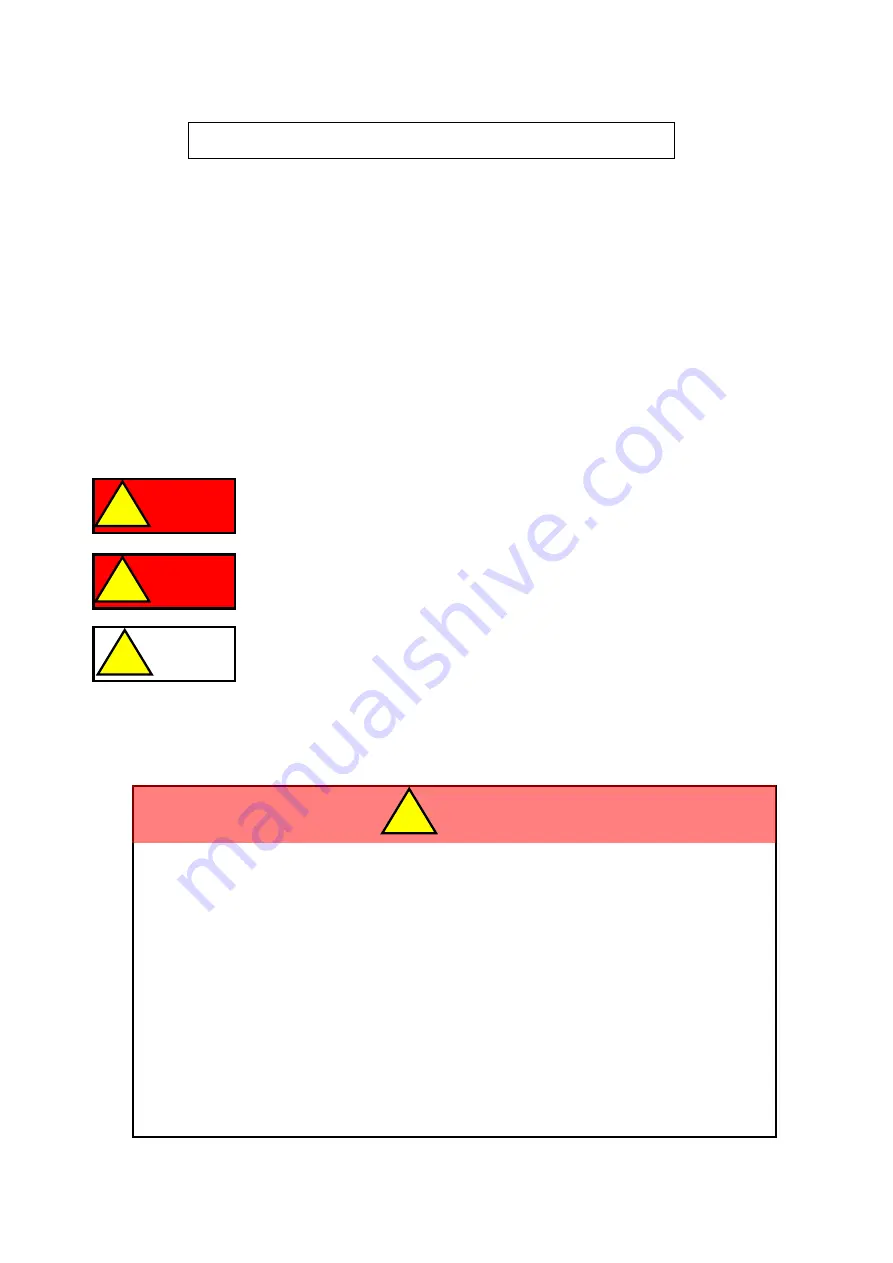
v
Safety and handling instructions
■
In order to use the instrument safely and correctly, fully read and understand this
operation manual.
■
Ask our repair service staff about maintenance of the instrument. Be sure not to have the
instrument overhauled by a anyone other than qualified repair personnel.
■
Always keep this manual handy.
Pictorial Indication
In order to correctly use the product and prevent injury to users or other persons or damage to property
from occurring, be sure to carry out the following matters according to the indication of this manual and
product. The indication symbols mean the following:
This
symbol means “if you mishandle the instrument, occurrence of
imminent danger causing death or a serious injury is anticipated.”
This symbol means “if you mishandle the instrument, the possibility of
causing death or a serious injury is anticipated.”
The
symbol means “if you mishandle the instrument, the possibility of
causing a moderate or light injury, or damage to property, is
anticipated.”
Caution
!
warning
!
Danger
!
Danger
Prevention of electric shock by high voltage part
1. When you check the internal portion for maintenance or inspection,
be sure to turn the power switch off because high voltage is used in
some parts.
2. At the inspection, wash away salt on your hands, or when work
clothes, shoes, or the like is wet, change it with dried one.
3. In the unlikely event that you find a person struck by electricity, if
you directly touch the person, you may be also in danger of
receiving an electric shock. Therefore, inform everybody of it
without panic in a loud voice and turn the power switch off, or get
the person off the spot using a plate or the like. Then bring the
person back to life by artificial respiration or general method.
!
Содержание KCS-5200
Страница 1: ...Model KCS 5200 Color Scanning Sonar Operation Manual Ver 1 48 E Rev 0...
Страница 2: ......
Страница 14: ......
Страница 22: ...2 4...
Страница 28: ...3 6...
Страница 46: ...5 12 A display example of Net Cast Net Set and VRM Wake Net Cast mark Net Set ring mark VRM VRM distance...
Страница 50: ...5 16...
Страница 78: ...6 28 Menu Screen Sub Screen Orthogonal Display Axis...
Страница 80: ...6 30...
Страница 84: ...7 4...
Страница 90: ...8 6...
Страница 106: ...9 16...
Страница 116: ...10 10...