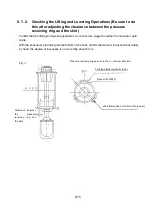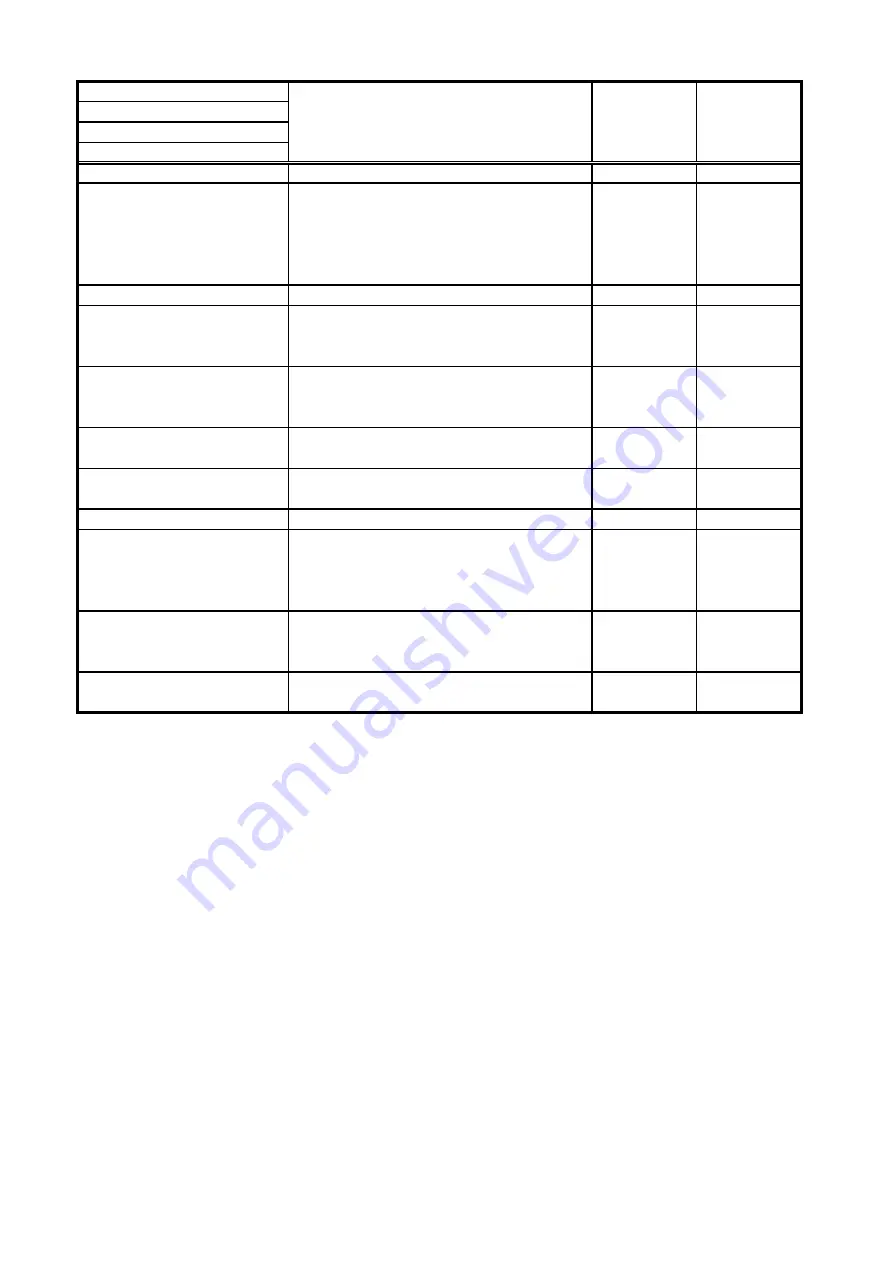
Level1
Level2
Level3
Level4
Horizontal Sonar
-
-
TX Beam
Select the vertical direction beam for
Horizontal Sonar TX. Generally, the
sharpest beam maximizes the TX level.
The beam set in Shading is used when
set to Wide.
Normal
Wide
Normal
Horiz. Noise Reduction
Noise Reduction
Select a mode that removes noise and
interference from other ships for
Horizontal Sonar.
NR1-NR10
NR5
STC Level
Remove short range reverberation noise
from STC Range settings in Horizontal
Sonar.
0.0-10.0
5.0
Clutter
Remove low-level noise that occurs
during Horizontal Sonar.
0.0-10.0
2.0
C Clutter
Clutter for removing Horizontal Sonar
color. Removes low-level color.
0-15
0
Basic Opearation
Range
Select the Horizontal Sonar or
Horizontal 2 Sonar Main Screen display
range from 15 options registered in
"Option - Range".
Range1-
Range15
Range5
Gain
Set the sonar signal gain for Horizontal
Sonar or the Horizontal HS Main
Screen.
0.0-10.0
3.5
Tilt
Set the Tilt for Horizontal Sonar or the
Horizontal HS Main Screen.
0 - -90
0
Function description
Operating
range
Standard
value
2
Содержание KCS-5200
Страница 1: ...Model KCS 5200 Color Scanning Sonar Operation Manual Ver 1 48 E Rev 0...
Страница 2: ......
Страница 14: ......
Страница 22: ...2 4...
Страница 28: ...3 6...
Страница 46: ...5 12 A display example of Net Cast Net Set and VRM Wake Net Cast mark Net Set ring mark VRM VRM distance...
Страница 50: ...5 16...
Страница 78: ...6 28 Menu Screen Sub Screen Orthogonal Display Axis...
Страница 80: ...6 30...
Страница 84: ...7 4...
Страница 90: ...8 6...
Страница 106: ...9 16...
Страница 116: ...10 10...