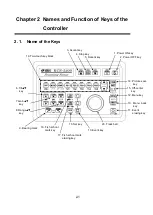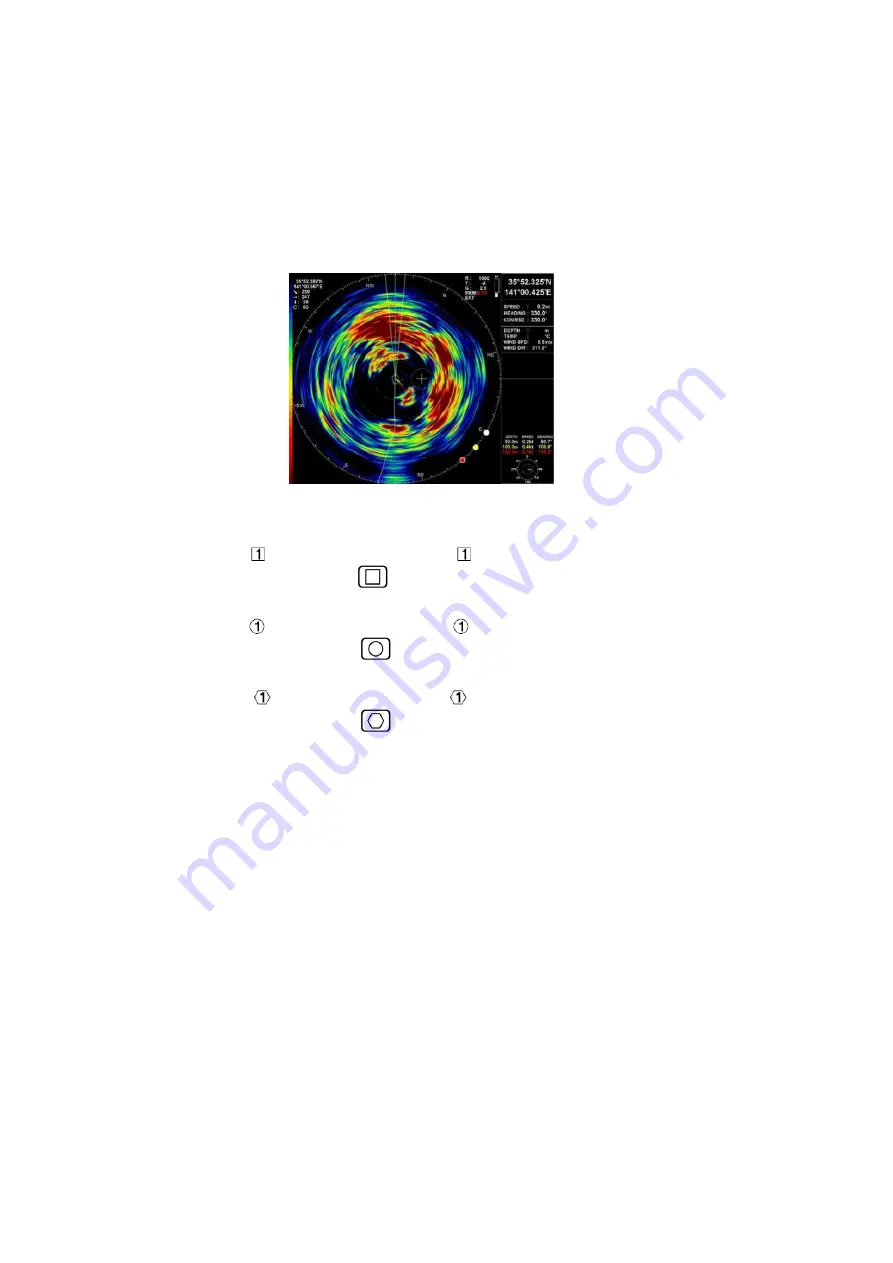
3-5
27. Tidal Current Mark
①
Shows the tidal current signal received from a tidal current meter.
The direction shows the tidal current direction, and the length shows
the tidal current speed.
Tidal Current Mark
②
: Shows the tidal current direction received from a tidal current meter.
When there is no tidal current signal, the marker moves to the ship
position.
An example of a tidal current mark display
28.
Event
Mark
:
Shows event mark
on the cross cursor position each time the
event
key is pressed.
29.
Event Mark
:
Shows
event
mark
on the cross cursor position each time the
event
key is pressed.
30.
Event Mark
:
Shows event mark
on the cross cursor position each time the
event
key is pressed.
31. Multiple mark:
Shows the distance mark that divides the range into 3 to 5 equal
distances.
The multiple marks can be selected from “Solid line”,
“Dotted line” or “Non-display” by menu setting.
32. Color Bar:
Shows the intensity of the received echo that is displayed in 32 color
gradations. The signal intensity increases as the color changes to
red.
Note: An external device cannot be connected to some models. Contact our service staff for
inquiries.
Содержание KCS-5200
Страница 1: ...Model KCS 5200 Color Scanning Sonar Operation Manual Ver 1 48 E Rev 0...
Страница 2: ......
Страница 14: ......
Страница 22: ...2 4...
Страница 28: ...3 6...
Страница 46: ...5 12 A display example of Net Cast Net Set and VRM Wake Net Cast mark Net Set ring mark VRM VRM distance...
Страница 50: ...5 16...
Страница 78: ...6 28 Menu Screen Sub Screen Orthogonal Display Axis...
Страница 80: ...6 30...
Страница 84: ...7 4...
Страница 90: ...8 6...
Страница 106: ...9 16...
Страница 116: ...10 10...