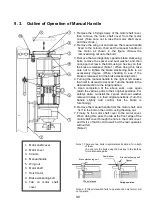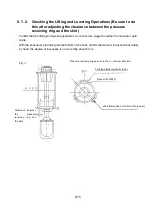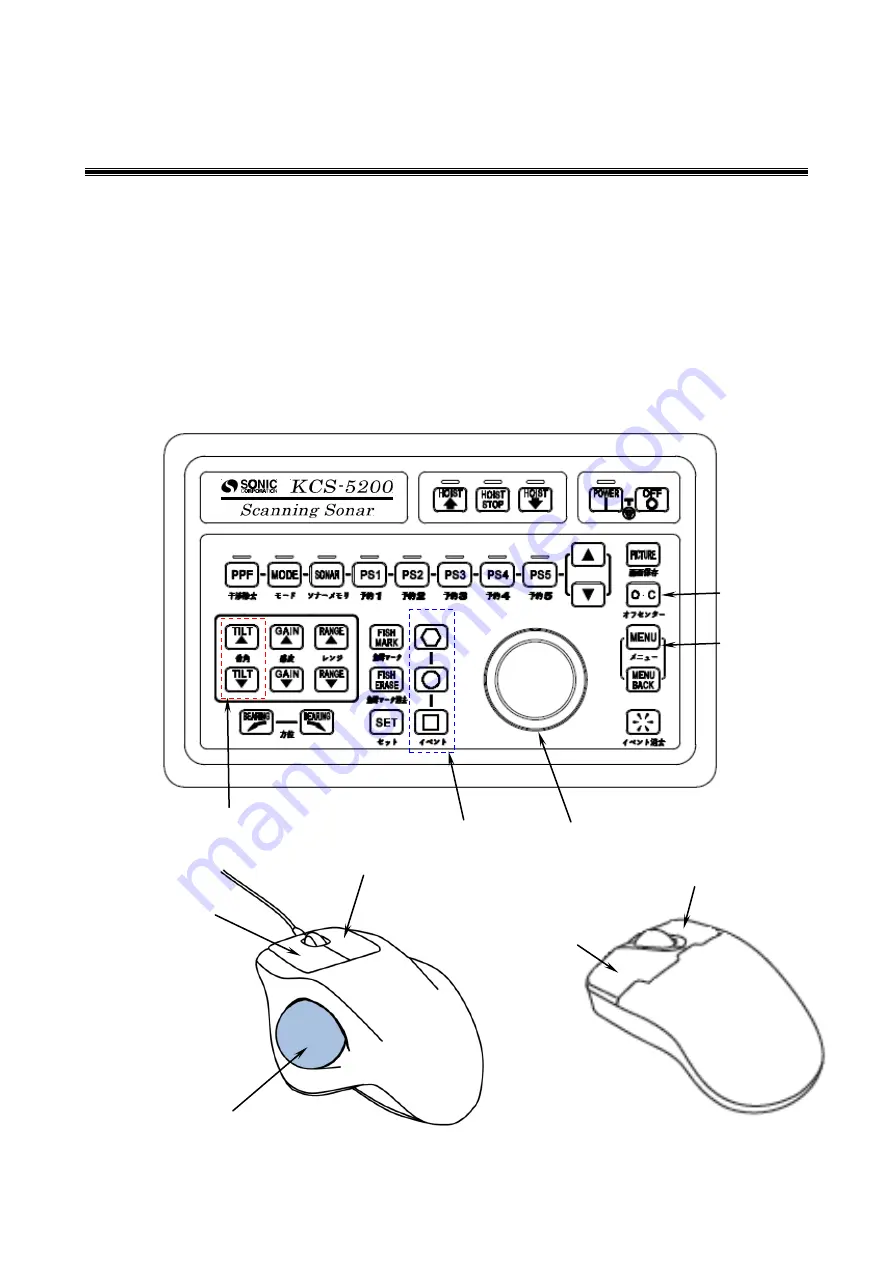
10-1
Chapter 10 Mouse Trackball
The processor of this system is equipped with the connector for a mouse trackball sold on
the market. Connecting a mouse trackball to the processor allows the use of some controller
functions including the menu operating function.
The menu key, the menu back key and the trackball on the controller are shown below. A
general-type mouse can be used, however, the use of a mouse trackball type is
recommended. The Tilt key and the Event key can also be used after their functions are
enabled by menu setting.
(left button)
(right button)
Trackball
Menu key
Menu back key
Menu back key
(left button)
Menu key
(right button)
Event key
Trackball
Menu key
Menu back key
Tilt key
Содержание KCS-5200
Страница 1: ...Model KCS 5200 Color Scanning Sonar Operation Manual Ver 1 48 E Rev 0...
Страница 2: ......
Страница 14: ......
Страница 22: ...2 4...
Страница 28: ...3 6...
Страница 46: ...5 12 A display example of Net Cast Net Set and VRM Wake Net Cast mark Net Set ring mark VRM VRM distance...
Страница 50: ...5 16...
Страница 78: ...6 28 Menu Screen Sub Screen Orthogonal Display Axis...
Страница 80: ...6 30...
Страница 84: ...7 4...
Страница 90: ...8 6...
Страница 106: ...9 16...
Страница 116: ...10 10...