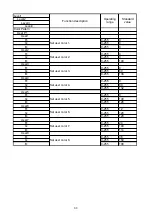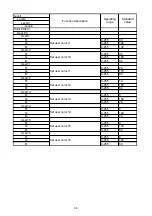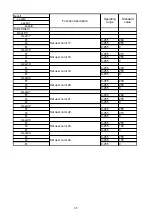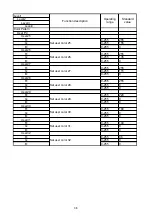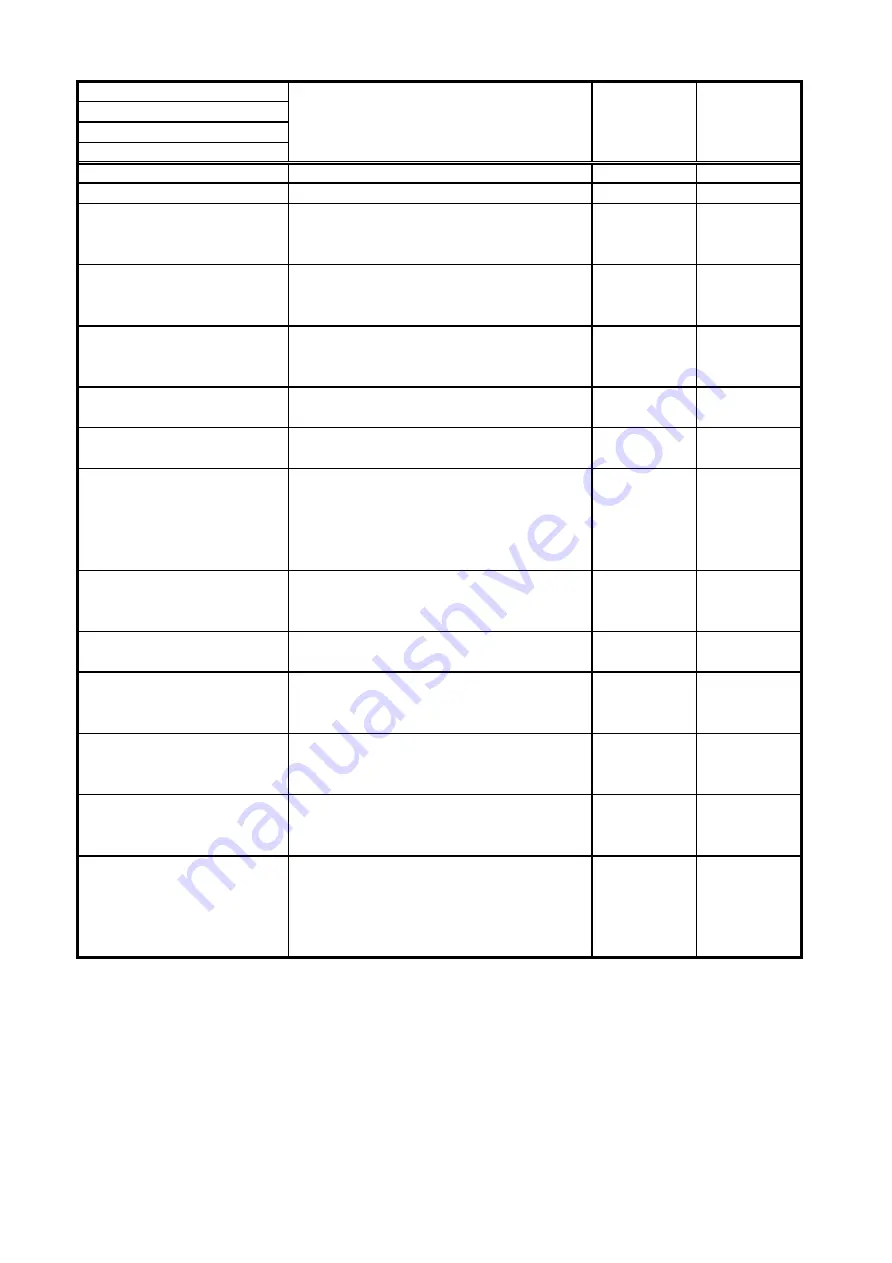
Level1
Level2
Level3
Level4
School Discrim.
Discrimination7
Interpol. Ave.
You can select whether or not to use
Interpolation Line Ave during horizontal
long range.
Off
On
On
Spatial Filter R
You can select the distance direction
space filter settings for Horizontal
Sonar.
1-16
1
Spatial Filter D
You can select the circular direction
space filter settings for Horizontal
Sonar.
1-16
13
Smoothing R
You can select the distance direction
smoothing settings for Horizontal Sonar.
1.0-10.0
2.2
Smoothing D
You can select the circular direction
smoothing settings for Horizontal Sonar.
0.1-10.0
1.0
Plane Filter
You can select the Plane Filter mode for
Horizontal Sonar.
Off
2
3
4
5
4
Pl. Method
Select the Horizontal Sonar Plane Filter
Method.
Max.
Ave.
Residual
Ave.
Plane Max.
The setting can be changed when Max
is selected for the Plane Filter Method.
1-16
12
Plane Ave.
The setting can be changed when
Average is selected for the Plane Filter
Method.
1-16
9
Pln. Res. Img.
The afterimage coefficient setting can
be changed when Afterimage is
selected for the Plane Filter Method.
1-16
7
Line Ave.
Select the Line Ave mode for Horizontal
Sonar.
Off
2
4
Off
Median
Select the Median filter mode for
Horizontal Sonar.
Off
Soft
Medium
Hard
Max
Off
Function description
Operating
range
Standard
value
24
Содержание KCS-5200
Страница 1: ...Model KCS 5200 Color Scanning Sonar Operation Manual Ver 1 48 E Rev 0...
Страница 2: ......
Страница 14: ......
Страница 22: ...2 4...
Страница 28: ...3 6...
Страница 46: ...5 12 A display example of Net Cast Net Set and VRM Wake Net Cast mark Net Set ring mark VRM VRM distance...
Страница 50: ...5 16...
Страница 78: ...6 28 Menu Screen Sub Screen Orthogonal Display Axis...
Страница 80: ...6 30...
Страница 84: ...7 4...
Страница 90: ...8 6...
Страница 106: ...9 16...
Страница 116: ...10 10...