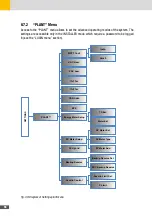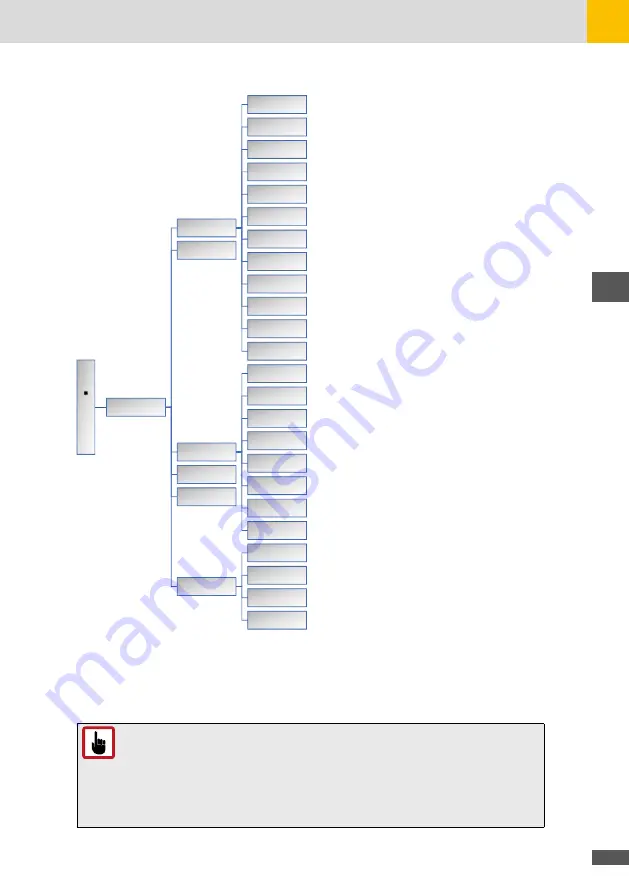
67
en
GRID CODE
VDE AR-N 4105
Capability
Interface Protection
U >
Time U >
U <
Time U <
f <
Time f <
f >
Time f >
P(f) sel.
P overF Start
P overF Stop
P underF Start
P underF Stop
S
S1
p(f) delay
V max sync
V min sync
F max sync
F min sync
U <<
Time U <<
Time U >>
U >>
cos ϕ
P(f)
cos ϕ = f(P)
Start/Sync
Fig. 45: Diagram of Settings Grid Code menu VDE AR-N 4105
Contact the SolarMax Service Center under www.solarmax.com for further details.
“G98-G99” Menu
Access to the G98-G99 menu allows to change the standard settings.
ATTENTION!
The modification of the parameters shall be made only with the authorization of
the distribution network operator and can be performed only by qualified per-
sonnel. The modification of these parameters without authorization can affect the
correct functioning of the system and re-lieves the manufacturer from all liabilities
and invalidates the warranty.
Содержание 10ES-T
Страница 1: ...Instruction Manual SolarMax ES T series 5ES T 6ES T 8ES T 10ES T ...
Страница 10: ...10 3 2 Function Fig 2 Function of ES T ...
Страница 22: ...22 5 2 Electrical connection diagram ES T Fig 6 Electrical connection diagram ...
Страница 74: ...74 Fig 52 Login page The HOME page will appear Fig 53 HOME page ...