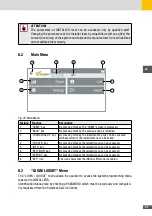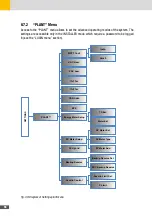54
8�6
“EXPORT” Menu
Access to the “EXPORT” menu to export the data stored in the internal data-logger to an
external USB memory:
EXPORT
MENU
DATA
EVENTS
Fig. 36: Diagram of Export menu
Menu
Description
Data
The page allows to access the system production data download function
on an external USB memory. Enter the start and end dates to define the
time period to download the data.
Events
The page allows to access the download function of the events (alarm
queue, parameter modification) recorded by the system on an external
USB memory. Enter the start and end dates to define the time period to
download the data.
NOTE
Make sure to have connected an external USB memory before performing the
export procedure. The exter-nal USB memory must be large enough and must
have at least 128Mb of free space.
Содержание 10ES-T
Страница 1: ...Instruction Manual SolarMax ES T series 5ES T 6ES T 8ES T 10ES T ...
Страница 10: ...10 3 2 Function Fig 2 Function of ES T ...
Страница 22: ...22 5 2 Electrical connection diagram ES T Fig 6 Electrical connection diagram ...
Страница 74: ...74 Fig 52 Login page The HOME page will appear Fig 53 HOME page ...