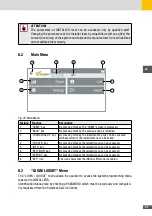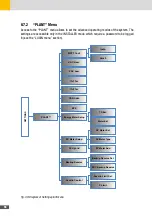47
en
ATTENTION!
The parameters at INSTALLER level can be accessed only by qualified staff.
Changing the parameters at the installer level by unqualified staff can affect the
correct functioning of the system and relieves the manufacturer from all liabilities
and invalidates the warranty.
8�2
Main Menu
4
6
2
3
8
1
5
7
Fig. 29: Main Menu
Position Function
Description
1
“HOME” key
By pressing this key, the “HOME” screen is displayed.
2
“BACK” key
By pressing this key, the previous page is reloaded.
3
“LOGIN/LOGOUT” key
By pressing this key, the identification page can be accessed
with password or the installer mode can be exited.
4
“CHARTS” key
By pressing this key the related menu can be accessed.
5
“INFO” key
By pressing this key the related menu can be accessed.
6
“SETTINGS” key
By pressing this key the related menu can be accessed.
7
“EXPORT” key
By pressing this key the related menu can be accessed.
8
“KEY” icon
The icon shows that the INSTALLER mode is enabled.
8�3
“LOGIN/LOGOUT” Menu
The “LOGIN / LOGOUT” menu allows the operator to access the system programming menu
reserved to INSTALLERS.
Identification takes place by entering a PASSWORD which must be previously and compulso-
rily requested from the Solarmax Service Center.
Содержание 10ES-T
Страница 1: ...Instruction Manual SolarMax ES T series 5ES T 6ES T 8ES T 10ES T ...
Страница 10: ...10 3 2 Function Fig 2 Function of ES T ...
Страница 22: ...22 5 2 Electrical connection diagram ES T Fig 6 Electrical connection diagram ...
Страница 74: ...74 Fig 52 Login page The HOME page will appear Fig 53 HOME page ...