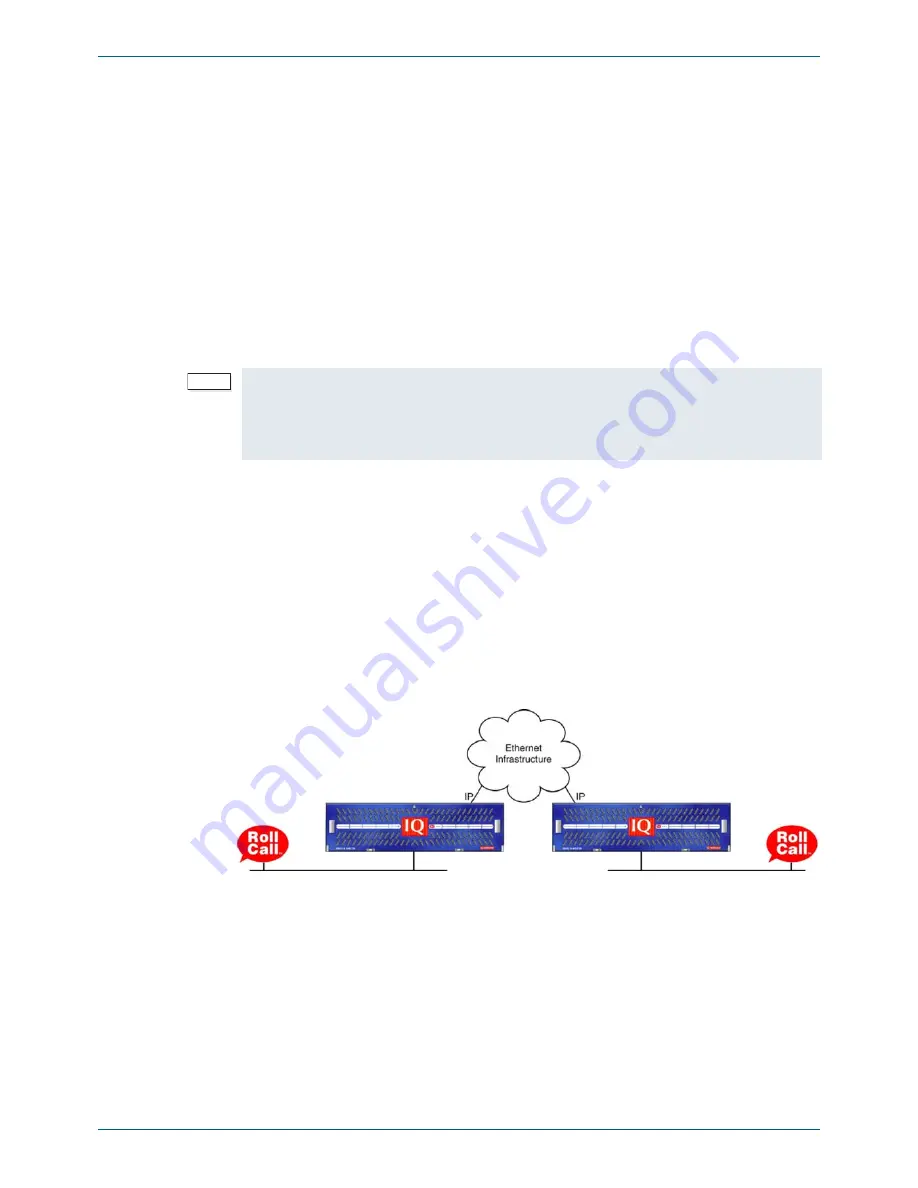
IQH3A IQ 3U Modular Enclosure
www.snellgroup.com
Installation
Issue 2 Rev 2
Page 35
©
2014 Snell Limited
To control modules within a chassis you would also need the MIB for that card type:
SNELL-cardIdName-CMD-MIB.MIB
where cardIdName could be IQCBRG for a Bridge card or IQDMSDA, or other card names
etc.
MIBs are available from the Snell website:
Legacy MIBs (required):
ftp://ftp.snellwilcox.com/RollCall/SNMP_MIBs/Legacy_IQ_Modular_MIBs/
Modular (as required):
ftp://ftp.snellwilcox.com/RollCall/SNMP_MIBs/IQ_Modular_MIBs/
The SNMP logging solution provides a current log of all log headers and fields for all cards
within a chassis and a separate table for the gateway logs. Details of the log header and field
values are available at the bottom of each MIB for each individual card type.
3.15.4 IP Bridging
The Gateway supports RollCall bridging over IP. This allows two IQ Gateways to be
connected via IP so that they pass RollCall messages between networks.
To establish a RollCall bridge:
•
The Gateways must be visible to each other via IP
•
Both Gateways must be set to RollNet addresses in the range 0x01-0x0F
•
At least one Gateway must be configured via the Bridge IP Addr control to connect to
other's IP address
•
The bridge must be initiated by one Gateway via the Connect or Auto Connect
controls
Note:
Enabling SNMP makes certain older modules inaccessible at non-Supervisor levels, and
thus prevents certain module-specific PC tools from working correctly. The work-around is
to temporarily disable the SNMP agent whilst using these tools. Alternately switch off
control of the individual module. This is available on the
SNMP
page of the control
template.
















































