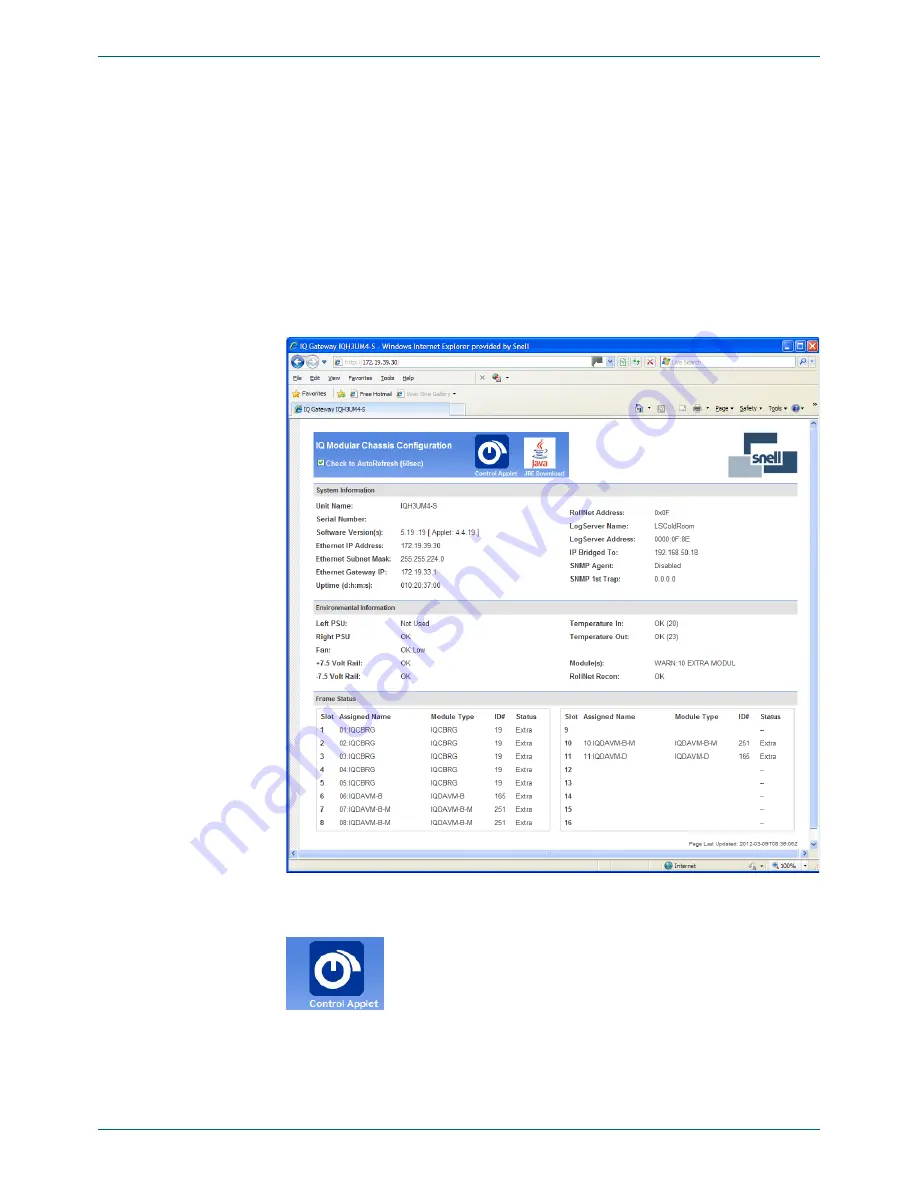
IQH3A IQ 3U Modular Enclosure
www.snellgroup.com
RollCall Control Applet
Issue 2 Rev 2
Page 70
©
2014 Snell Limited
5.3 Opening the RollCall Control Unit Applet
An overview of how to open the RollCall Control Applet is given below. For more information
about the RollCall Java Control Applet, refer to the
RollCall 32-Bit Control Panel User
Instruction Manual
.
The RollCall Control Unit may also be opened as an application by clicking the
RollCall
Control Panel
icon on the desktop or clicking
Start > All Programs > Snell > RollCall >
Control Panel
(Windows XP).
To open the RollCall Control Applet:
1.
Open a new Web Browser window and enter the IP address of the gateway (e.g.
http://172.19.39.30).An
IQ Modular Chassis Configuration
home page will be
displayed.
2.
Click the
Control Applet
icon at the top of the home page.

















