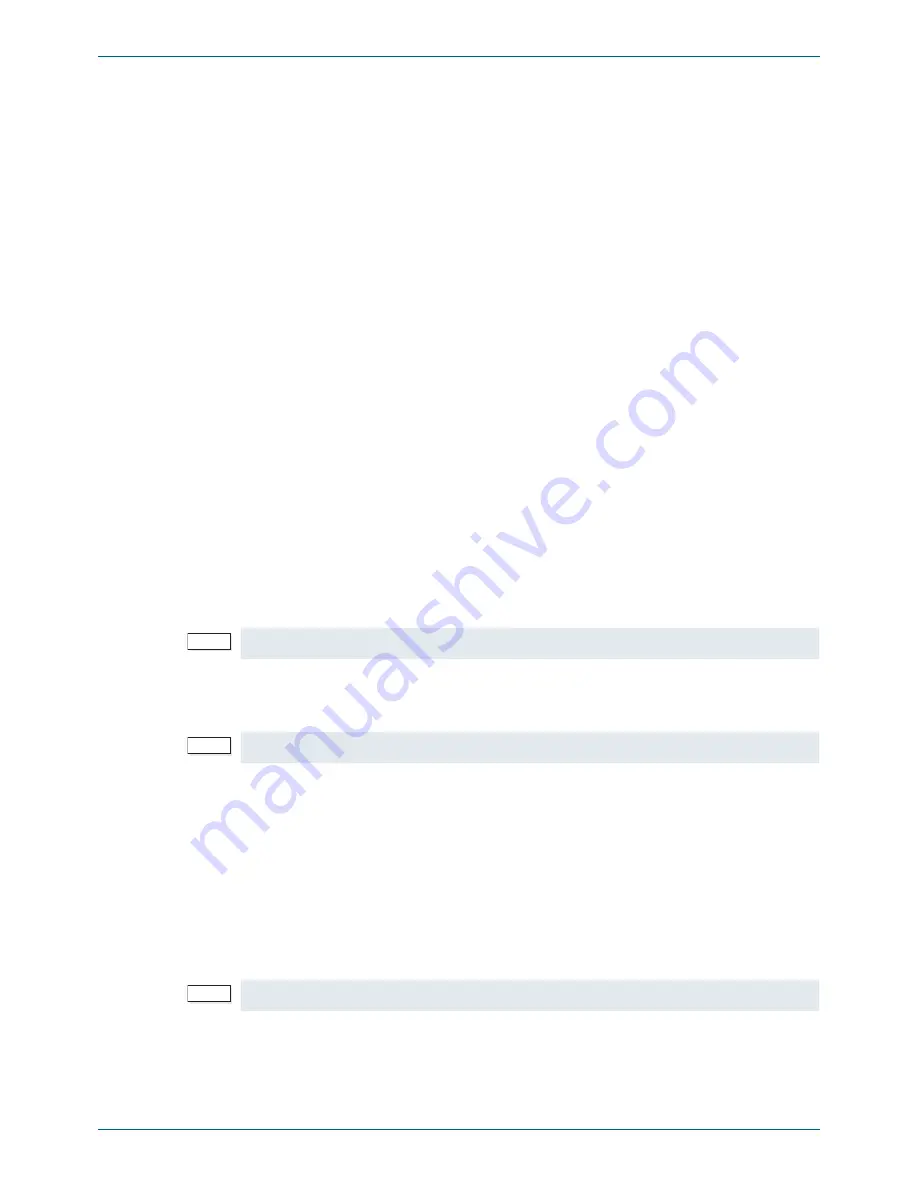
IQH3A IQ 3U Modular Enclosure
www.snellgroup.com
Operation
Issue 2 Rev 2
Page 41
©
2014 Snell Limited
4.2.13 Module Upgrades
These controls temporarily suppress backplane logging and thumbnailing. They are only used
by RollMechanic and the Control Panel, and do not need to be changed by the user.
•
Reset Timer:
This resets the timer, used when upgrading a module.
•
Enable:
Place a check mark in this box to enable the upgrade function.
4.2.14 Power Usage
This displays the maximum (
MAX:
) allowable power available for modules.
•
IQH3A: 141 Watts
•
IQH1A: 63 Watts
•
IQH3B:
165 Load Units
For example, MAX: 165LU
This field also displays the current power usage (
USED:
); the current total of all fitted
modules’ power ratings. Values are preceded by
OK
(if within the maximum) or
WARN
(if the
maximum is currently exceeded).
For example, USED: OK:71LU or USED: WARN:167LU
Usage values per slot are available for viewing on the “
Slots
” pages.
4.2.15 Setup
This group enables control of setup functions.
•
Net Show:
This function allows a unit to be “hidden” from the network system. When
netshow is active the unit broadcasts its presence.
•
Allow Blind Control:
If the Gateway is to be controlled by Blind Control then Allow
Blind Control must be enabled. If Blind Control is not used then Allow Blind Control
may be disabled, giving protection against incorrectly set-up RollTrack sources.
•
Where Am I?:
This allows the 3U enclosure to be physically located in a large
system. When this function is selected the LED indicator on the front panel of the
enclosure will flash red and green.
4.2.16 Serial Port Setup
4.2.16.1
Speed
This group allows the serial port to be configured.
The baud rate is set between 2400 and 115200 baud. The default speed for all RollCall serial
connections is 38,400 bps.
Note:
If the unit address is changed Netshow will automatically be turned on.
Note:
If upgrading the Gateway software, Blind Control must be enabled.
Note:
The RollCall PC software only supports speeds up to 57600 baud.
















































