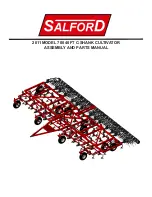HRX-OM-R026
Chapter 3 Transport and Setting Up
3.3
Installation
HRSH Series
3-14
Preparation for operation
1.
Remove 4 screws to remove the power supply terminal cover on the back of the
product.
Fig. 3-8
Removal of power supply terminal cover
2.
Hold the pull of the power supply terminal cover. Pull the bottom of the cover forward
and remove it moving the cover downwards.
Fig. 3-9 Removal of power supply terminal cover
Содержание HRSH090 Series
Страница 8: ...HRX OM R026 Contents HRSH Series...
Страница 20: ...HRX OM R026 Chapter 2 Name and Function of Parts 2 4 Operation display panel HRSH Series 2 6...
Страница 52: ......
Страница 62: ......
Страница 126: ...HRX OM R026 Chapter 5 Display and setting of various functions 5 20 Alarm customizing function HRSH Series 5 64...
Страница 148: ......
Страница 172: ...HRX OM R026 Chapter 8 Control Inspection and Cleaning 8 4 Stop for a Long Time HRSH Series 8 10...
Страница 177: ...HRX OM R026 Chapter 9 Documents HRSH Series 9 1 Specifications 9 5...
Страница 193: ......