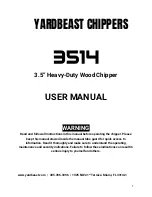HRX-OM-R026
Chapter 7 Alarm indication and trouble shooting
7.3
Troubleshooting
HRSH Series
7-4
7.3 Troubleshooting
7.3.1
Alarm contents, causes and remodies
The troubleshooting method depends which alarm has been generated.
Refer to
’’Table 7-1 Alarm code list and Troubleshooting’’.
This page explains how to reset the alarm signal condition after eliminating
the cause of the alarm.
Ensure that the alarm display screen is displayed. Alarm can only be reset
on this screen.
Press [▼] and [▲] keys down simultaneously..
The alarm is reset.
The [ALARM] lamp goes off.
The operation panel displays the circulating fluid temperature and the
circulating fluid set temperature.
The contact signal of the contact input/output communication stops.
(Refer to the Operation Manual for communication for details.)
[ ] lamp lights only when AL01 Low tank level is generated.
The alarm operations that are the status of the product when alarms
occurs can be changed. Refer to 5.20 Alarm customizing function.
Stops the fan on the product of air cooled type only.
A.STP
: Stops the pump, compressor and fan with the alarm.
A.RUN
: Continues running the pump, compressor and fan with the alarm.
P.RUN
: Stops the compressor and fan, and continues running the pump with the
alarm.
OFF
: Does not generate the alarm.
OFF
OFF
Press together.
Flash
Содержание HRSH090 Series
Страница 8: ...HRX OM R026 Contents HRSH Series...
Страница 20: ...HRX OM R026 Chapter 2 Name and Function of Parts 2 4 Operation display panel HRSH Series 2 6...
Страница 52: ......
Страница 62: ......
Страница 126: ...HRX OM R026 Chapter 5 Display and setting of various functions 5 20 Alarm customizing function HRSH Series 5 64...
Страница 148: ......
Страница 172: ...HRX OM R026 Chapter 8 Control Inspection and Cleaning 8 4 Stop for a Long Time HRSH Series 8 10...
Страница 177: ...HRX OM R026 Chapter 9 Documents HRSH Series 9 1 Specifications 9 5...
Страница 193: ......