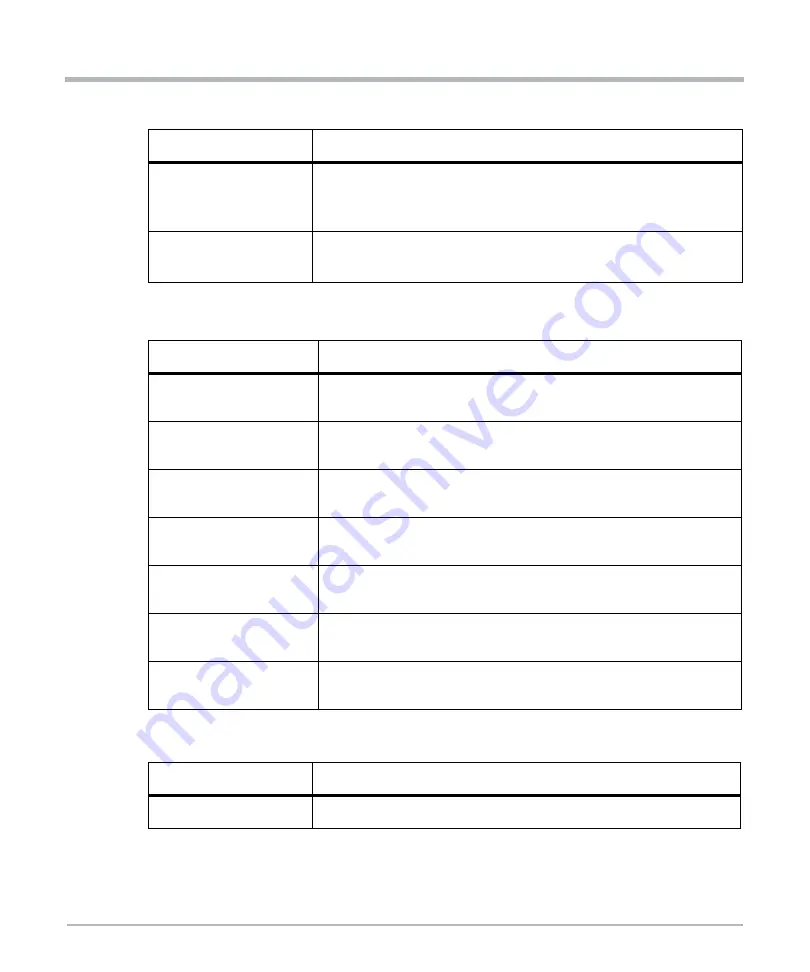
Advance Menu
COMX-CORE-2610-ET Installation and Use (6806800P11E)
71
Intel® Trust Execution
Technology
Enables utilization of additional hardware capabilities provided
by Intel ® Trust Execution Technology. Default setting is
Disabled.
Processor Power
Management
Processor power management configuration, see later
description.
Table 5-7
Processor Configuration (continued)
Field
Description
Table 5-8
Processor Power Management
Field
Description
Intel SpeedStep (tm)
Enable processor performance states (P-States). Default setting is
Enabled.
Turbo Mode
Enable processor Turbo Mode. EMTTM must also be enabled. Default
setting is Enabled.
C-States
Enable processor idle power saving states (C-States). Default setting
is Enabled.
C3-State
Enable processor idle power saving C3 state. Default setting is
Enabled.
C6-State
Enable processor idle power saving C6 state. Default setting is
Enabled.
C7-State
Enable processor idle power saving C7 state. Default setting is
Enabled.
C7s-State
Enable processor idle power saving C7s state. If enabled, BIOS will
report C7s instead of C7 to OS. Default setting is Disabled.
Table 5-9
Peripheral Configuration
Field
Description
PCIe SR-IOV Support
Set IO virtualization. Default setting is Disabled.
Содержание COMX-CORE-2610-ET
Страница 1: ...COMX CORE 2610 ET Installation and Use P N 6806800P11E January 2020...
Страница 6: ...6 COMX CORE 2610 ET Installation and Use 6806800P11E Table of Contents...
Страница 8: ...List of Figures 8 COMX CORE 2610 ET Installation and Use 6806800P11E...
Страница 16: ...16 COMX CORE 2610 ET Installation and Use 6806800P11E About this Manual...
Страница 79: ...Boot Menu COMX CORE 2610 ET Installation and Use 6806800P11E 79 5 5 4 Boot Menu Figure 5 4 Boot Menu...
Страница 88: ...88 COMX CORE 2610 ET Installation and Use 6806800P11E BIOS Standard Status Codes...
Страница 91: ...1...




































