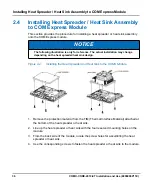36
COMX-CORE-2610-ET Installation and Use (6806800P11E)
Hardware Preparation and Installation
Installing Heat Spreader / Heat Sink Assembly to COM Express Module
2.4
Installing Heat Spreader / Heat Sink Assembly
to COM Express Module
This section provides the procedure for installing a heat spreader or heat sink assembly
onto the COM Express module.
1.
Remove the protection material from the TIM (Thermal Interface Material) attached at
the bottom of the heat spreader or heat sink.
2.
Line up the heat spreader or heat sink with the four reserved mounting holes on the
module.
3.
From the back side of the module, locate the screw holes for assembling the heat
spreader or heat sink.
4.
Use the corresponding screws to fasten the heat spreader or heat sink to the module.
NOTICE
The following illustration is only for reference. The actual installation may change
depending on the heat spreader/heat sink design.
Figure 2-2
Installing the Heat Spreader and Heat Sink to the COMX Module
Содержание COMX-CORE-2610-ET
Страница 1: ...COMX CORE 2610 ET Installation and Use P N 6806800P11E January 2020...
Страница 6: ...6 COMX CORE 2610 ET Installation and Use 6806800P11E Table of Contents...
Страница 8: ...List of Figures 8 COMX CORE 2610 ET Installation and Use 6806800P11E...
Страница 16: ...16 COMX CORE 2610 ET Installation and Use 6806800P11E About this Manual...
Страница 79: ...Boot Menu COMX CORE 2610 ET Installation and Use 6806800P11E 79 5 5 4 Boot Menu Figure 5 4 Boot Menu...
Страница 88: ...88 COMX CORE 2610 ET Installation and Use 6806800P11E BIOS Standard Status Codes...
Страница 91: ...1...