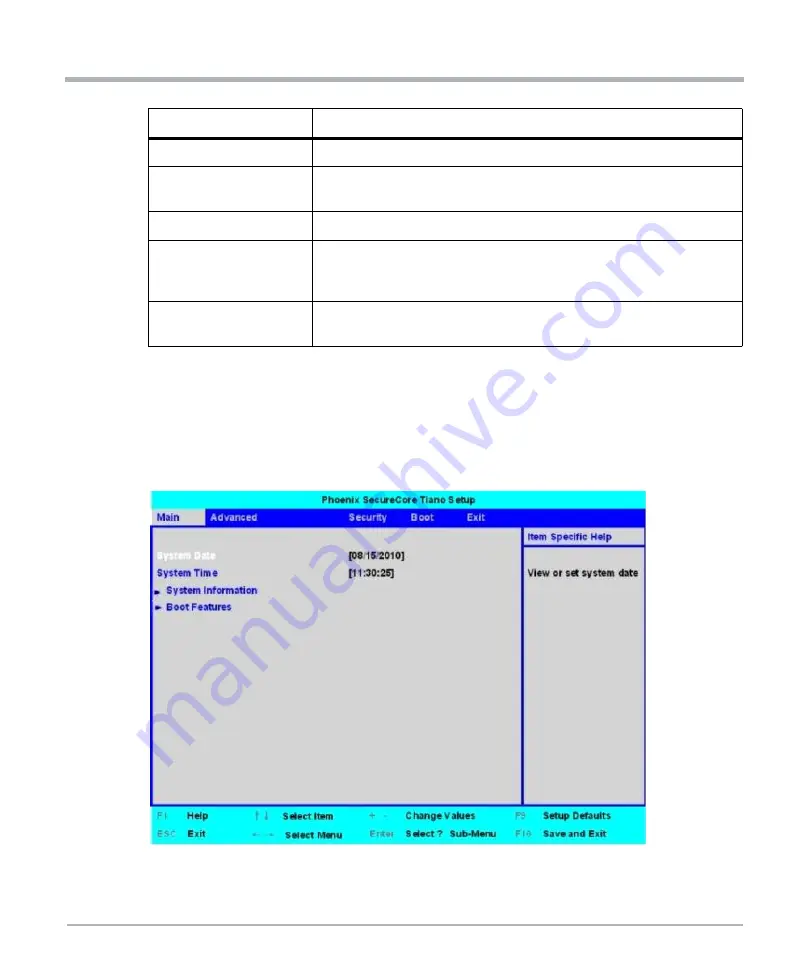
Main Menu
COMX-CORE-2610-ET Installation and Use (6806800P11E)
67
5.5.1
Main Menu
Up/Down arrow
The Up and Down arrow keys allow you to select an item or subscreen.
+- Plus/Minus
The Plus and Minus keys allow you to change the field value of a
particular setup item. For example: Date and Time.
<Tab>
The <Tab> key allows you to select fields.
<Esc>
The <Esc> key allows you to discard any changes you have made and
exit the Phoenix SCT Setup. When you are in sub-menu, <Esc> allows
you to exit to the upper menu.
Function keys
When other function keys become available, they are displayed at the
right of the screen along with their intended function.
Key
Description
Figure 5-1
Main Menu
Содержание COMX-CORE-2610-ET
Страница 1: ...COMX CORE 2610 ET Installation and Use P N 6806800P11E January 2020...
Страница 6: ...6 COMX CORE 2610 ET Installation and Use 6806800P11E Table of Contents...
Страница 8: ...List of Figures 8 COMX CORE 2610 ET Installation and Use 6806800P11E...
Страница 16: ...16 COMX CORE 2610 ET Installation and Use 6806800P11E About this Manual...
Страница 79: ...Boot Menu COMX CORE 2610 ET Installation and Use 6806800P11E 79 5 5 4 Boot Menu Figure 5 4 Boot Menu...
Страница 88: ...88 COMX CORE 2610 ET Installation and Use 6806800P11E BIOS Standard Status Codes...
Страница 91: ...1...
































