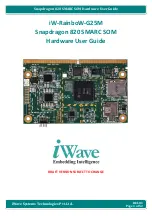Switches
COMX-CORE-2610-ET Installation and Use (6806800P11E)
51
3.3
Switches
Switch S1 can be used to bifurcate processor PCI Express X16 lanes.
3.4
XDP Connectors
COMX-CORE-2610-ET provides a 26-pin SFF XDP connector for user to access the Intel
debug port via a flex cable. It is a 26-pin surface mount Molex* 52435-2671 connector.
Figure 3-3
PCI Express X16 Lanes Bifurcation Configuration Switch
Table 3-4
S1 Switch Configuration
Switch Configuration
PCIE Configuration
1-4 open, 2-3 open
1x16 lanes (default)
1-4 open, 2-3 short
2x8 lanes
1-4 short, 2-3 open
Reserve
1-4 short, 2-3 short
1x8 + 2x4 lanes
Table 3-5
J1 XDP Debug Port Connector Pin-out
Pin
XDP Signal Name
Pin
XDP Signal Name
1
OBSFN_A0
2
OBSFN_A1
3
GND
4
OBSDATA_A[0]
5
OBSDATA_A[1]
6
GND
7
OBSDATA_A[2]
8
OBSDATA_A[3]
9
GND
10
HOOK0
Содержание COMX-CORE-2610-ET
Страница 1: ...COMX CORE 2610 ET Installation and Use P N 6806800P11E January 2020...
Страница 6: ...6 COMX CORE 2610 ET Installation and Use 6806800P11E Table of Contents...
Страница 8: ...List of Figures 8 COMX CORE 2610 ET Installation and Use 6806800P11E...
Страница 16: ...16 COMX CORE 2610 ET Installation and Use 6806800P11E About this Manual...
Страница 79: ...Boot Menu COMX CORE 2610 ET Installation and Use 6806800P11E 79 5 5 4 Boot Menu Figure 5 4 Boot Menu...
Страница 88: ...88 COMX CORE 2610 ET Installation and Use 6806800P11E BIOS Standard Status Codes...
Страница 91: ...1...