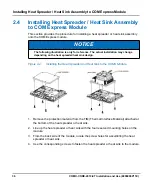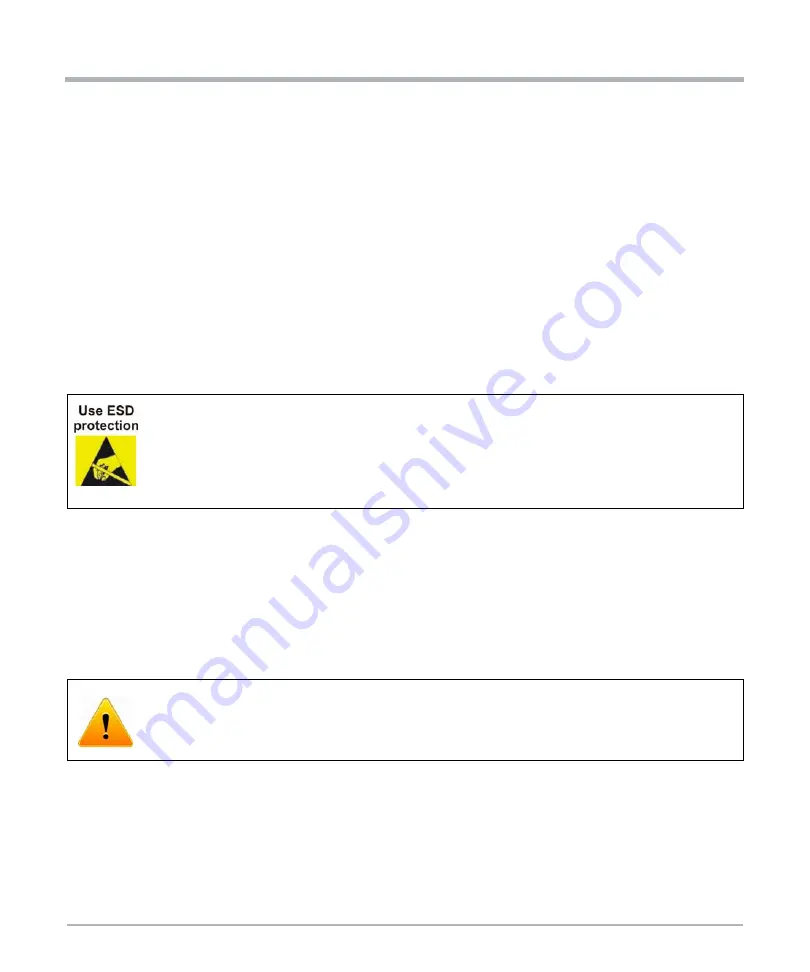
Unpacking and Inspecting the Board
COMX-CORE-2610-ET Installation and Use (6806800P11E)
35
The Intel® thermal monitor controls the processor temperature by modulating (starting or
stopping) the processor core clocks, when the processor silicon reaches its maximum
operating temperature. It uses the pin PROCHOT# in this mode. When PROCHOT# is set
to output and active, it indicates that the processor thermal control circuit is activated. When
PROCHOT# is set to input from VT1316, it indicates that the Voltage Regulator Mode
(VRM) temperature is out of the specified value and the processor TTC is activated. The
VRM senses the voltage requirements and ensures that correct voltage is maintained.
When the CPU junction temperature is still high, the CPU will assert THERMTRIP#. This
signal stops all bus activity and the core power is automatically shut down by the on board
logic, and this signal provides an indication to the carrier board.
2.3
Unpacking and Inspecting the Board
Verify that you have received all items of your shipment:
1.
Printed Quick Start Guide and Safety Notes
2.
COMX-CORE-2610-ET Board
3.
Drivers CD
4.
Remove the desiccant bag shipped together with the product.
Check for damage and report any damage or differences to customer service.
Damage of Circuits
Electrostatic discharge and incorrect installation and removal of the product can
damage circuits or shorten their life.
Before touching the product make sure that you are working in an ESD-safe
environment or wear and ESD wrist strap or ESD shoes. Hold the product by its
edges and do not touch any components or circuits.
Environmental Damage
Improperly disposing of used products may harm the environment
Always dispose of used products according to your country's legislation and
manufacturer's instructions
Содержание COMX-CORE-2610-ET
Страница 1: ...COMX CORE 2610 ET Installation and Use P N 6806800P11E January 2020...
Страница 6: ...6 COMX CORE 2610 ET Installation and Use 6806800P11E Table of Contents...
Страница 8: ...List of Figures 8 COMX CORE 2610 ET Installation and Use 6806800P11E...
Страница 16: ...16 COMX CORE 2610 ET Installation and Use 6806800P11E About this Manual...
Страница 79: ...Boot Menu COMX CORE 2610 ET Installation and Use 6806800P11E 79 5 5 4 Boot Menu Figure 5 4 Boot Menu...
Страница 88: ...88 COMX CORE 2610 ET Installation and Use 6806800P11E BIOS Standard Status Codes...
Страница 91: ...1...