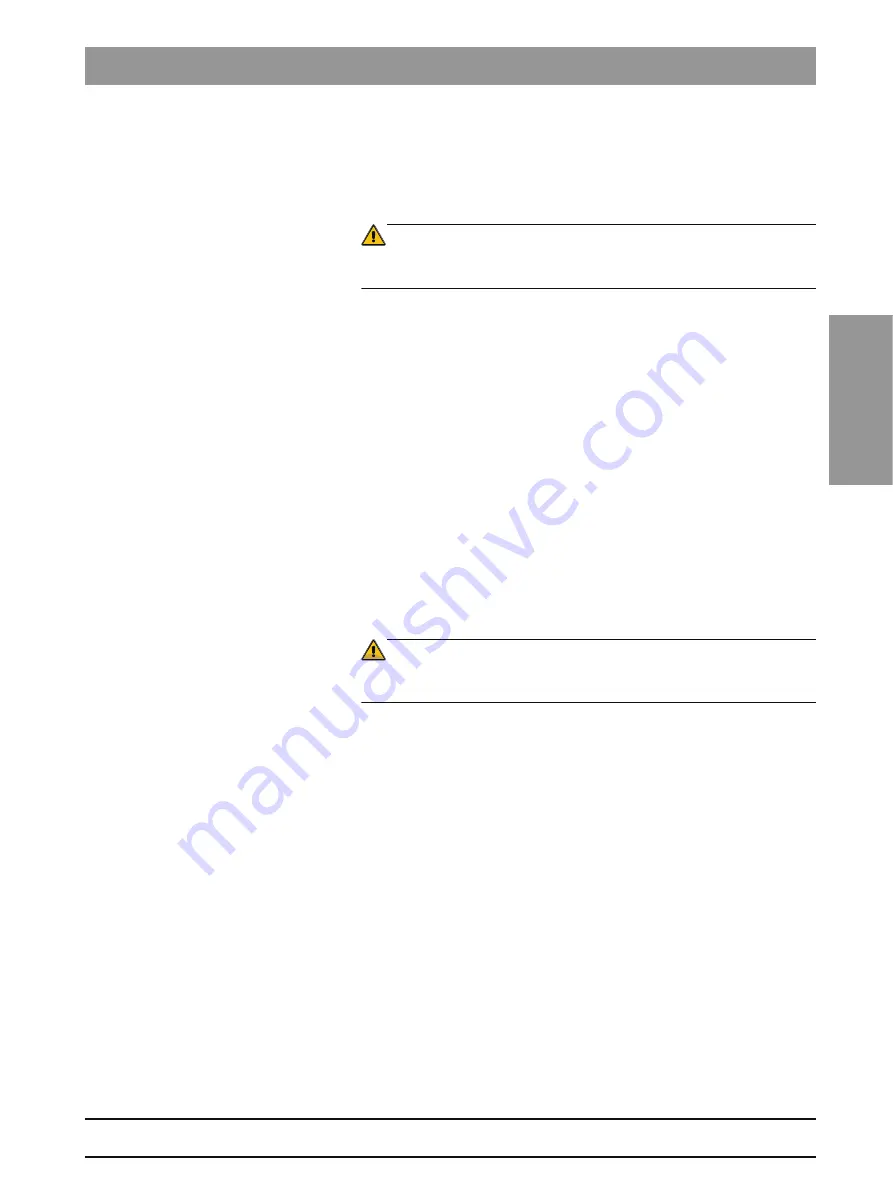
60 90 570 D 3485
D 3485.201.04.09.02
09.2007
43
8 Maintenance and service
båÖäáëÜ
båÖäáëÜ
8
Maintenance and service
8.1
Calibration-Check
WARNING
You must wear the laser protective goggles supplied with the laser unit during
the entire calibration procedure!
The following section explains how to calibrate the SIROLaser.
We recommend performing this check at least once a week.
To ensure precise control of the efficiency and perfect functioning of your
SIROLaser unit, we recommend you to perform a calibration at three different
power levels:
z
1 W
z
3 W
z
5 W
The SIROLaser performs a self-calibration, during which the system will
check whether the parameters responsible for laser emission are correct.
In addition, we recommend that you check these values at least once every
six months with the help of a suitable external power meter, for power mea-
surements at a wavelength of 970 nm +/–15 nm, a power between 0.5 W and
7 W and a resolution better than 5 % that has been properly calibrated.
8.1.1
Calibration-Check without use of an external power
meter
WARNING
You must wear the laser protective goggles supplied with the laser unit during
the entire calibration procedure!
¾
Connect an optical fiber to the SIROLaser.
¾
Make the optical fiber point in a controlled direction in the air.
¾
Wear the laser protective goggles and verify that the entrance to the room
where the calibration is being performed is controlled by an INTERLOCK
device or is locked.
¾
Switch on the SIROLaser and go to the “SETUP AREA”.
¾
Select “SERVICE”.
The first test (1W) is highlighted.
¾
Use the “RIGHT ARROW” key to select the test you want to perform
(1 W, 3 W, 5 W). To quit the test area, press the “LEFT ARROW” key.
Test for 1 W
¾
Release laser radiation with the foot switch or finger switch until the
message OK appears.
Test for 3 W
¾
Release laser radiation again until the message OK appears.
Test for 5 W
¾
Release laser radiation again until the message OK appears.
¾
Quit the calibration menu by pressing the “LEFT ARROW” key.
Содержание sirolaser blue
Страница 1: ...k W MVKOMMT b pfoli l f...
Страница 57: ......






























