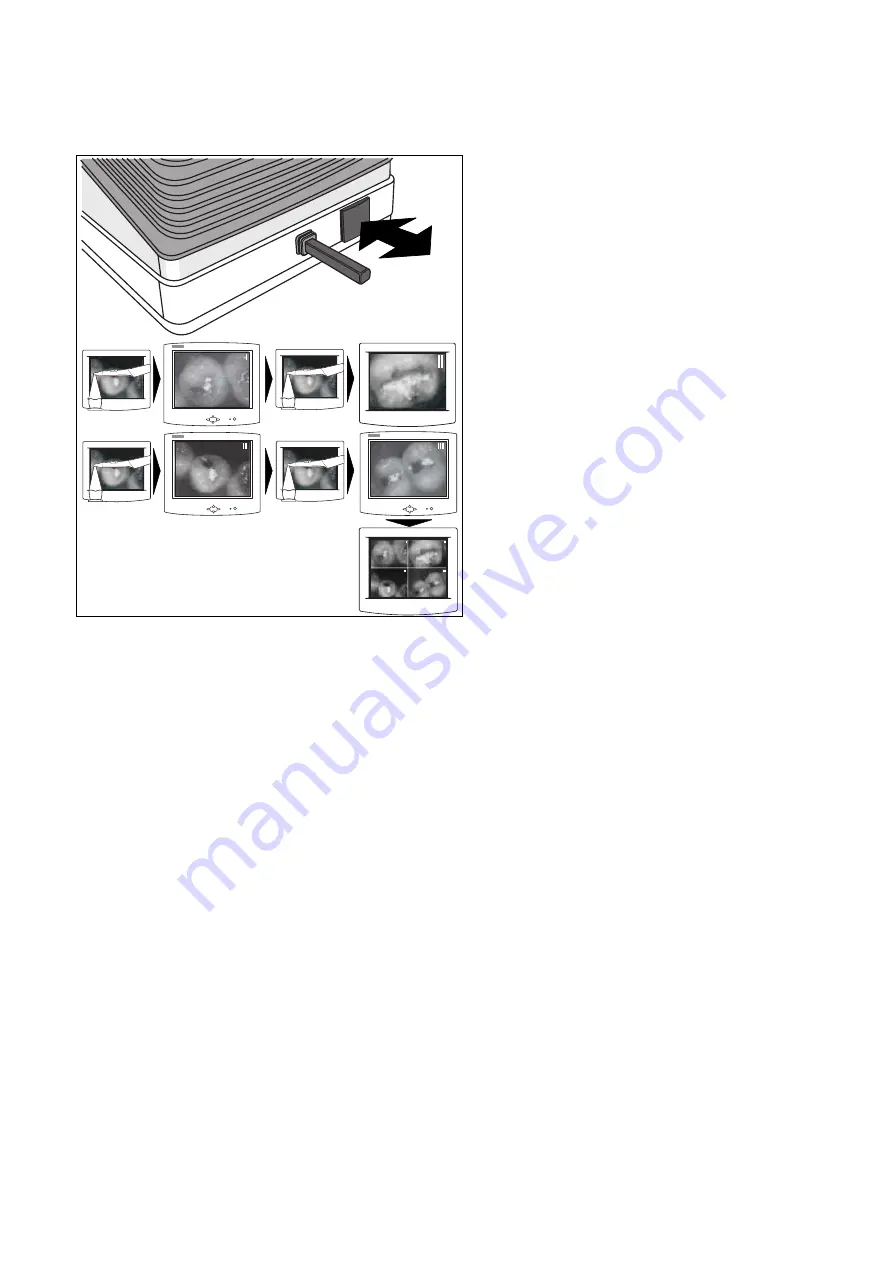
14 SIVISION 3
Sirona Dental Systems GmbH
14.8 SIROCAM 3 / SIROCAM C integrated in the assistant element (video)
Operating Instructions C4
+
59 06 313 D 3382
90
D 3382.201.01.13.02
GENERATING STILL IMAGES
•
Briefly touch the foot button when the camera has
been picked up. The image number
I
appears in the
upper right corner of the image.
•
When you touch the foot button again briefly, a
LIVE
IMAGE
reappears.
•
To freeze the next
STILL IMAGE
briefly touch the
foot button again. Image number
II
appears in the
upper right corner of the image.
•
Use the same method to generate
STILL IMAGE
III
and
IIII
.
•
When you briefly touch the foot button after
STILL
IMAGE IIII
has appeared, the
QUAD IMAGE
(the 4
single images in a tiled view) is displayed on the
screen.






























