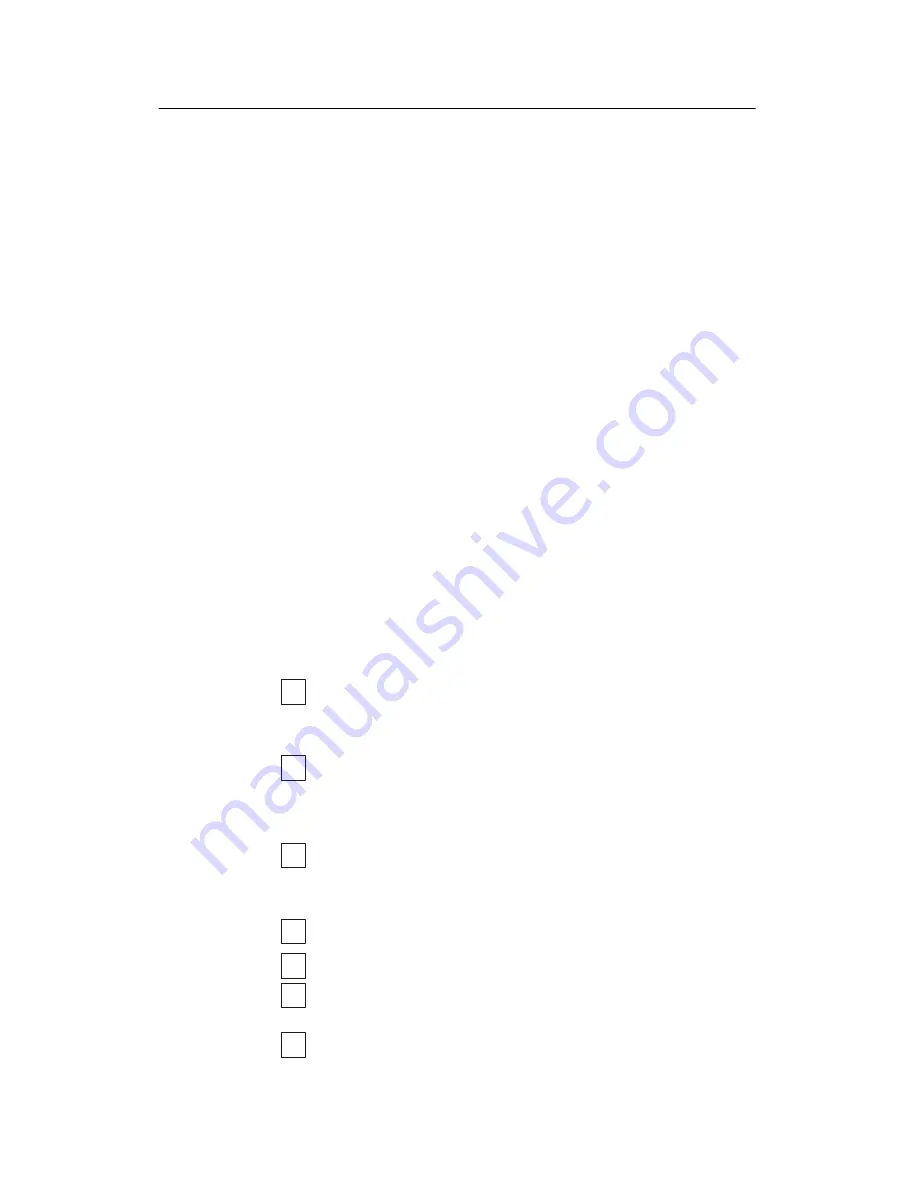
Simrad SP70
148
851-164336 / D
11.3 Receiving voltage response (VR)
Preparations
In order to measure the receiving voltage response, use the test
hydrophone in the same position as for the previous source level
measurements.
Use the following menu settings on the sonar.
1
Select the
Setup
menu.
2
Push the
Test...
button to access the
System Test
menu.
3
Push the
Test Config
button, and observe the
Test Config
submenu appear at the bottom of the menu field.
4
Select
Noise & VR
to select the menu settings for the
receiving voltage response.
All the required sonar parameters for the voltage response
measurements have now been set automatically.
Procedure
Observe the following procedure to measure the receiving voltage
response. Note that the procedure calls for an oscilloscope and a
test oscillator.
1
Check that the bearing and tilt angle values are the same as
for the source level measurements.
→
Refer to table 4 on page 146.
2
Observe the
Echo Level
readout in the
System test
menu.
- This is the echo level which - without a signal oscillator
connected - is the noise level for the selected bearing. The
current value is shown on the
Echo level
button.
3
Enter the
Echo level
value into the cell for
Noise level
in the
Measurement and calculation results
table.
→
Refer to table 6.
4
Connect a signal oscillator to the hydrophone.
5
Adjust the oscillator frequency to 26.0 kHz.
6
Connect the oscilloscope channel to measure the output
voltage to the hydrophone.
7
Adjust the oscillator voltage until the
Echo level
readout is
0.0 dB.
Содержание Simrad SP70
Страница 2: ......
Страница 14: ...Simrad SP70 X 851 164336 D This page is intentionally left blank...
Страница 62: ...Simrad SP70 46 851 164336 D Figure 13 Mounting the Transceiver Unit CD3110A...
Страница 226: ...Simrad SP70 210 851 164336 D Party Date Signature Party Date Signature Party Date Signature...
Страница 227: ......
Страница 229: ......































