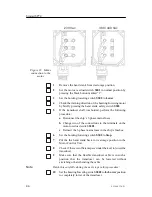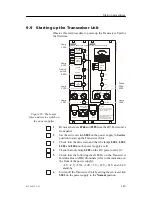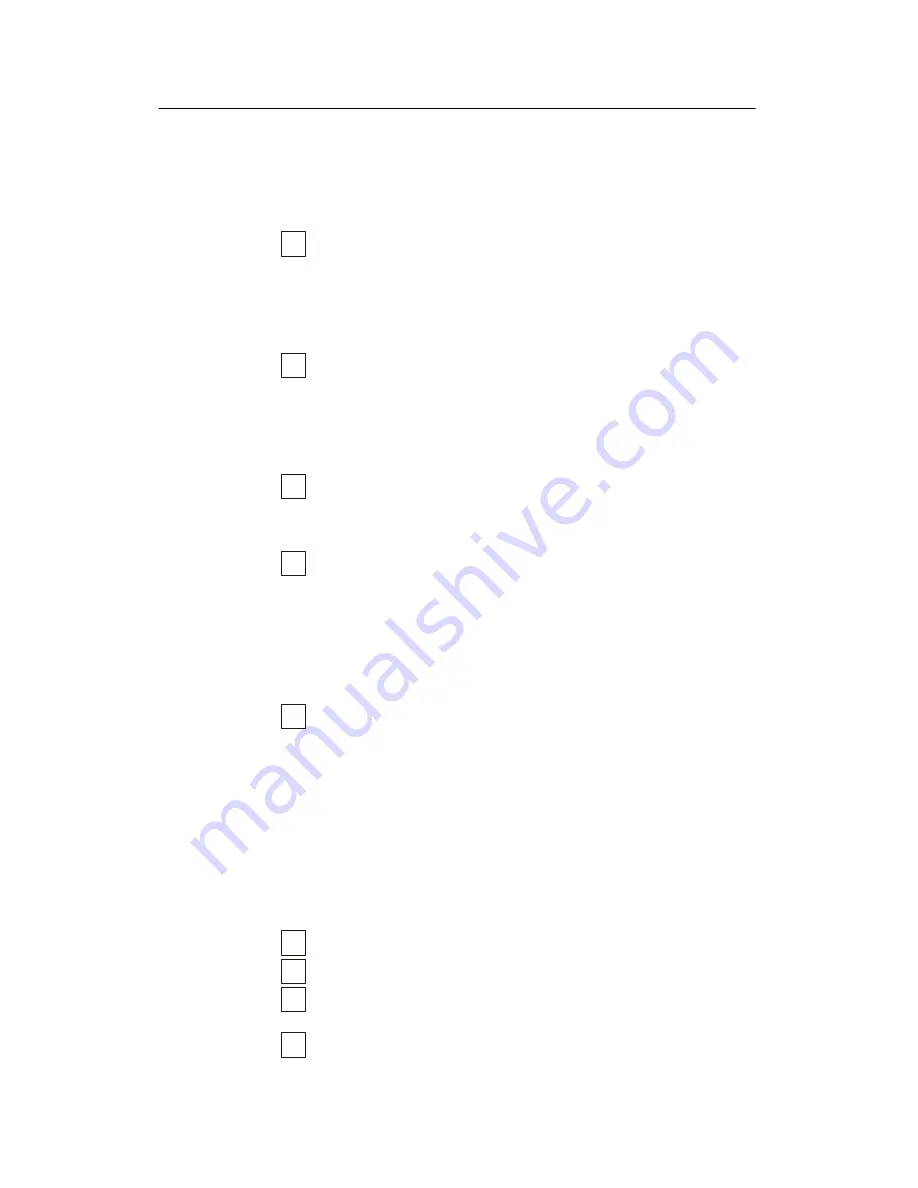
Simrad SP70
106
851-164336 / D
b
Check that the white audio line on the screen trains
correspondingly.
c
Try both directions.
18
Check the
Position Track
function.
a
Move the cursor to any position on the screen.
b
Press the
Position Track
button (field 9).
c
Check that a circle appears at the cursor, and that the audio
line moves to the circle.
19
Check the
Target Track
function.
a
Move the cursor to an echo.
b
Press the
Target Track
button (field 9).
c
Check that a violet circle appears at the cursor, and that
the audio line moves to the circle.
20
Check the
Manual train
function.
a
Press the
Manual
training button (field 9).
b
Check that the violet circle disappears.
21
Check the
Auto search
function.
a
Press the
Auto Search
button (field 9).
b
Check that the audio line starts a search within the
displayed sector limits.
c
Press the
Manual
button to stop the search.
Operating Panel backlight
22
Check the Operating Panel backlight.
a
Select the
Display
menu.
b
Press the left and right hand side of the
Panel Backlight
menu button.
c
Check that the Operating Panel backlight can be
decreased and increased.
Power off
Observe the following procedure to switch off the sonar for the
remaining tests.
1
Select the
Horizontal
menu.
2
Set the
TX Power
button to
Off
.
3
Press the
Power
button on the Operating Panel for
approximately three seconds to switch off the sonar.
4
Check that the green LED next to the button extinguish, and
that the sonar picture changes for the power off sequence.
Содержание Simrad SP70
Страница 2: ......
Страница 14: ...Simrad SP70 X 851 164336 D This page is intentionally left blank...
Страница 62: ...Simrad SP70 46 851 164336 D Figure 13 Mounting the Transceiver Unit CD3110A...
Страница 226: ...Simrad SP70 210 851 164336 D Party Date Signature Party Date Signature Party Date Signature...
Страница 227: ......
Страница 229: ......