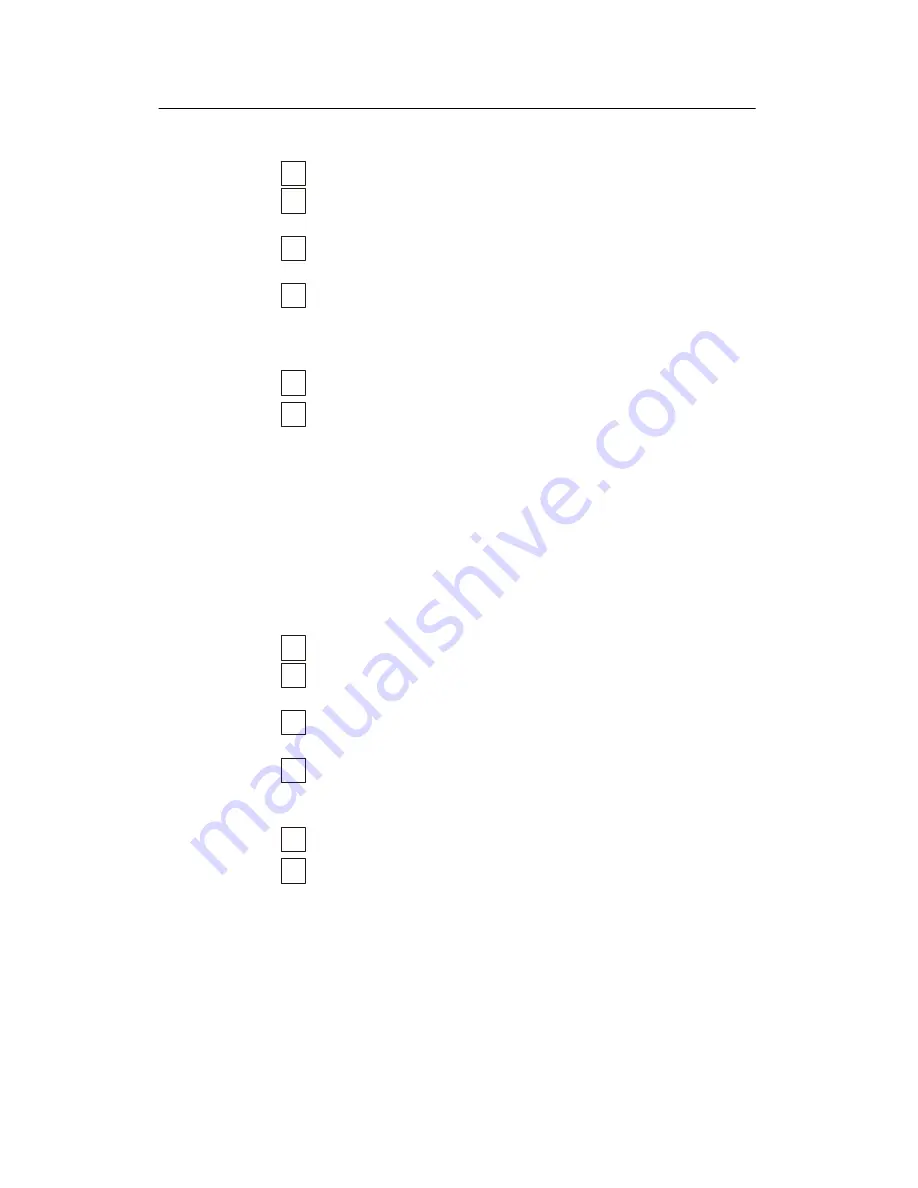
Simrad SP70
134
851-164336 / D
1
Access the
I/O Setup
menu.
2
Select
Sensors
in the
I/O Setup
menu, then
Speed
and
finally
Speed Log
.
3
Observe the
Sensor Config
submenu appears at the bottom
of the menu field.
4
Change the settings in the
Sensor Config
submenu to suit
your requirements for the serial line.
- Remember to set correct baud rate, and set
Talker
to
None
.
5
Press
Close
to exit the
Sensor Config
menu.
6
Check that the speed readout in the
Status
menu corresponds
to the vessel’s speed log.
Related topics
→
Access to the I/O Setup, page 130.
Speed data from (D)GPS
If the GPS is used for the speed data input, wait with this test until
the GPS position data are tested.
Observe the following procedure to test the GPS speed input:
1
Access the
I/O Setup
menu.
2
Select
Sensors
in the
I/O Setup
menu, then
Speed
and
finally
Speed Log
.
3
Observe the
Sensor Config
submenu appears at the bottom
of the menu field.
4
Change the settings in the
Sensor Config
submenu to suit
your requirements for the serial line.
- Remember to set correct baud rate, and set
Talker
to
GP
.
5
Press
Close
to exit the
Sensor Config
menu.
6
Check that the speed readout in the
Status
menu corresponds
to the GPS speed.
Related topics
→
Access to the I/O Setup, page 130.
Содержание Simrad SP70
Страница 2: ......
Страница 14: ...Simrad SP70 X 851 164336 D This page is intentionally left blank...
Страница 62: ...Simrad SP70 46 851 164336 D Figure 13 Mounting the Transceiver Unit CD3110A...
Страница 226: ...Simrad SP70 210 851 164336 D Party Date Signature Party Date Signature Party Date Signature...
Страница 227: ......
Страница 229: ......


































